Daikin LMCEY handleiding
Handleiding
Je bekijkt pagina 14 van 230
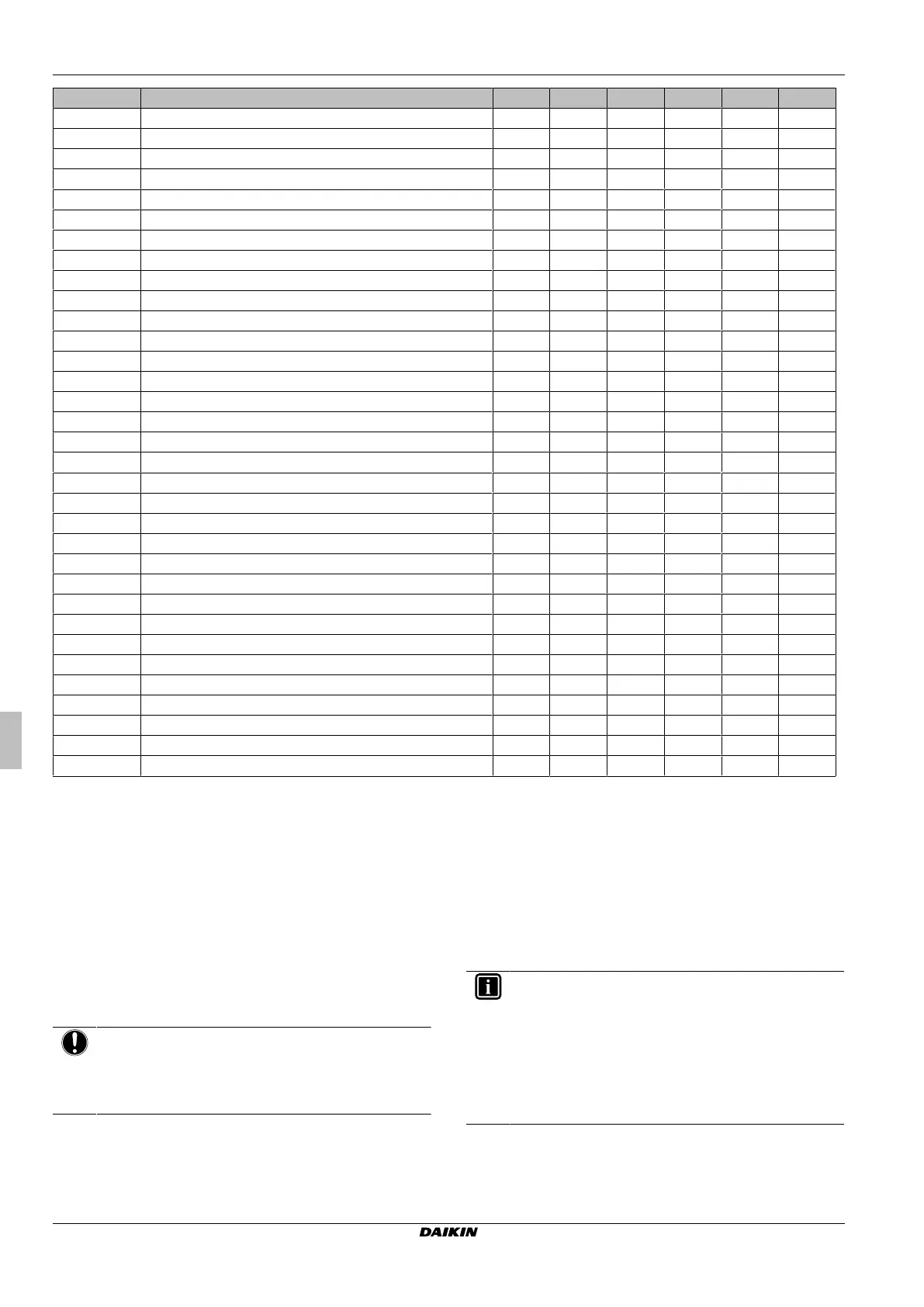
4 User interface
Operation manual
14
LMCEY1A/W + LMCEY2A/W
Daikin LMC
4P753996-1 – 2024.06
Name
Description Default Min. Max. UoM Menu
(a)
App
td8-time
(b)
Time datatype 8 0:00:00 0:00:00 23:59:59 ●
tE1-d
(b)
End time band 1 for ECO mode - day 0 0 1 ●
tE1-time
(b)
End time datatype 1 0:00:00 0:00:00 23:59:59 ●
tE2-d
(b)
End time band 2 for ECO mode - day 0 0 1 ●
tE2-time
(b)
End time datatype 2 0:00:00 0:00:00 23:59:59 ●
tE3-d
(b)
End time band 3 for ECO mode - day 0 0 1 ●
tE3-time
(b)
End time datatype 3 0:00:00 0:00:00 23:59:59 ●
tE4-d
(b)
End time band 4 for ECO mode - day 0 0 1 ●
tE4-time
(b)
End time datatype 4 0:00:00 0:00:00 23:59:59 ●
tE5-d
(b)
End time band 5 for ECO mode - day 0 0 1 ●
tE5-time
(b)
End time datatype 5 0:00:00 0:00:00 23:59:59 ●
tE6-d
(b)
End time band 6 for ECO mode - day 0 0 1 ●
tE6-time
(b)
End time datatype 6 0:00:00 0:00:00 23:59:59 ●
tE7-d
(b)
End time band 7 for ECO mode - day 0 0 1 ●
tE7-time
(b)
End time datatype 7 0:00:00 0:00:00 23:59:59 ●
tE8-d
(b)
End time band 8 for ECO mode - day 0 0 1 ●
tE8-time
(b)
End time datatype 8 0:00:00 0:00:00 23:59:59 ●
tS1-d
(b)
Start time band 1 for ECO mode - day 0 0 1 ●
tS1-time
(b)
Start time datatype 1 0:00:00 0:00:00 23:59:59 ●
tS2-d
(b)
Start time band 2 for ECO mode - day 0 0 1 ●
tS2-time
(b)
Start time datatype 2 0:00:00 0:00:00 23:59:59 ●
tS3-d
(b)
Start time band 3 for ECO mode - day 0 0 1 ●
tS3-time
(b)
Start time datatype 3 0:00:00 0:00:00 23:59:59 ●
tS4-d
(b)
Start time band 4 for ECO mode - day 0 0 1 ●
tS4-time
(b)
Start time datatype 4 0:00:00 0:00:00 23:59:59 ●
tS5-d
(b)
Start time band 5 for ECO mode - day 0 0 1 ●
tS5-time
(b)
Start time datatype 5 0:00:00 0:00:00 23:59:59 ●
tS6-d
(b)
Start time band 6 for ECO mode - day 0 0 1 ●
tS6-time
(b)
Start time datatype 6 0:00:00 0:00:00 23:59:59 ●
tS7-d
(b)
Start time band 7 for ECO mode - day 0 0 1 ●
tS7-time
(b)
Start time datatype 7 0:00:00 0:00:00 23:59:59 ●
tS8-d
(b)
Start time band 8 for ECO mode - day 0 0 1 ●
tS8-time
(b)
Start time datatype 8 0:00:00 0:00:00 23:59:59 ●
(a)
The menu where the parameter is situated is indicated in this column.
(b)
A modification of the parameters other than those shown in the table may affect the proper operation of the unit. ONLY have them changed by a
professional.
(c)
Parameters AH and AL are used to set the thresholds relative to the set point for the high and low temperature alarms.
To protect the refrigerated products, management of these two alarm thresholds will override normal control:
• AL (low temperature alarm threshold): when the coldroom temperature is lower than the threshold AL, the compressor is immediately stopped.
• AH (high temperature alarm threshold): when the coldroom temperature is higher than the threshold AH, the compressor works at maximum speed.
(d)
The unit is equipped with the possibility to enable the Eco mode, to save energy at certain times (e.g. at night).
The function can be activated by the user and must be evaluated in alignment with HACCP procedures.
To reduce energy consumption,during Eco operation, the set point of the unit is increased by the value as set in parameter r4.
Eco operation can be activated on the user interface or by using the Daikin app, by pushing the Eco icon in the home page or by changing the time
bands, with the same priority.
4.4
To set the shared functions for
multiple units
NOTICE
Make sure the software version of all units is the same and
up-to-date. If it is not the latest version, update the
software, otherwise the units may not work properly due to
suboptimal communication.
INFORMATION
In case the secondary unit controller is offline, the primary
unit controller will keep all functions working, without taking
care of the specific secondary unit controller that is no
longer available (network regulation, network defrost,
door,…).
From the secondary unit controller side, the controller will
try to guarantee the cooling, so it will regulate on the cold
room temperature.
Lights
Lights can be connected to all controllers in the network and the light
status is always synchronised. Each controller will turn the lights on
and off simultaneously.
Bekijk gratis de handleiding van Daikin LMCEY, stel vragen en lees de antwoorden op veelvoorkomende problemen, of gebruik onze assistent om sneller informatie in de handleiding te vinden of uitleg te krijgen over specifieke functies.
Productinformatie
| Merk | Daikin |
| Model | LMCEY |
| Categorie | Ventilator |
| Taal | Nederlands |
| Grootte | 38596 MB |


