Daikin KKRP01A handleiding
Handleiding
Je bekijkt pagina 5 van 36
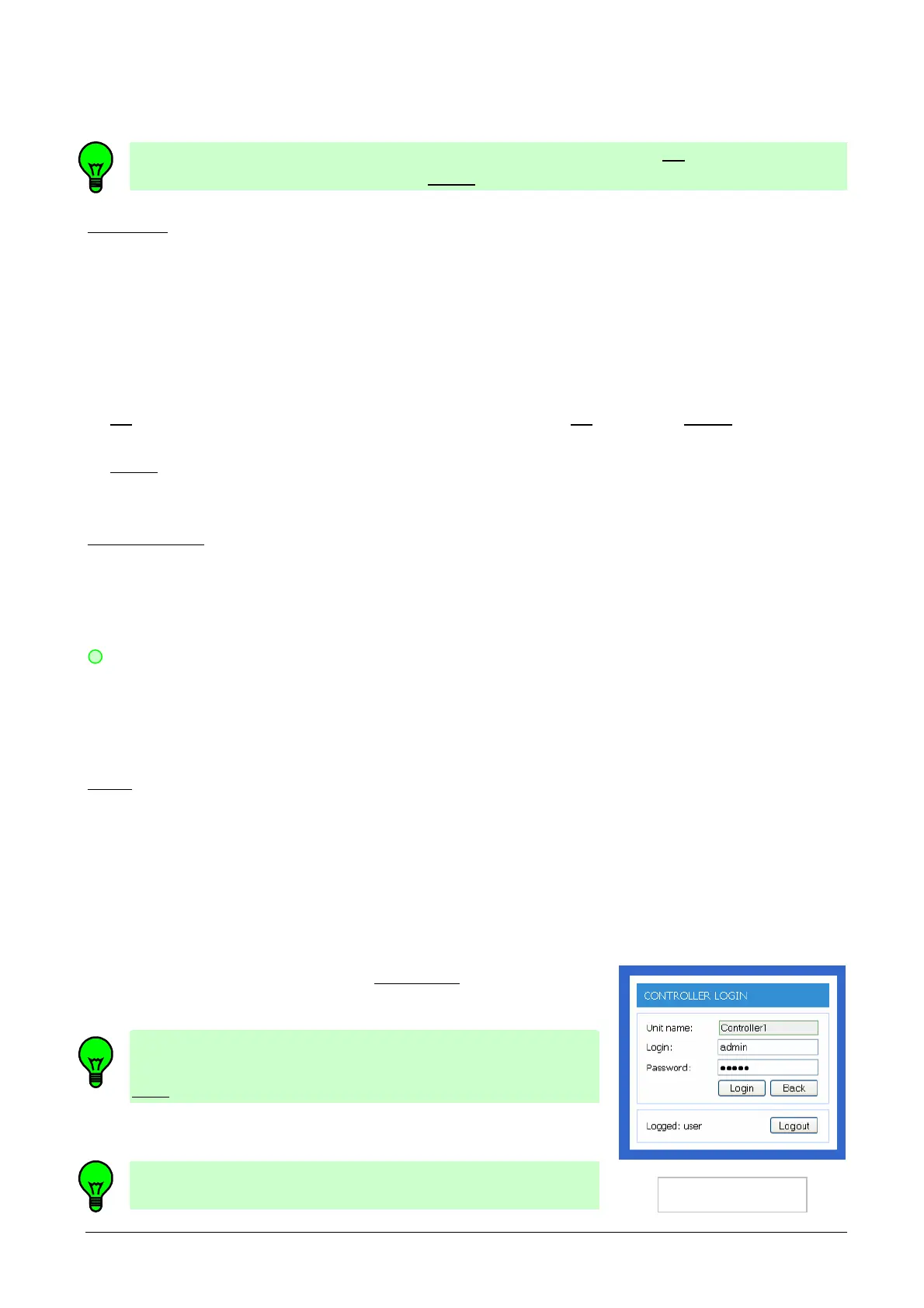
Online Controller KKRP01A - User manual - 20120531 4
Picture N
o.
2
In a first moment after loading the simple panel, it shows current A/C settings. The controlling of A/C system
is available by choosing of a new parameter’s value from an appropriate list by simply clicking on selectbox.
At first, set all parameters which have to be changed and then click on the Set button for confirming.
The new values will be set. Then press the Reload button to read actual A/C parameters again.
CONTROLS:
On/OFF – for switching the A/C ON or switching OFF
Mode – for choosing the A/C mode: AUTO, DRY, COOL, HEAT, FAN
Set Temp – for setting a required temperature: 10°C - 30°C (Heat), 18°C - 32°C (Cool), 18°C - 30°C (Auto)
Fan – for setting a required level of fan speed: *, **, ***, ****, *****, Auto
Swing – for setting a required swing function: OFF, ON, UP-DOWN
Timer – for resetting of Timer function, which were set via remote control
– possibility to switch OFF the ON-timer and OFF-timer
Set – button for confirmation all changes; after click on Set button use Reload button to read
current parameters
Reload – the button which is used for reading current parameters (use always when you want to
know actual parameters of A/C unit)
MONITOR AREA:
Room – temperature in the room detected by indoor A/C unit in °C
Outdoor – temperature of outdoor environment in °C (if the outdoor temperature sensor is connected)
Status – communication status and errors
X SERVER connection LED
• GREEN LED is displayed, when Online Controller communicates with server
• RED ACROSS is displayed, when Online Controller does not communicate with server correctly
• no symbol means, that Online Controller is not enabled for connecting with server
LINKS:
Login menu – for switching to login menu - login and logout of user
Setup menu – for entering the SETUP menu pages (only administrator level can enter to SETUP)
Onlinecontroller.eu – for entering to www.onlinecontroller.eu
Nice – for opening Graphic control panel with dynamic refreshing
1.2. LOGIN screen
To open the LOGIN window, click on Login menu link. CONTROLLER
LOGIN screen will be loaded (picture no. 2).
For entering the SETUP, type the login name and password for
administrator level (default settings for both is admin) and click on
Login button.
If login name and password is correct, the SETUP will be open.
It is suggested to change the password to avoid the unauthorized
using and then not to forget it.
Bekijk gratis de handleiding van Daikin KKRP01A, stel vragen en lees de antwoorden op veelvoorkomende problemen, of gebruik onze assistent om sneller informatie in de handleiding te vinden of uitleg te krijgen over specifieke functies.
Productinformatie
| Merk | Daikin |
| Model | KKRP01A |
| Categorie | Niet gecategoriseerd |
| Taal | Nederlands |
| Grootte | 12180 MB |







