Daikin FTXJ50A2V1BB9 handleiding
Handleiding
Je bekijkt pagina 40 van 72
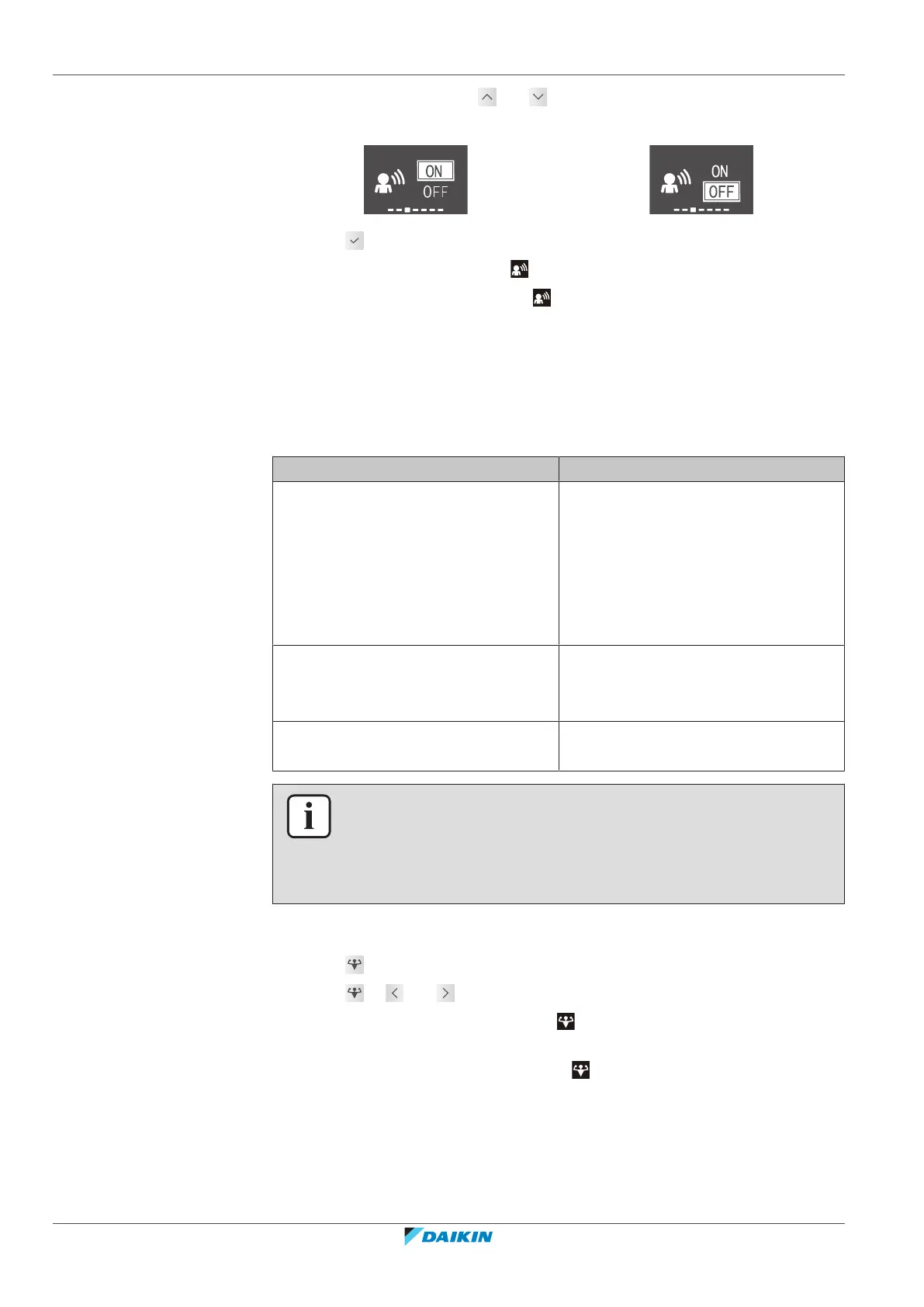
5 | Operation
User reference guide
40
FTXJ-A(W)(S)(B)9
Daikin room air conditioner
4P518786-20Q – 2024.07
2 Change the setting using and .
Intelligent eye active Intelligent eye disabled
3 Press to confirm your selection.
Result: Intelligent eye active: appears on the bottom of the home screen.
Result: Intelligent eye disabled: disappears from the bottom of the home
screen.
5.7 Powerful operation
This operation quickly maximizes the cooling/heating effect in any operation mode.
You can get the maximum capacity.
Mode Airflow rate
Cooling/Heating ▪ To maximize the cooling/heating
effect, the capacity of outdoor unit is
increased.
▪ The airflow rate is fixed to the
maximum setting.
▪ The temperature and airflow settings
CANNOT be changed.
Drying ▪ The temperature setting is lowered by
2.5°C.
▪ The airflow rate is slightly increased.
Fan only The airflow rate is fixed to the
maximum setting.
INFORMATION
Powerful operation CANNOT be used together with Econo, Comfort airflow and
Outdoor unit quiet operation. The last selected function takes priority.
Powerful operation will NOT increase the capacity of the unit if it already operates at
maximum capacity.
5.7.1 To start/stop Powerful operation
1 Press to enter the powerful operation pop-up menu.
2 Press or and to activate or disable the function.
Result: Powerful operation active: appears on the bottom of the home
screen.
Result: Powerful operation disabled: disappears from the bottom of the
home screen.
Bekijk gratis de handleiding van Daikin FTXJ50A2V1BB9, stel vragen en lees de antwoorden op veelvoorkomende problemen, of gebruik onze assistent om sneller informatie in de handleiding te vinden of uitleg te krijgen over specifieke functies.
Productinformatie
| Merk | Daikin |
| Model | FTXJ50A2V1BB9 |
| Categorie | Niet gecategoriseerd |
| Taal | Nederlands |
| Grootte | 9613 MB |







