Handleiding
Je bekijkt pagina 23 van 72
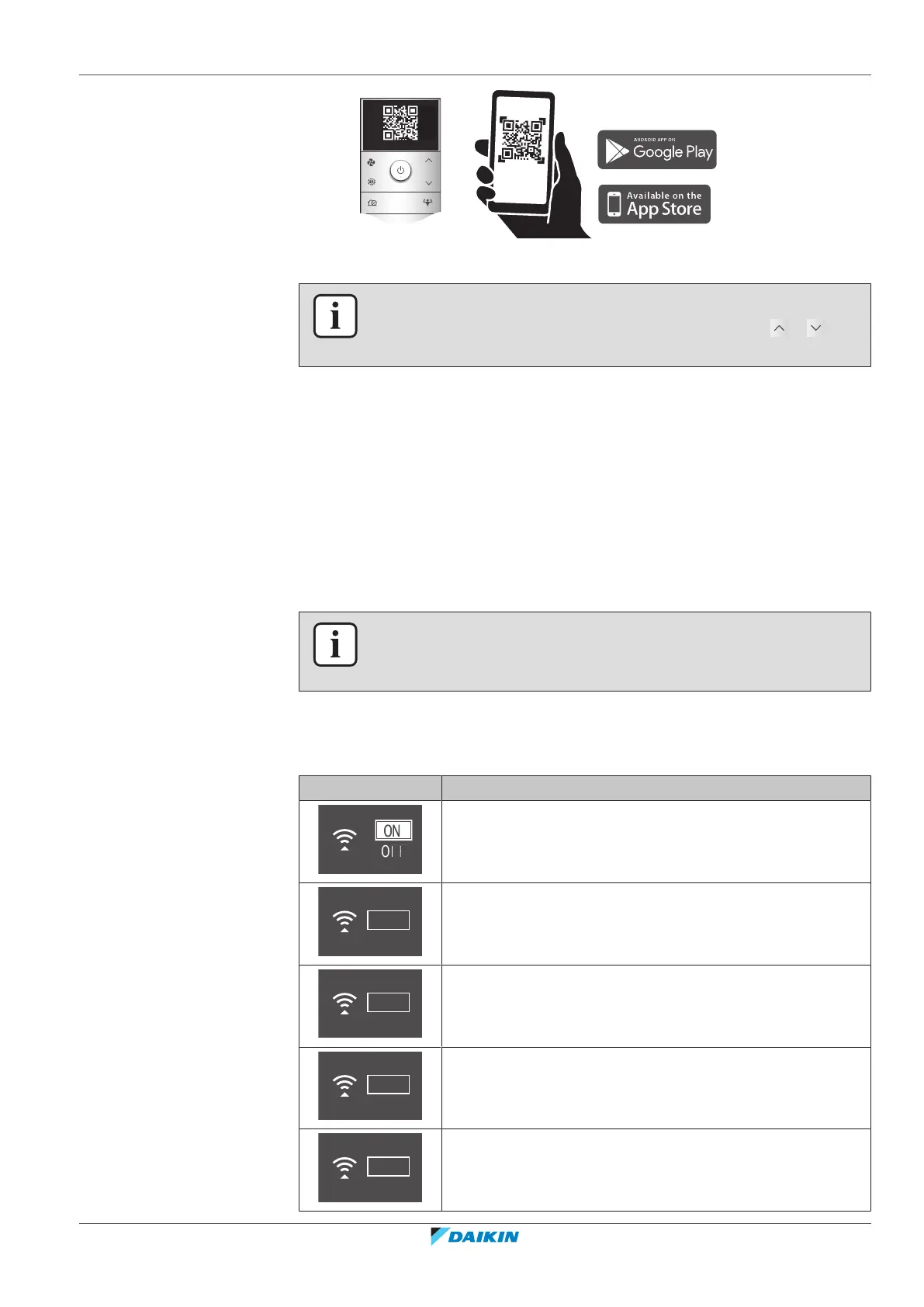
4 | Before operation
User reference guide
23
FTXJ-A(W)(S)(B)
Daikin room air conditioner
4P518786-9J – 2022.05
5 Follow the directions on the screen to install.
INFORMATION
If the QR code is difficult to read, switch the displayed QR code using or , then
try again.
To set the wireless connection
There are two options to connect the wireless adapter to your home network.
▪ Using a smart device (smartphone, tablet) and SSID (Service Set Identifier) and
KEY (password)
▪ Using the WPS (Wi-Fi Protected Setup) button on your Wi-Fi router.
For more information and FAQ, refer to app.daikineurope.com.
Note: Setting is done by the wireless remote control in the wireless LAN setting
menu. During setting, always aim the wireless remote control at the infrared signal
receiver on the unit.
INFORMATION
Make sure operation is stopped before setting the wireless connection. Connection
CANNOT be made when the unit is in operation.
1 Stop operation before setting the wireless connection.
2 Make sure the wireless router is close enough to the unit and nothing
obstructs the signal.
Menu Description
▪ ON = Wireless LAN ON (AP mode/RUN mode (SSID + KEY)
connection setting)
▪ OFF = Wireless LAN OFF
EXIT
Exit to setting menu
WPS
WPS connection setting
RESET
Reset to factory default
STATUS
Connection status check
Bekijk gratis de handleiding van Daikin FTXJ42A2V1BW, stel vragen en lees de antwoorden op veelvoorkomende problemen, of gebruik onze assistent om sneller informatie in de handleiding te vinden of uitleg te krijgen over specifieke functies.
Productinformatie
| Merk | Daikin |
| Model | FTXJ42A2V1BW |
| Categorie | Airco |
| Taal | Nederlands |
| Grootte | 9549 MB |







