Handleiding
Je bekijkt pagina 38 van 72
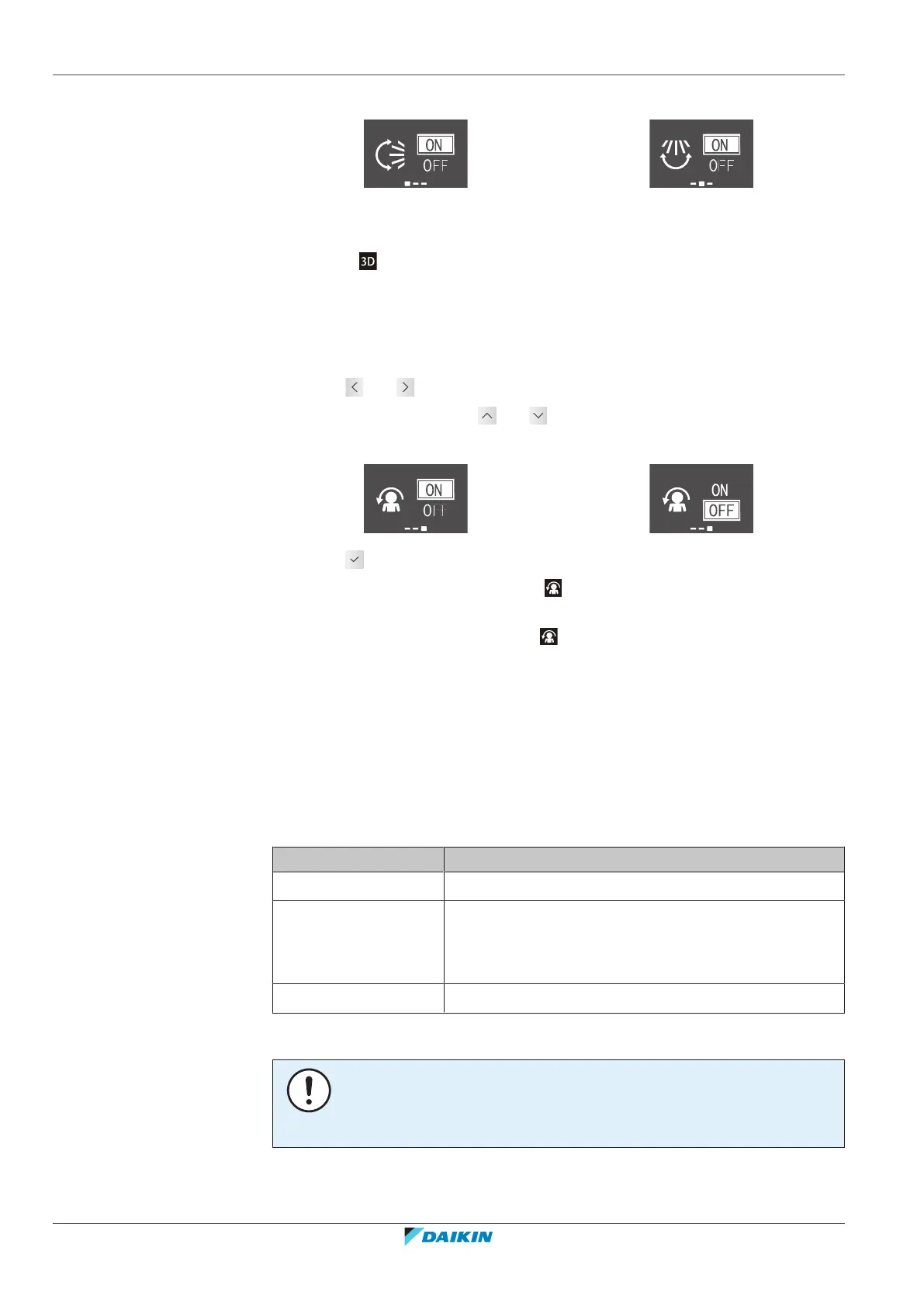
5 | Operation
User reference guide
38
FTXJ-A(W)(S)(B)
Daikin room air conditioner
4P518786-9J – 2022.05
Vertical airflow ON Horizontal airflow ON
3 To use fixed position, set the vertical and the horizontal airflow to OFF when
the flaps and louvers reach the desired position.
Result: disappears from the bottom of the home screen. The flaps and the
louvers will stop moving.
5.5.4 To start/stop Comfort airflow operation
1 In the airflow direction setting menu, navigate to the comfort airflow screen
using and .
2 Change the setting using and .
Comfort airflow active Comfort airflow disabled
3 Press to confirm your selection.
Result: Comfort airflow active: appears on the bottom of the home
screen.
Result: Comfort airflow disabled: disappears from the bottom of the home
screen.
5.6 Intelligent eye operation
The system detects movement in the room and automatically adjusts the airflow
direction and temperature in order to avoid direct contact with people. If no
movement is detected for 20 minutes, the system switches to energy saving
operation:
Operation Energy saving operation
Heating Temperature is lowered by 2°C.
Cooling and drying If the temperature in the room is:
▪ <30°C, the temperature is raised by 2°C
▪ ≥30°C, the temperature is raised by 1°C
Fan only Decreases airflow rate.
About the Intelligent eye sensor
NOTICE
▪ Do NOT hit or push the Intelligent eye sensor. Doing so may lead to malfunction.
▪ Do NOT place large objects near the Intelligent eye sensor.
Bekijk gratis de handleiding van Daikin FTXJ35A2V1BW, stel vragen en lees de antwoorden op veelvoorkomende problemen, of gebruik onze assistent om sneller informatie in de handleiding te vinden of uitleg te krijgen over specifieke functies.
Productinformatie
| Merk | Daikin |
| Model | FTXJ35A2V1BW |
| Categorie | Airco |
| Taal | Nederlands |
| Grootte | 9549 MB |







