Handleiding
Je bekijkt pagina 14 van 72
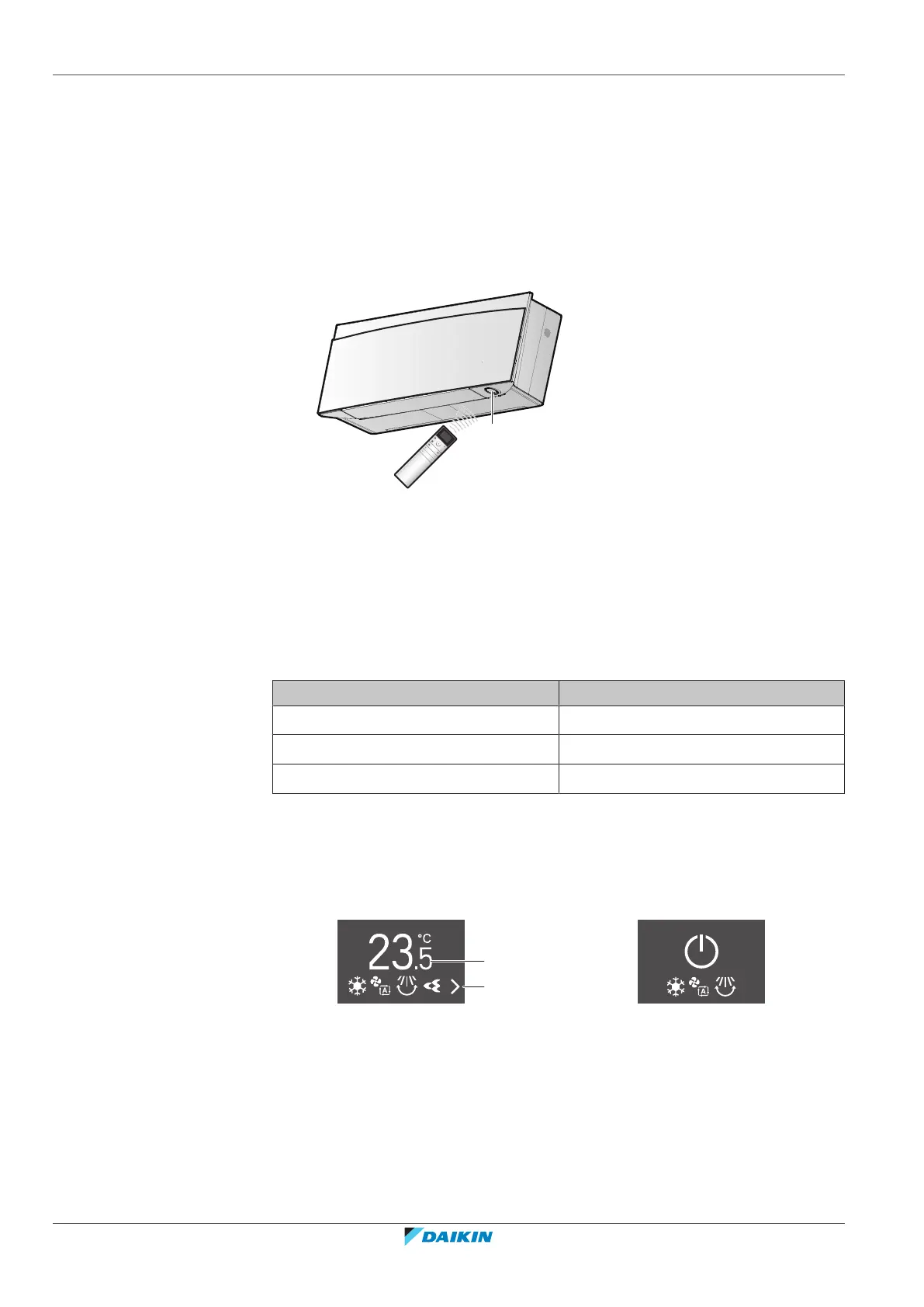
3 | About the system
User reference guide
14
FTXJ-A(W)(S)(B)
Daikin room air conditioner
4P518786-9J – 2022.05
b Temperature up/down and menu navigation up/down buttons
c ON/OFF button
d Powerful operation button
e Menu navigation left/right buttons
f Confirm button
g Main menu button
h Outdoor unit silent operation
i Mode selection button (automatic, cooling, heating, dry, fan only)
j Airflow rate setting button
3.2.2 To operate the wireless remote control
a
a Infrared signal receiver
Note: Make sure that there are no obstacles within 500 mm under the infrared
signal receiver. They may influence reception performance of the wireless remote
control.
1 Aim the signal transmitter at the infrared signal receiver on the indoor unit
(maximum distance for communication is 7m).
Result: When the indoor unit receives a signal from the wireless remote control,
you will hear a sound:
Sound Description
Beep-beep Operation starts.
Beep Setting changes.
Long beep Operation stops.
3.2.3 Status: Wireless remote control LCD
Home screen
Home screen when the unit is ON Home screen when the unit is OFF
b
a
a Current temperature setpoint
b Icons of active features
The following features can be set when the unit is OFF; settings will be active when
the unit is ON.
▪ Buttons: fan, operation modes, outdoor unit silent operation
▪ Menu: all menu features except ECONO operation.
Bekijk gratis de handleiding van Daikin FTXJ35A2V1BW, stel vragen en lees de antwoorden op veelvoorkomende problemen, of gebruik onze assistent om sneller informatie in de handleiding te vinden of uitleg te krijgen over specifieke functies.
Productinformatie
| Merk | Daikin |
| Model | FTXJ35A2V1BW |
| Categorie | Airco |
| Taal | Nederlands |
| Grootte | 9549 MB |







