Daikin FTXA20B2V1BT handleiding
Handleiding
Je bekijkt pagina 41 van 56
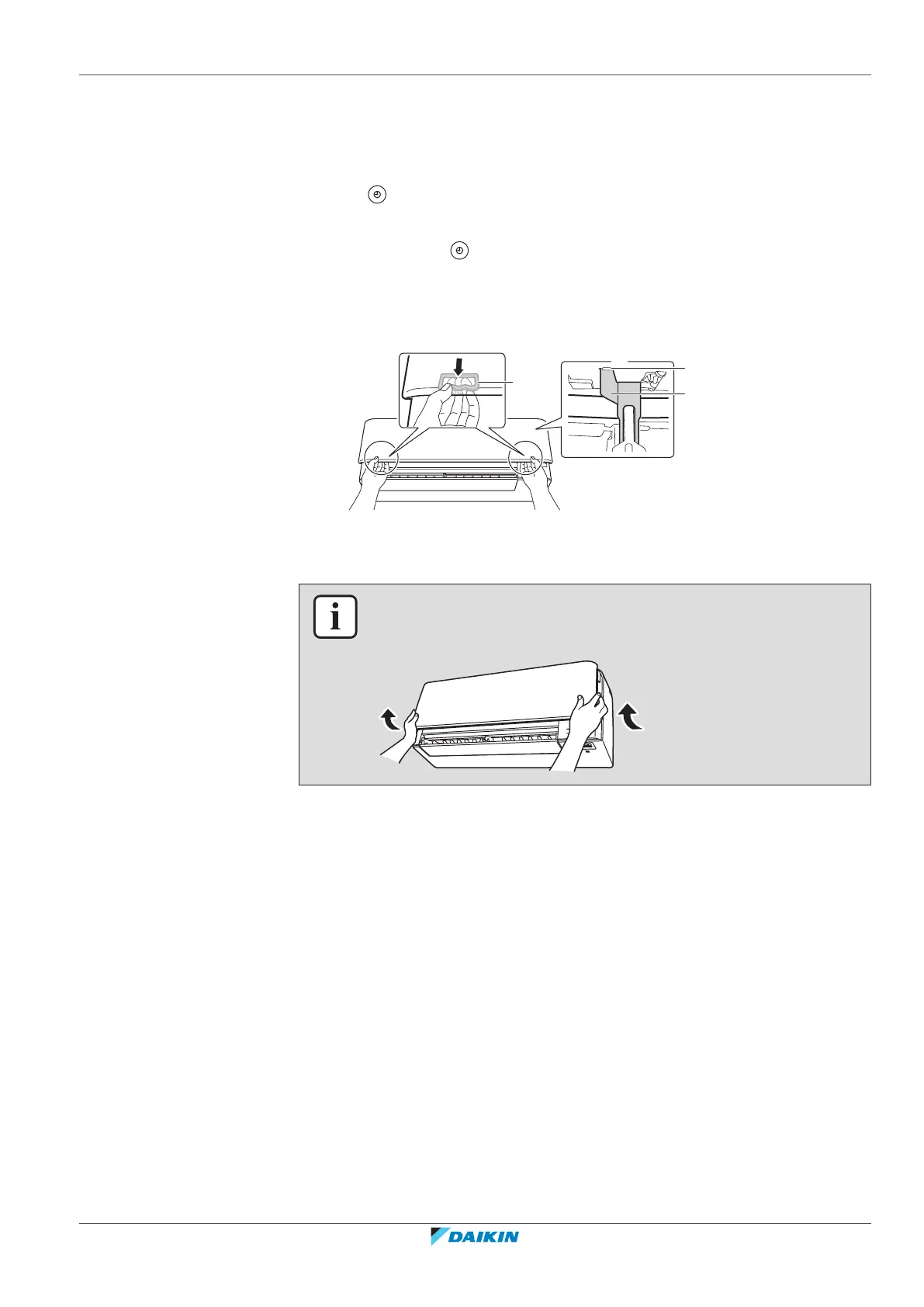
7 | Maintenance and service
User reference guide
41
CTXA15+FTXA25~50(A)(B)2V1B(W)(S)(T)(B)
Daikin room air conditioner
4P518786-1F – 2020.05
7.4 To open the front panel
Open the front panel using the user interface.
1 Stop operation.
2 Hold on the user interface for at least 2seconds.
Result: The front panel will open.
Note: Press and hold again for at least 2seconds to close the front panel.
3 Turn the power supply off.
4 Pull down both locks on the back of the front panel.
5 Open the front panel until the support fits into the fixing tab.
a
d
c
b
a Lock (1 on each side)
b Backside of the front panel
c Fixing tab
d Support
INFORMATION
If you CANNOT find the user interface or you use another optional controller. Pull the
front panel carefully up by hand as shown in the following figure.
7.5 About the air filters
Operating the unit with dirty filters means that the filter:
▪ CANNOT deodorize the air,
▪ CANNOT clean the air,
▪ poor heating/cooling,
▪ causes odour.
7.6 To clean the air filters
1 Push the tab at the centre of each air filter, then pull it down.
2 Pull out the air filters.
Bekijk gratis de handleiding van Daikin FTXA20B2V1BT, stel vragen en lees de antwoorden op veelvoorkomende problemen, of gebruik onze assistent om sneller informatie in de handleiding te vinden of uitleg te krijgen over specifieke functies.
Productinformatie
| Merk | Daikin |
| Model | FTXA20B2V1BT |
| Categorie | Niet gecategoriseerd |
| Taal | Nederlands |
| Grootte | 6863 MB |







