Daikin FTXA20B2V1BT handleiding
Handleiding
Je bekijkt pagina 34 van 56
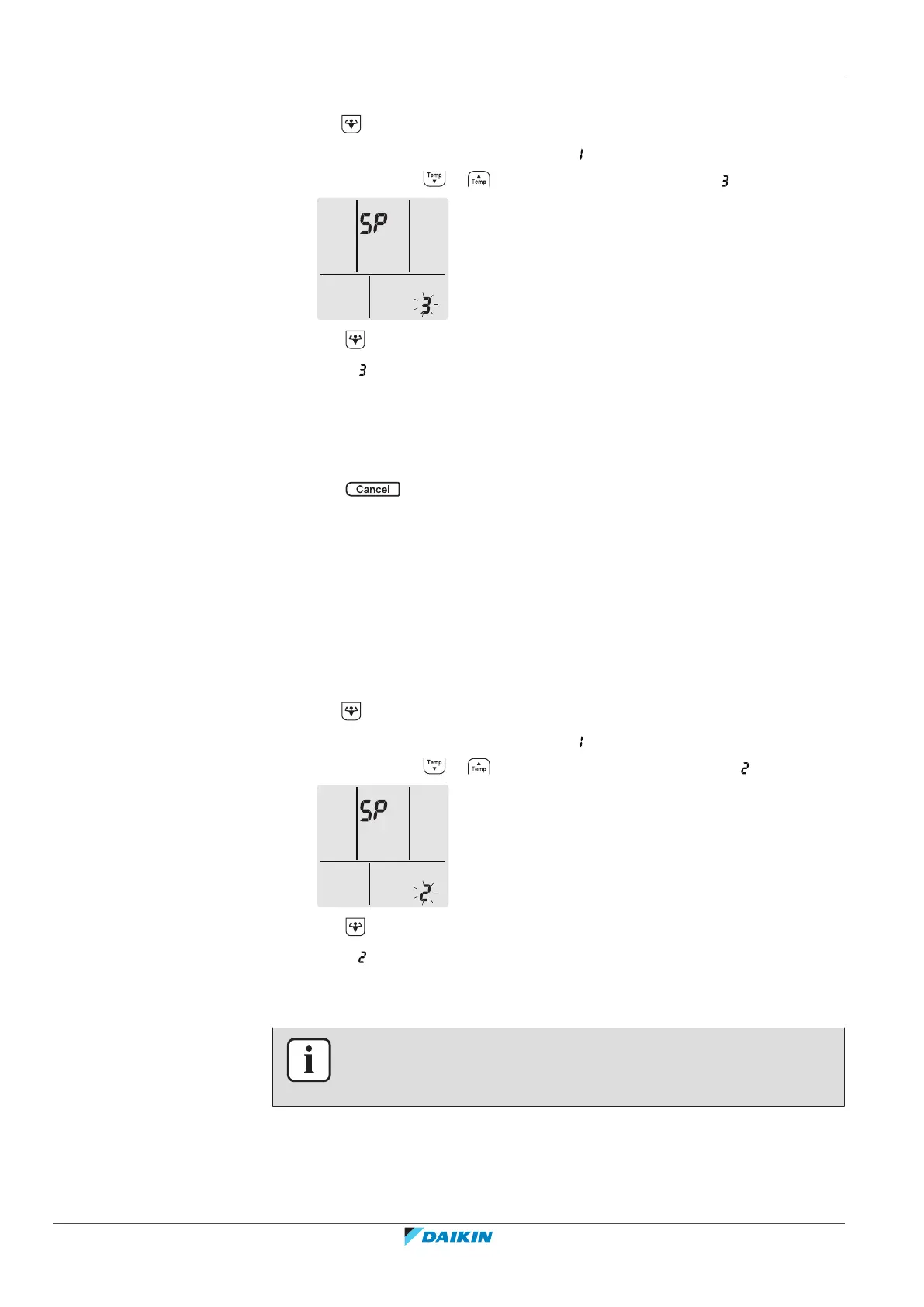
5 | Operation
User reference guide
34
CTXA15+FTXA25~50(A)(B)2V1B(W)(S)(T)(B)
Daikin room air conditioner
4P518786-1F – 2020.05
To connect the wireless adapter to your device directly
1 Hold for at least 5seconds in the default screen.
Result: The confirmation display (menu ) appears.
2 Press repeatedly or until the AP mode display (menu ) appears.
3 Press to confirm the selection.
Result: is blinking. The operation and timer LEDs are blinking alternately.
4 Connect your smart device to the access point in the same way as to a
standard wireless network.
5 Enter the SSID number and password located on the unit or in the accessory
set.
6 Press to exit the menu.
Result: The display will return to the default screen.
To connect the wireless adapter to your home network
The wireless adapter can be connected to your home network using the:
▪ WPS button on the router (if present),
▪ SSID and KEY number located on the unit.
To connect using the WPS button
1 Hold for at least 5seconds in the default screen.
Result: The confirmation display (menu ) appears.
2 Press repeatedly or until the WPS setting display (menu ) appears.
3 Press to confirm the selection.
Result: is blinking. The timer LED is blinking.
4 Press the WPS button on your communication device (e.g. router) within
approximately 1minute. Refer to the manual of your communication device.
INFORMATION
If the connection with your router is not possible, try procedure "To connect using
SSID and KEY number"[435].
Bekijk gratis de handleiding van Daikin FTXA20B2V1BT, stel vragen en lees de antwoorden op veelvoorkomende problemen, of gebruik onze assistent om sneller informatie in de handleiding te vinden of uitleg te krijgen over specifieke functies.
Productinformatie
| Merk | Daikin |
| Model | FTXA20B2V1BT |
| Categorie | Niet gecategoriseerd |
| Taal | Nederlands |
| Grootte | 6863 MB |







