Handleiding
Je bekijkt pagina 17 van 45
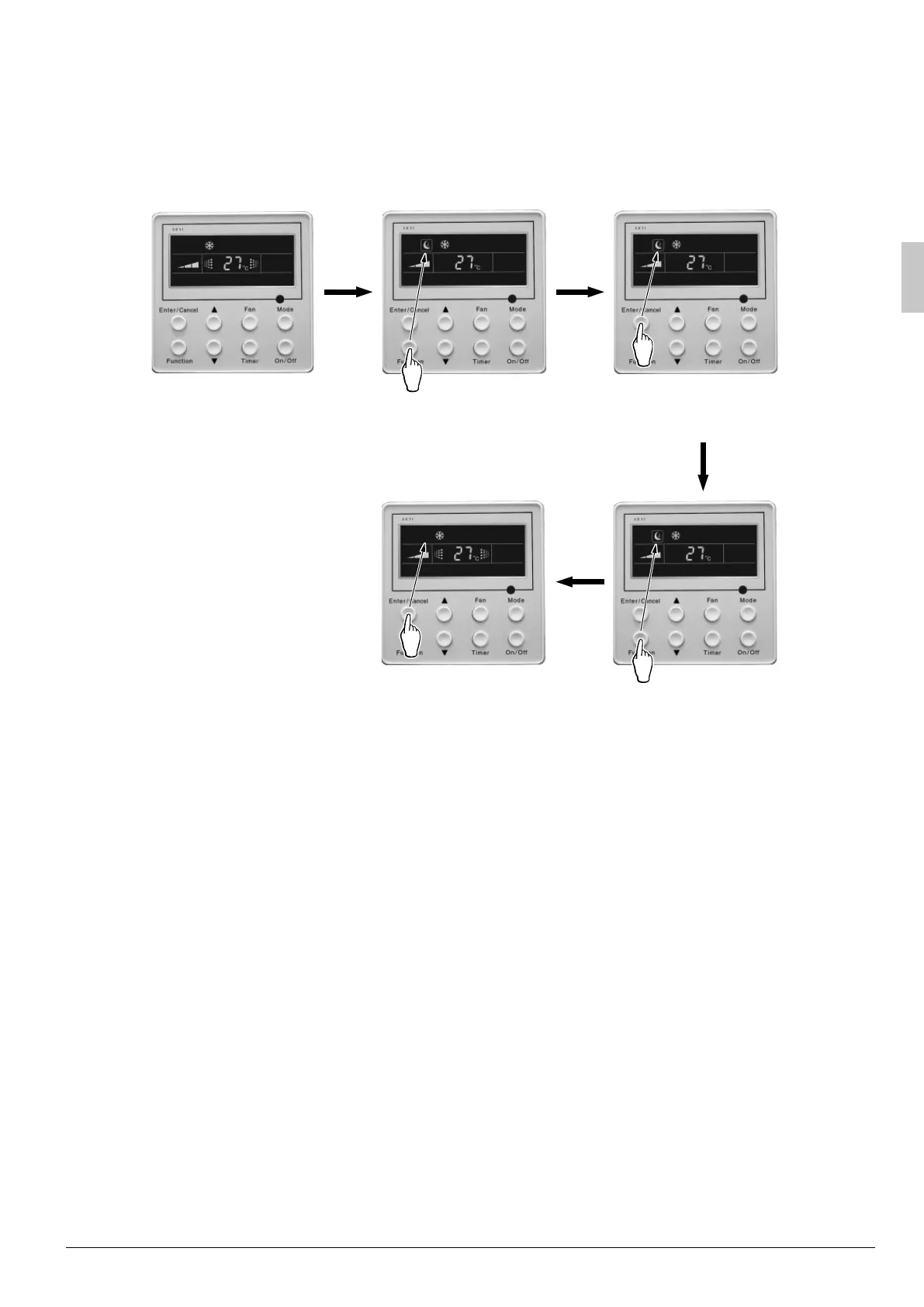
English 15
5.8 Sleep Setting
Sleep on: Press Function button under on-state of the unit into Sleep function and then press Enter/Cancel
button to turn on sleeping function.
Sleep off: During sleep on state, press Function button into Sleep function and then press Enter/Cancel
button to turn off this function.
Sleep setting is shown as Fig.5.8:
Press “Function” button
into sleep function
Press “Enter/Cancel” button
to turn on sleep function
Press “Enter/Cancel” button
to turn off sleep function
Press “Function” button
into sleep function
Turn on the unit, without
turning on sleep function
5.8 Sleep settingFig.
Sleep setting is cleared after power failure and then power recovery. There is no sleep function in fan and auto
mode.
In cooling and dry mode, if the unit with sleep function has run for 1 hour, the preset temperature will be Note:
increased by 1°C and 1°C in another 1 hour. After that, the unit will run at this temperature. In heating
mode, if the unit with sleep function has run for 1 hour, the preset temperature will be decreased by 1°C
and 1°C in another 1 hour. After that, the unit will run at this temperature.
01_EN_EM09A058A.indd 1501_EN_EM09A058A.indd 15 5/13/2010 11:43:21 AM5/13/2010 11:43:21 AM
Bekijk gratis de handleiding van Daikin FDM-PV1, stel vragen en lees de antwoorden op veelvoorkomende problemen, of gebruik onze assistent om sneller informatie in de handleiding te vinden of uitleg te krijgen over specifieke functies.
Productinformatie
| Merk | Daikin |
| Model | FDM-PV1 |
| Categorie | Airco |
| Taal | Nederlands |
| Grootte | 6537 MB |







