Handleiding
Je bekijkt pagina 7 van 54
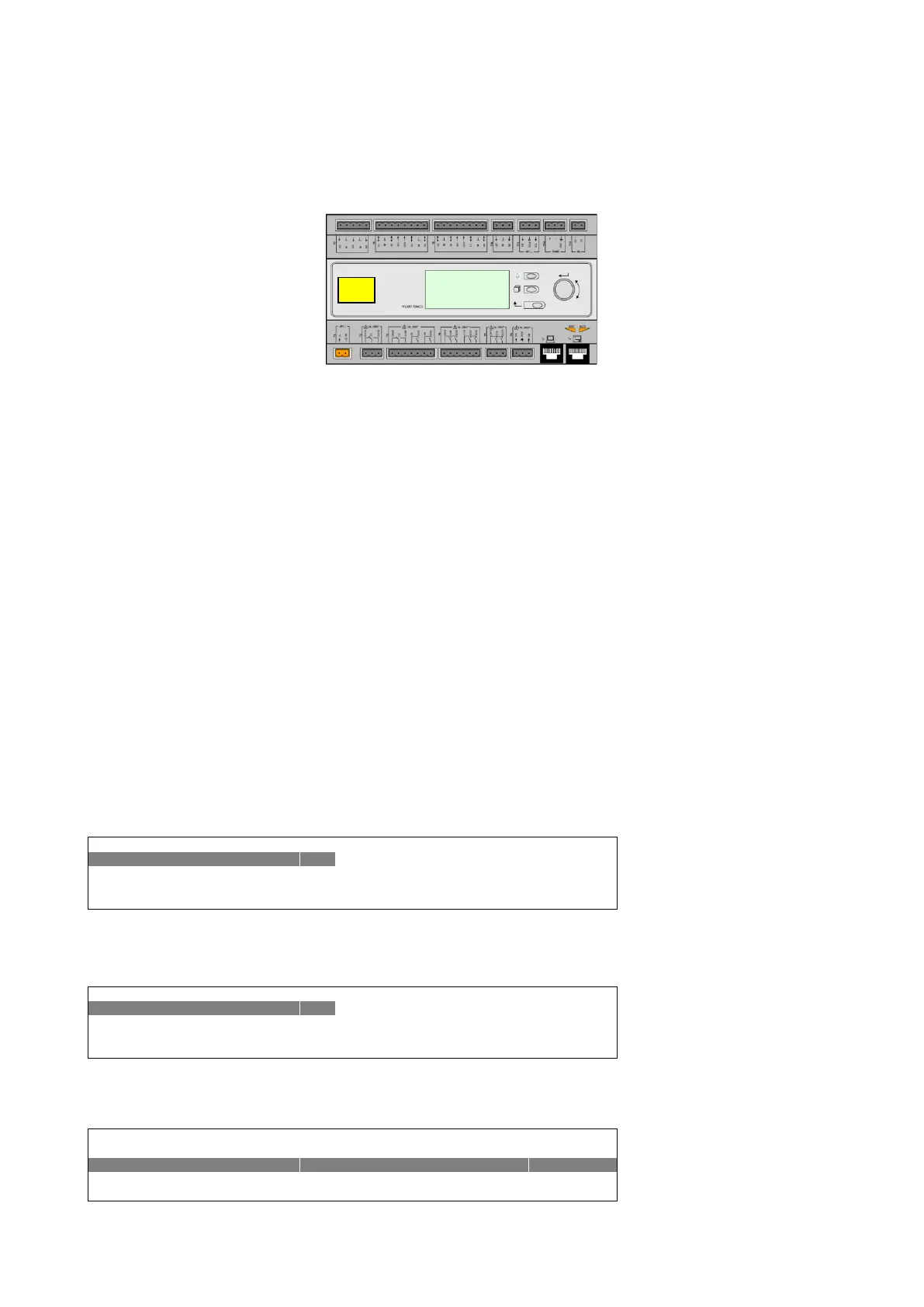
D-EOMZC00204-18_04EN 7/54
3 USING THE CONTROLLER
The control system consists of a unit controller (UC) equipped with a set of extension modules that implement additional
features. All boards communicate via an internal peripheral bus with the UC. The Microtech III-IV continuously manages
the information received from the various pressure and temperature probes installed on the compressors and
communicated to the unit. The UC incorporates a program that controls the unit.
The standard HMI consists of an inbuilt display (A) with 3 buttons (B) and a push’n’roll control (C).
The keypad/display (A) consists of a 5-line by 22 character display. The function of the three buttons (B) is described
below:
Alarm status (from any page it links with the page with alarm list, alarm log and alarm snapshot if available)
Back to Main Page
Back to the previous level (it can be the Main Page)
The push’n’roll command (C) is used to scroll between the different menu pages, settings and data available on the HMI
for the active password level. Rotating the wheel allows to navigate between lines on a screen (page) and to increase and
decrease changeable values when editing. Pushing the wheel acts as an Enter Button and will jump from a link to the next
set of parameters.
3.1 General Recommendation
Before switching on the unit read the following recommendations:
• When all the operations and all the settings have been carried out, close all the switchbox panels.
• The switchbox panels can only be opened by trained personnel.
• When the UC requires to be accessed frequently the installation of a remote interface is strongly recommended.
• Evaporator, compressors and related inverters are protected from freezing by electrical heaters. These heaters
are supplied through unit main supply and temperature controlled by thermostat or by the unit controller. Also the
LCD display of the unit controller may be damaged by extremely low temperatures. For this reason, it is strongly
recommended to never power off the unit during winter, especially in cold climates.
3.2 Navigating
When power is applied to the control circuit, the controller screen will be active and display the Home screen, which can
also be accessed by pressing the Menu Button. The navigating wheel is the only navigating device necessary, although
the MENU, ALARM, and BACK buttons can provide shortcuts as explained previously.
An example of the HMI screens is shown in the following picture.
M
a
i
n
M
e
n
u
1
/
11
E
n
t
e
r
P
a
s
s
w
o
r
d
U
n
i
t
S
t
a
t
u
s
=
O
f
f
:
U
n
i
t
S
W
A
c
t
i
v
e
S
e
t
p
t
=
7
.
0
°
C
A bell ringing in the top right corner will indicate an active alarm. If the bell doesn’t move it means that the alarm has been
acknowledged but not cleared because the alarm condition hasn’t been removed. A LED will also indicate where the alarm
is located between the unit or circuits.
M
a
i
n
M
e
n
u
1
/
E
n
t
e
r
P
a
s
s
w
o
r
d
U
n
i
t
S
t
a
t
u
s
=
O
f
f
:
U
n
i
t
S
W
A
c
t
i
v
e
S
e
t
p
t
=
7
.
0
°
C
The active item is highlighted in contrast, in this example the item highlighted in Main Menu is a link to another page. By
pressing the push’n’roll, the HMI will jump to a different page. In this case the HMI will jump to the Enter Password page.
E
n
t
e
r
P
a
s
s
w
o
r
d
2
/
2
E
n
t
e
r
P
W
*
*
*
*
A
B
C
UC
A
Bekijk gratis de handleiding van Daikin EWYS6504Z, stel vragen en lees de antwoorden op veelvoorkomende problemen, of gebruik onze assistent om sneller informatie in de handleiding te vinden of uitleg te krijgen over specifieke functies.
Productinformatie
| Merk | Daikin |
| Model | EWYS6504Z |
| Categorie | Airco |
| Taal | Nederlands |
| Grootte | 7564 MB |







