Daikin EWYQ050CAWH handleiding
Handleiding
Je bekijkt pagina 20 van 56
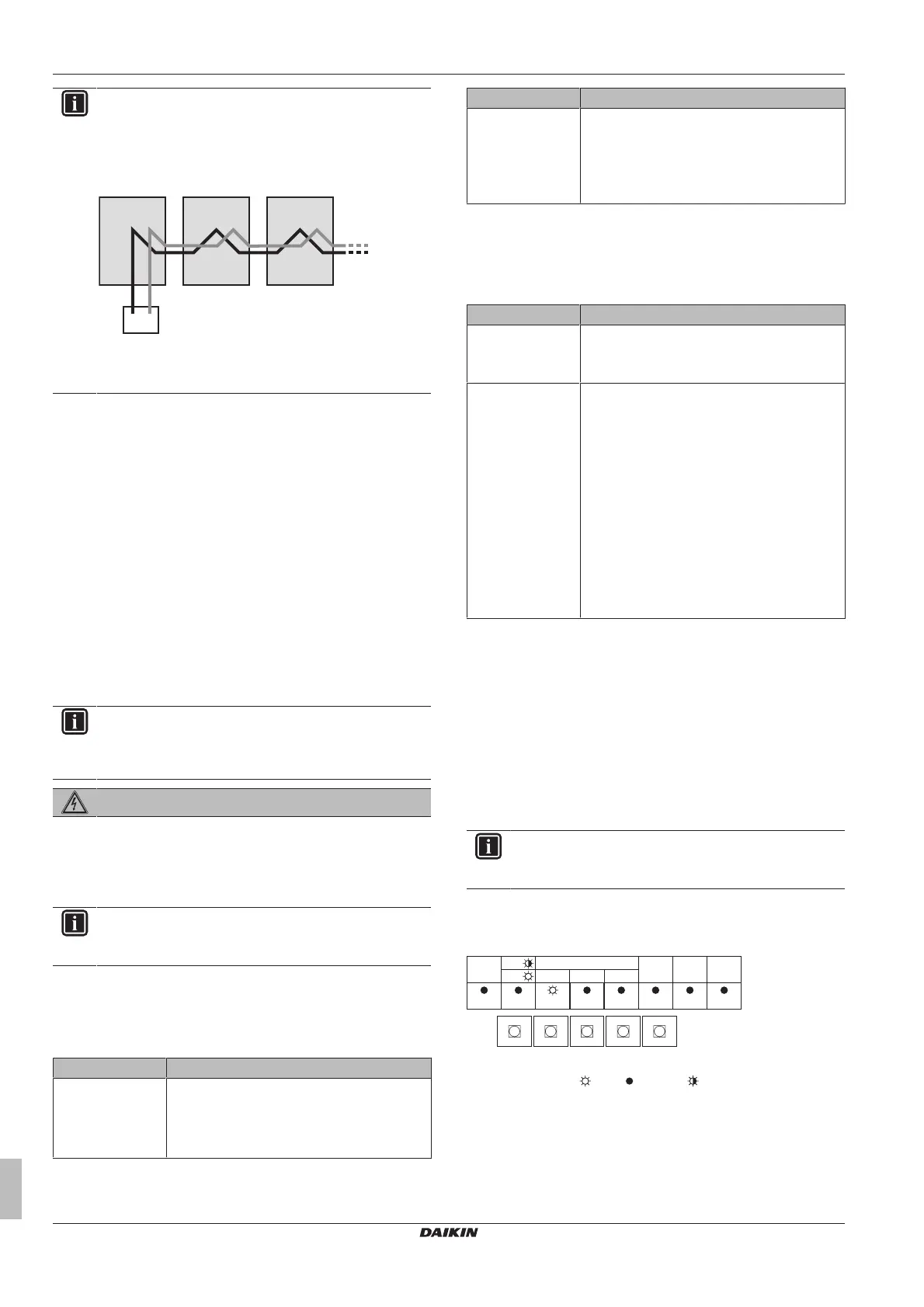
7 Configuration
Installer and user reference guide
20
EWAQ016~064CAW + EWYQ016~064CAW
Packaged air-cooled water chiller
4P497339-1 – 2017.07
INFORMATION
For multi unit control, connect the remote controller to the
unit as instructed above. For all other units to be controlled
by this controller, connect P1 of the previous unit to P1 of
the next unit, P2 of the previous unit to P2 of the next unit,
etc.
P1 P1 P1P2
P1 P2
P2 P2
This is limited to 16 PCBs, with EWAQ+EWYQ016~032
counting as 1 PCB, and EWAQ+EWYQ040~064 as 2
PCBs.
6.5.8 To install optional equipment
For the installation of optional equipment, refer to the installation
manual which is delivered with the optional equipment or the
addenda delivered with this unit.
7 Configuration
7.1 Overview: Configuration
This chapter describes what you have to do and know to configure
the system after it is installed.
It contains information about:
▪ Making field settings
▪ Switching between cooling and heating
INFORMATION
It is important that all information in this chapter is read
sequentially by the installer and that the system is
configured as applicable.
DANGER: RISK OF ELECTROCUTION
7.2 Making field settings
7.2.1 About making field settings
INFORMATION
The LEDs and buttons are located in the outdoor module
(not in the hydro module).
Making settings is done via the master unit.
Next to making field settings it is also possible to confirm the current
operation parameters of the unit.
Pushbuttons and DIP switches
Item Description
Pushbuttons By operating the pushbuttons it is possible to:
▪ Change the mode.
▪ Perform field settings (demand operation,
low noise, etc).
Item Description
DIP switches ▪ DS1 (1): COOL/HEAT selector
▪ DS1 (2~4): NOT USED. DO NOT CHANGE
THE FACTORY SETTING.
▪ DS2 (1~4): NOT USED. DO NOT CHANGE
THE FACTORY SETTING.
See also:
▪ "7.2.2Field setting components"on page20
▪ "7.2.3To access the field setting components"on page21
Mode 1 and 2
Mode Description
Mode 1
(monitoring
settings)
Mode1 can be used to monitor the current
situation of the outdoor unit. Some field setting
contents can be monitored as well.
Mode 2
(field settings)
Mode2 is used to change the field settings of
the system. Consulting the current field setting
value and changing the current field setting
value is possible.
In general, normal operation can be resumed
without special intervention after changing field
settings.
Some field settings are used for special
operation (e.g., 1 time operation, recovery/
vacuuming setting, manual adding refrigerant
setting, etc.). In such a case, it is required to
abort the special operation before normal
operation can restart. It will be indicated in
below explanations.
See also:
▪ "7.2.4To access mode 1 or 2"on page21
▪ "7.2.5To use mode 1"on page21
▪ "7.2.6To use mode 2"on page21
▪ "7.2.7Mode 1: Monitoring settings"on page22
▪ "7.2.8Mode 2: Field settings"on page22
To continue the configuration of the system, it is required to give
some input to the PCB of the unit. This chapter will describe how
manual input is possible by operating the pushbuttons/DIP switches
on the PCB and reading the feedback from the LEDs.
INFORMATION
If you get confused in the middle of the process, push BS1.
Then it returns to setting mode 1 (H1P is off).
7.2.2 Field setting components
The components to make field settings are as follows:
BS2
SET
BS1
MODE
BS3
RETURN
BS4
TEST
BS5
RESET
H7P
MODE
TEST:
L.N.O.P. DEMAND
C/H SELECT
HWL:
IND MASTER SLAVE
MULTI
H1P H2P H3P H4P H5P H6P H8P
BS1~BS5 Pushbuttons
H1P~H8P LEDs
ON (
) OFF ( ) Flashing ( )
Pushbuttons
Use the pushbuttons to make the field settings.
BS1 MODE: For changing the set mode
BS2 SET: For field setting
BS3 RETURN: For field setting
BS4 Not used
BS5 Not used
Bekijk gratis de handleiding van Daikin EWYQ050CAWH, stel vragen en lees de antwoorden op veelvoorkomende problemen, of gebruik onze assistent om sneller informatie in de handleiding te vinden of uitleg te krijgen over specifieke functies.
Productinformatie
| Merk | Daikin |
| Model | EWYQ050CAWH |
| Categorie | Niet gecategoriseerd |
| Taal | Nederlands |
| Grootte | 8322 MB |







