Handleiding
Je bekijkt pagina 57 van 68
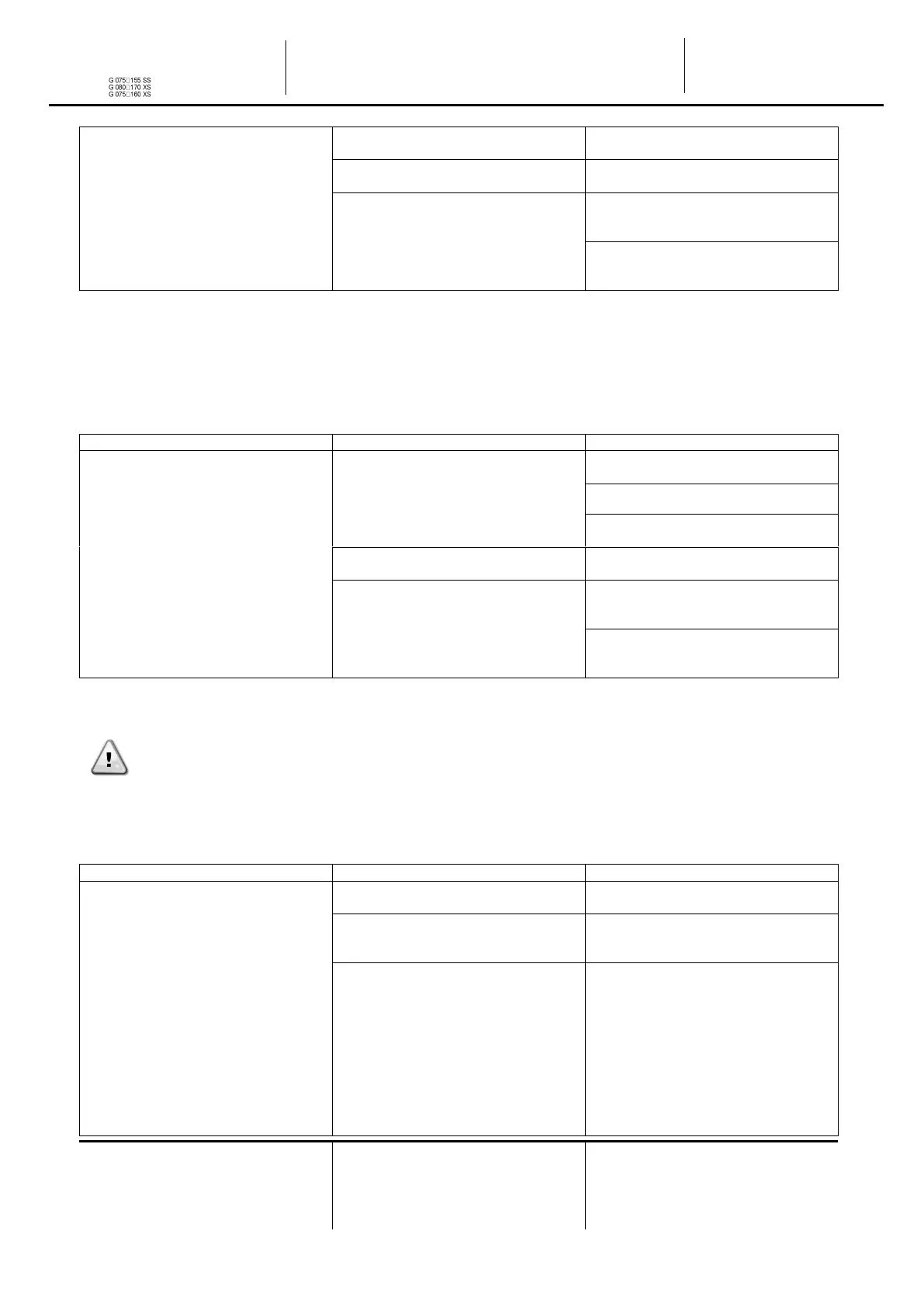
EWWQ090G ÷ EWWQ720L - R410a - Water-cooled scroll chillers
EWLQ090G ÷ EWLQ720L - R410a - Condenser less
EWHQ100G ÷ EWHQ400G - R410a - Heat pump scroll chillers
EWAQ- - R410a - Air-cooled scroll chillers
EWAQ- - R410a - Air-cooled scroll chillers
EWYQ- - R410a - Air-cooled scroll heat pumps
Air and Water cooled scroll chillers & heat pump
Operation
Manual
EWWQ - EWLQ - EWHQ
EWAQ - EWYQ
Air or Water cooled scroll chiller &
heat pump
D-EOMHW00106-15EN
Operation Manual
57
display.
Led on the button 2 of External HMI is
blinking
String in the alarm list:
+Unit Off Exv*CtrlCommFail
String in the alarm log:
Unit Off Exv*CtrlCommFail
String in the alarm snapshot:
Unit Off Exv*CtrlCommFail
Check if the connector on the side is
tightly inserted in the module
Module address is not properly set
Check if module’s address is correct
referring to the wiring diagram.
Module is broken
Check if LED are on and both green.
If BSP LED is solid red replace the
module
Check if power supply is ok but LEDs
are both off. In this case replace the
module
* refers to either driver #1 or driver #2
6.1.3.2 Options controller communication fail alarm
This alarm is generated in case of communication problems with the module for optional functions.
POL965 with address 18. This alarm can occurs only if the at least one of the optional functions is
enabled (PVM, External Alarm, Demand Limit, LWT Reset; see section 0)
Symptom
Cause
Solution
Unit status is Off.
All circuits are stopped immediately.
Bell icon is moving on controller’s
display.
Led on the button 2 of External HMI is
blinking
String in the alarm list:
+Unit Off OptCtrlrComFail
String in the alarm log:
Unit Off OptCtrlrComFail
String in the alarm snapshot:
Unit Off OptCtrlrComFail
Module has no power supply
Check the power supply from the
connector on the side of the module.
Check if LEDs are both green.
Check if the connector on the side is
tightly inserted in the module
Module address is not properly set
Check if module’s address is correct
referring to the wiring diagram.
Module is broken
Check if LED are on and both green.
If BSP LED is solid red replace the
module
Check if power supply is ok but LEDs
are both off. In this case replace the
module
6.1.3.3 Phase Voltage Monitor alarm
Resolution of this fault requires a direct intervention on the power supply of this unit.
Direct intervention on the power supply can cause electrocution, burns or even death. This action
must be performed only by trained persons. In case of doubts contact your maintenance company.
This alarm is generated in case of problems with the power supply to the chiller. This alarm can
occur only if the PVM is enabled (see section 4.9.1)
Symptom
Cause
Solution
Unit status is Off.
All circuits are stopped immediately.
Bell icon is moving on controller’s
display.
Led on the button 2 of External HMI is
blinking
String in the alarm list:
+UnitOff PvmGfpAlm
String in the alarm log:
UnitOff PvmGfpAlm
String in the alarm snapshot:
UnitOff PvmGfp Alm
Loss of one phase.
Check voltage level on each of the
phases.
Not correct sequence connection of
L1,L2,L3.
Check sequence of L1, L2, L3
connections according indication on
chiller’s electrical scheme.
Voltage level on the unit’s panel is not
in the allowed range (±10%).
Check that voltage level on each
phases is into the allowed range that
is indicated on the chiller label.
It is important to check the voltage
level on each phases not only with
chiller not running, but mainly with
chiller running from minimum capacity
up to full load capacity. That's
because voltage drop can occur from
a certain unit cooling capacity level,
Bekijk gratis de handleiding van Daikin EWAQ-G-SS, stel vragen en lees de antwoorden op veelvoorkomende problemen, of gebruik onze assistent om sneller informatie in de handleiding te vinden of uitleg te krijgen over specifieke functies.
Productinformatie
| Merk | Daikin |
| Model | EWAQ-G-SS |
| Categorie | Airco |
| Taal | Nederlands |
| Grootte | 11467 MB |







