Handleiding
Je bekijkt pagina 36 van 68
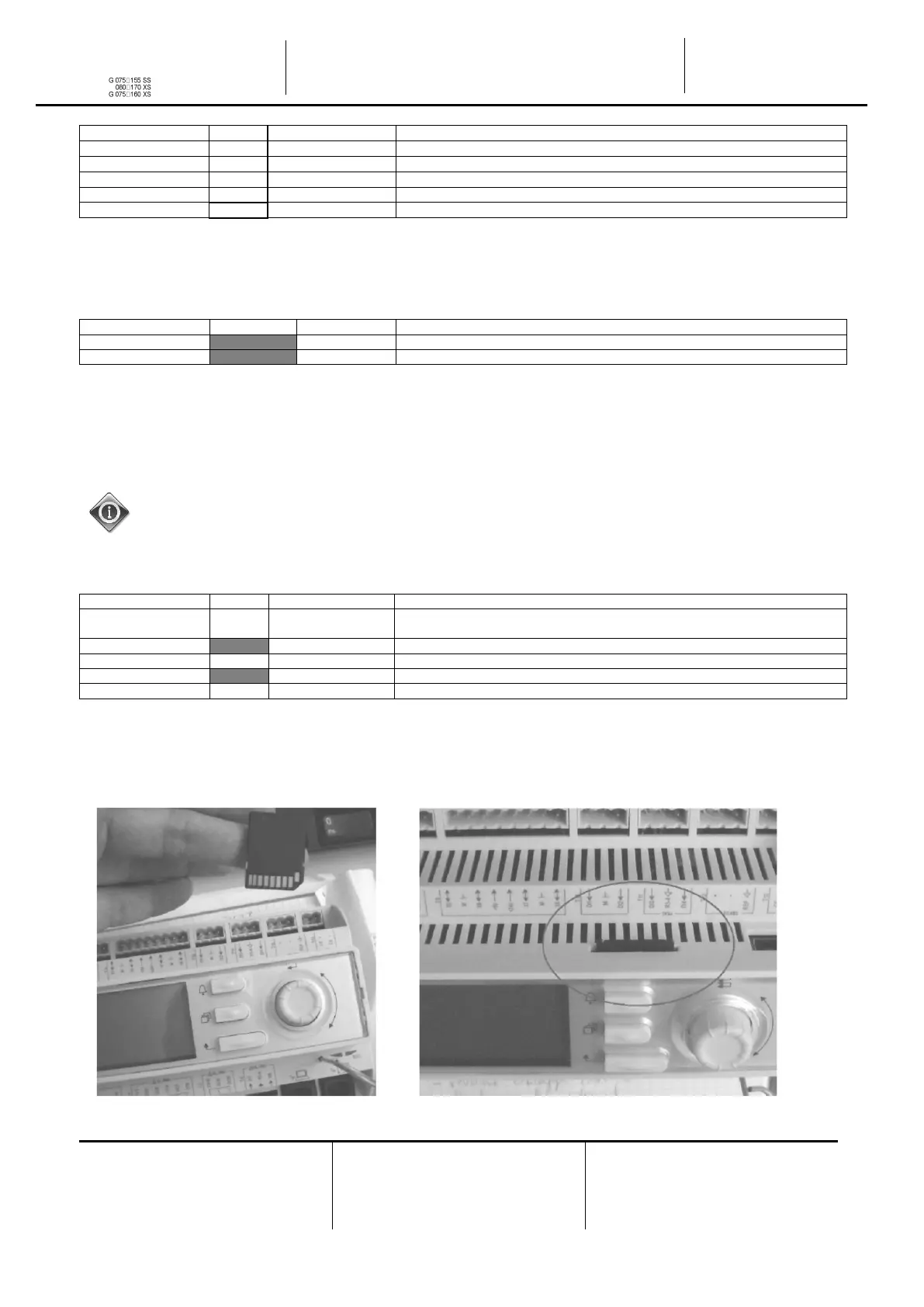
EWWQ090G ÷ EWWQ720L - R410a - Water-cooled scroll chillers
EWLQ090G ÷ EWLQ720L - R410a - Condenser less
EWHQ100G ÷ EWHQ400G - R410a - Heat pump scroll chillers
EWAQ- - R410a - Air-cooled scroll chillers
EWAQ-G - R410a - Air-cooled scroll chillers
EWYQ- - R410a - Air-cooled scroll heat pumps
Air and Water cooled scroll chillers & heat pump
Operation
Manual
Operation Manual
36
EWWQ - EWLQ - EWHQ
EWAQ - EWYQ
Air or Water cooled scroll chiller &
heat pump
D-EOMHW00106-15EN
Cond Pr Inpt=
0.0V
0.4-4.6V
Input voltage for the Cond Pressure
Suct Temp Res=
0Ohm
340-300kOhm
Resistance of the Suction Temp sensor
Comp 1 Output=
Off
Off/On
Status of the compressor 1 (first compressor of the circuit number 1)
Comp 3 Output
Off
Off/On
Status of the compressor 3 (second compressor of the circuit number 1)
Cond Valve Outpt=
0.0V
0.0-10.0V
Voltage output for the valve of the condensing control
VFD Outpt=
0.0V
0.0-10.0V
Voltage output for the VFD of the condensing control
4.9.7 Scheduled Maintenance
This page may contains the contact number of the Service organization taking care of this unit and
the next maintenance visit schedule.
Setpoint/Sub-Menu
Default
Range
Description
Next Maint=
Jan 2015
Schedule date for next maintenance
Support Reference=
999-999-999
Reference number or email of Service Org
4.10 Save and Restore
The controller has a feature to save and then restore on an SD card the actual unit settings. This
feature can be useful when a software upgrade is needed or to keep a copy of the actual settings
for future usages like a controller replacement.
In case of backup, part of the settings like number of starts and running hours may not be restored.
Backups may be done periodically to save a more recent status of the settings.
This page has all the setpoints to command a save and/or a restore of a previously saved
parameter file.
Setpoint/Sub-Menu
Default
Range
Description
SD Card State=
NoCard
NoCard, ReadOnly,
ReadWrite
Status of the SD card.
Save to SD=
No
No, Yes
Setpoint to force a parameter file creation on an SD card
Save SD Rslt=
Idle
Fail, Pass, Idle
Result of the Save command
Rstr From SD=
No
No, Yes
Setpoint to force a parameter restore from an SD card
Rstr SD Rslt=
Idle
Fail, Pass, Idle
Before proceeding be sure that the SD card is properly fitted in its slot as shown in the picture. A
status of the SD card is also displayed in the same page to check if it’s allowed to save the
parameters.
Bekijk gratis de handleiding van Daikin EWAQ-G-SS, stel vragen en lees de antwoorden op veelvoorkomende problemen, of gebruik onze assistent om sneller informatie in de handleiding te vinden of uitleg te krijgen over specifieke functies.
Productinformatie
| Merk | Daikin |
| Model | EWAQ-G-SS |
| Categorie | Airco |
| Taal | Nederlands |
| Grootte | 11467 MB |







