Handleiding
Je bekijkt pagina 13 van 78
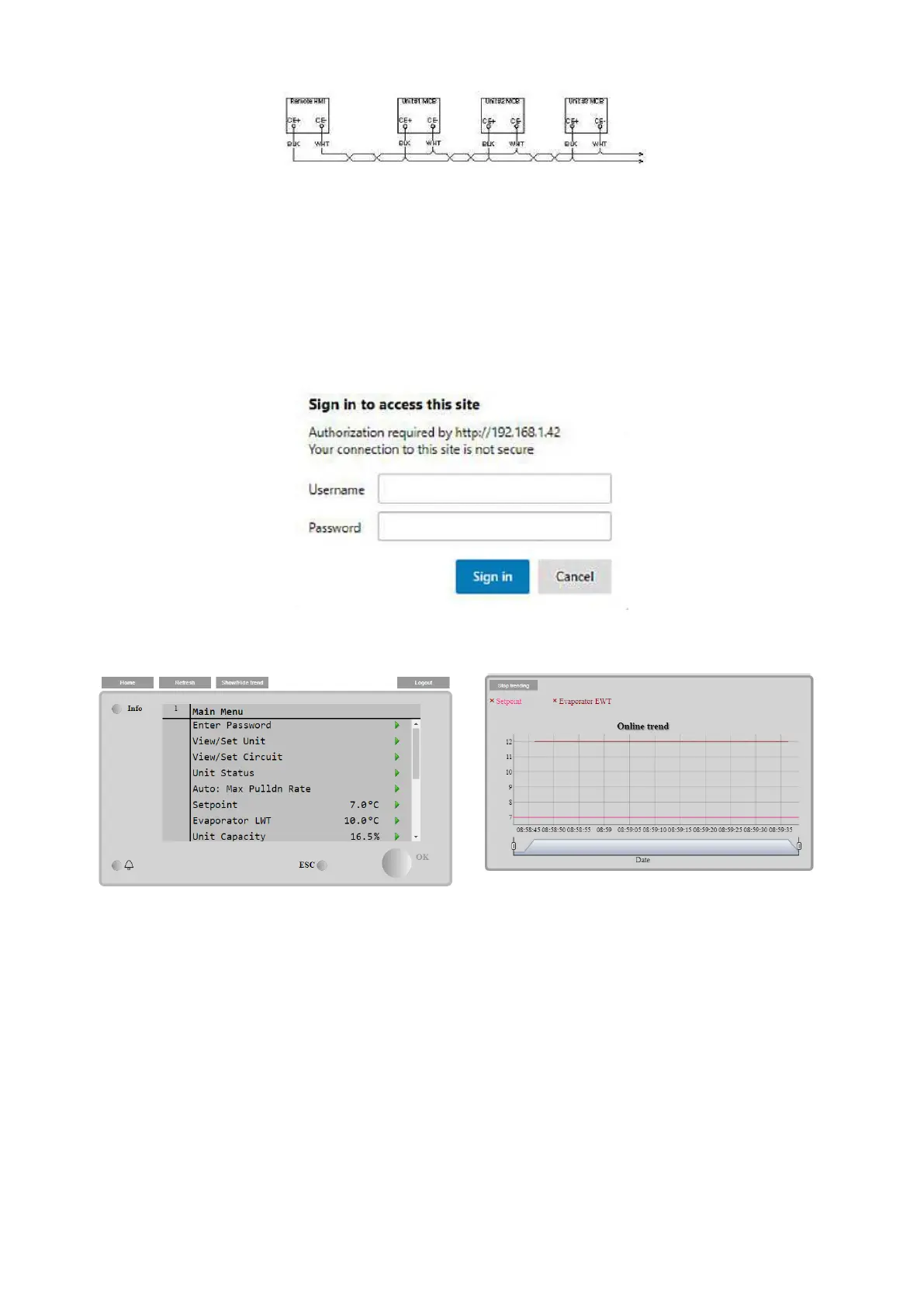
D-EOMAC01905-23_01EN- 13/78
3.8 Embedded Web Interface
The Microtech controller has an embedded web interface that can be used to monitor the unit when connected to a local
network. It is possible to configure the IP addressing of the Microtech as a fixed IP of DHCP depending on the network
configuration.
With a common web browser, a PC can connect with the unit controller entering the IP address of the controller or the host
name, both visible in the “About Chiller” page accessible without entering a password.
When connected, it will be required to enter a username and a password. Enter the following credential to get access to
the web interface:
Username: Daikin
Password: Daikin@Web
The Main Menu page will be displayed. The page is a copy of the onboard HMI and follows the same rules in terms of
access levels and structure.
In addition, it allows to trend log a maximum of 5 different quantities. It’s required to click on the value of the quantity to
monitor and the following additional screen will become visible:
Depending on the web browser and its version the trend log feature may not be visible. It’s required a web browser
supporting HTML 5 like for example:
• Microsoft Internet Explorer v.11,
• Google Chrome v.37,
• Mozilla Firefox v.32.
These software are only an example of the browser supported and the versions indicated have to be intended as minimum
versions.
Bekijk gratis de handleiding van Daikin EWAH820TZXLB2, stel vragen en lees de antwoorden op veelvoorkomende problemen, of gebruik onze assistent om sneller informatie in de handleiding te vinden of uitleg te krijgen over specifieke functies.
Productinformatie
| Merk | Daikin |
| Model | EWAH820TZXLB2 |
| Categorie | Airco |
| Taal | Nederlands |
| Grootte | 11657 MB |







