Handleiding
Je bekijkt pagina 63 van 78
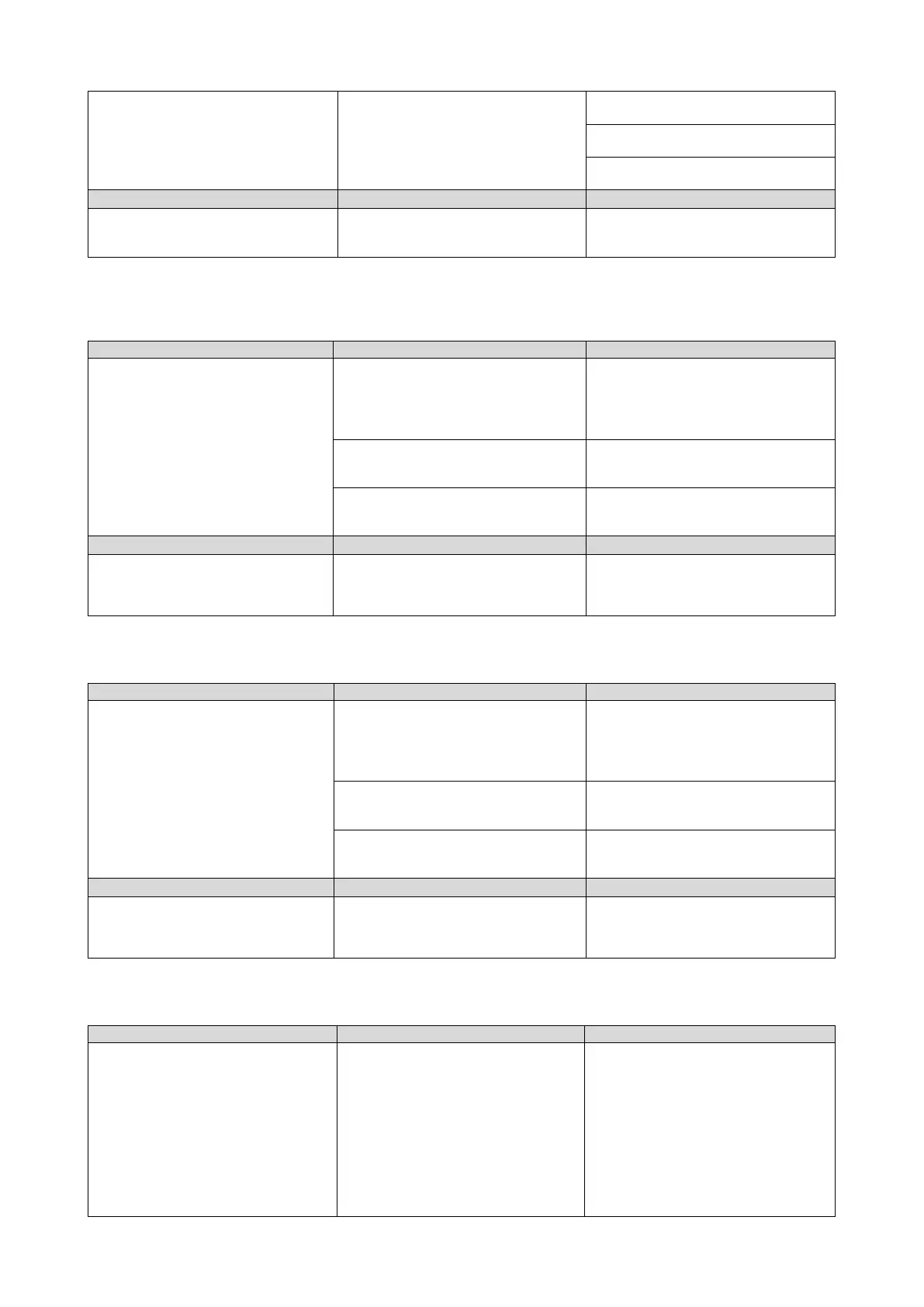
D-EOMAC01905-23_01EN- 63/78
Check for absence of water or
humidity on sensor electrical contacts.
Check for correct plug-in of the
electrical connectors.
Check for correct sensors wiring also
according with electrical scheme.
Reset
Notes
Local HMI
Network
Auto
5.4.10 SpeedTrol Fan Communication Error
This event indicates a communication problem with the only vfd fan present in speedtrol configuration.
Symptom
Cause
Solution
Circuit status is On.
Bell icon is moving on controller’s
display.
String in the alarm list:
Cx ST Fan Comm Fail
String in the alarm log:
± Cx ST Fan Comm Fail
String in the alarm snapshot
Cx ST Fan Comm Fail
RS485 network is not properly cabled.
Check the continuity of the RS485
network with the unit off. There should
be continuity from the main controller
to the last fan as indicated on the
wiring diagram.
Modbus communication is not running
properly.
Check fans addresses. All the
addresses must be different.
Fans are not powered
Check if the fans are correctly
powered.
Reset
Notes
Local HMI
Network
Auto
The alarm clears automatically when
the communication is re-established.
5.4.11 Cx Fans Communication Error
This event indicates a communication problem with some fans (but not all) of the circuit.
Symptom
Cause
Solution
Circuit status is On.
Bell icon is moving on controller’s
display.
String in the alarm list:
Cx FanCommError
String in the alarm log:
± Cx FanCommError
String in the alarm snapshot
Cx FanCommError
RS485 network is not properly cabled.
Check the continuity of the RS485
network with the unit off. There should
be continuity from the main controller
to the last fan as indicated on the
wiring diagram.
Modbus communication is not running
properly.
Check fans addresses. All the
addresses must be different.
Fans are not powered
Check if the fans are correctly
powered.
Reset
Notes
Local HMI
Network
Auto
The alarm clears automatically when
the communication is re-established.
5.4.12 Cx Fan Error
This alarm indicates that some fans (but not all) of the circuit have problems.
Symptom
Cause
Solution
Circuit status is On.
The compressor keeps operating as
normal.
Bell icon is moving on controller’s
display.
String in the alarm list:
Cx Fan Error
String in the alarm log:
Cx Fan Error
String in the alarm snapshot
Cx Fan Error
Some fans of the circuit has a
problem
Try to clear the error by turning the
power off and on again after some
minutes.
Bekijk gratis de handleiding van Daikin EWAH670TZXRB2, stel vragen en lees de antwoorden op veelvoorkomende problemen, of gebruik onze assistent om sneller informatie in de handleiding te vinden of uitleg te krijgen over specifieke functies.
Productinformatie
| Merk | Daikin |
| Model | EWAH670TZXRB2 |
| Categorie | Airco |
| Taal | Nederlands |
| Grootte | 11657 MB |







