Handleiding
Je bekijkt pagina 56 van 78
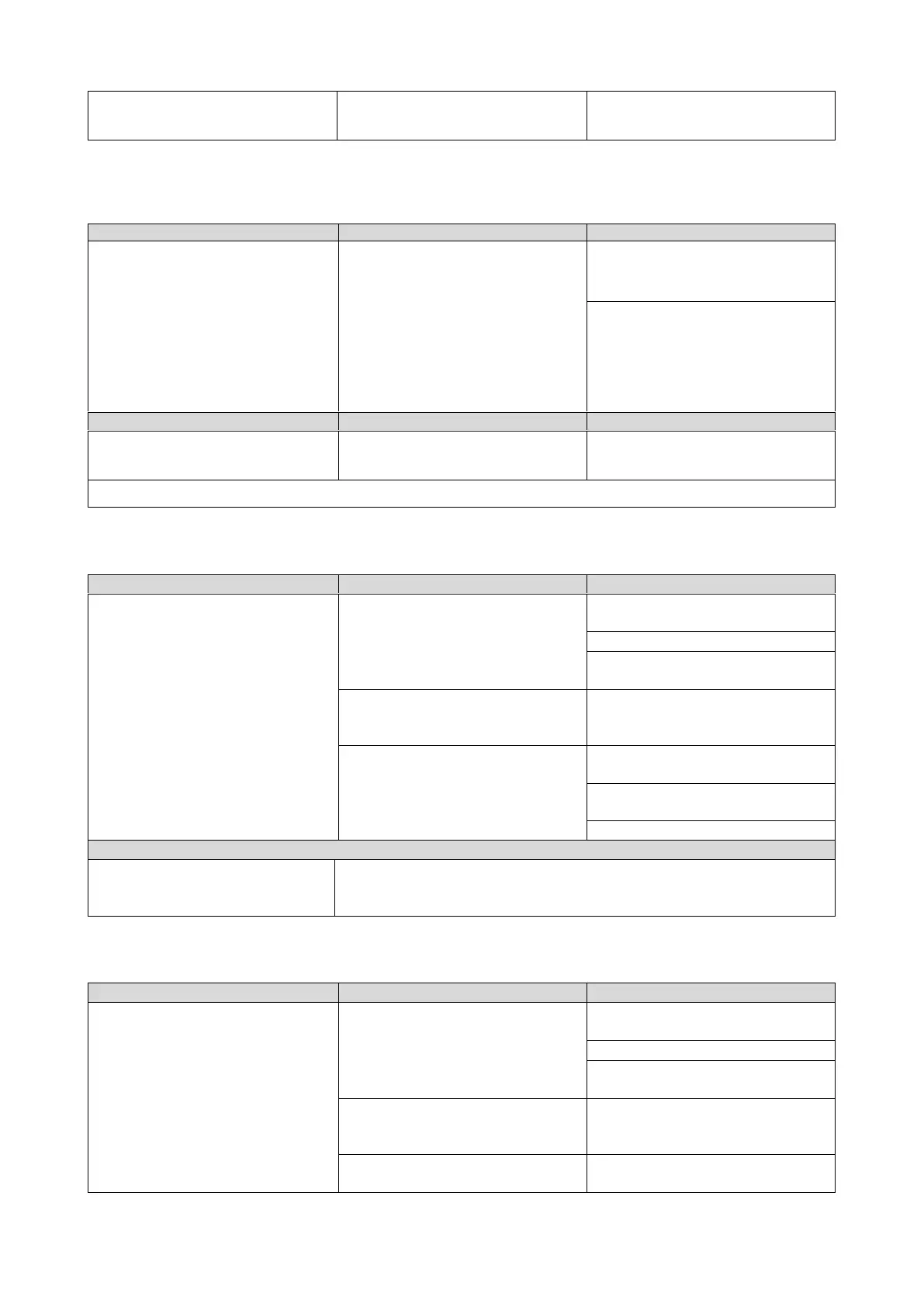
D-EOMAC01905-23_01EN- 56/78
Local HMI
Network
Auto
It’s required to check if the evaporator
has any damage due to this alarm.
5.3.5 External alarm
This alarm is generated to indicate that an external device whose operation is linked with this unit operation. This external
device could be a pump or an inverter.
Symptom
Cause
Solution
Unit status is Off.
All circuits are switched off with the
normal shutdown procedure.
Bell icon is moving on controller’s
display.
String in the alarm list:
UnitOffExternalAlarm
String in the alarm log:
± UnitOffExternalAlarm
String in the alarm snapshot
UnitOffExternalAlarm
There is an external event that has
caused the opening, for at least 5
seconds of the port on the controller
board.
Check causes of the external event or
alarm.
Check electrical wiring from unit
controller to the external equipment in
case of any external events or alarms
have been occurred.
Reset
Notes
Local HMI
Network
Auto
NOTE: What above applies in case of configuration of the external fault digital input as Alarm.
5.3.6 UnitOff CC1CommFail - Circuit 1 – CC1 Communication Error
This alarm is generated in case of communication problems with the AC module.
Symptom
Cause
Solution
Unit status is Off.
All circuits are stopped immediately.
Bell icon is moving on controller’s
display.
String in the alarm list:
UnitOff CC1CommFail
String in the alarm log:
± UnitOff CC1CommFail
String in the alarm snapshot
UnitOff CC1CommFail
Module has no power supply
Check the power supply from the
connector on the side of the module.
Check if LEDs are both green.
Check if the connector on the side is
tightly inserted in the module
Led Off
Check if power supply is ok but LEDs
are both off. In this case replace the
module
BUS or BSP Led are red
Check if module’s address is correct
referring to the wiring diagram.
If BSP LED is solid red replace the
module.
BSP error.
Reset
Local HMI
Network
Auto
5.3.7 UnitOff CC2CommFail - Circuit 2 – CC2 Communication Error
This alarm is generated in case of communication problems with the AC module.
Symptom
Cause
Solution
Unit status is Off.
All circuits are stopped immediately.
Bell icon is moving on controller’s
display.
String in the alarm list:
UnitOff CC2CommFail
String in the alarm log:
± UnitOff CC2CommFail
String in the alarm snapshot
Module has no power supply
Check the power supply from the
connector on the side of the module.
Check if LEDs are both green.
Check if the connector on the side is
tightly inserted in the module
Led Off
Check if power supply is ok but LEDs
are both off. In this case replace the
module
BUS or BSP Led are red
Check if module’s address is correct
referring to the wiring diagram.
Bekijk gratis de handleiding van Daikin EWAH670TZXRB2, stel vragen en lees de antwoorden op veelvoorkomende problemen, of gebruik onze assistent om sneller informatie in de handleiding te vinden of uitleg te krijgen over specifieke functies.
Productinformatie
| Merk | Daikin |
| Model | EWAH670TZXRB2 |
| Categorie | Airco |
| Taal | Nederlands |
| Grootte | 11657 MB |







