Handleiding
Je bekijkt pagina 10 van 78
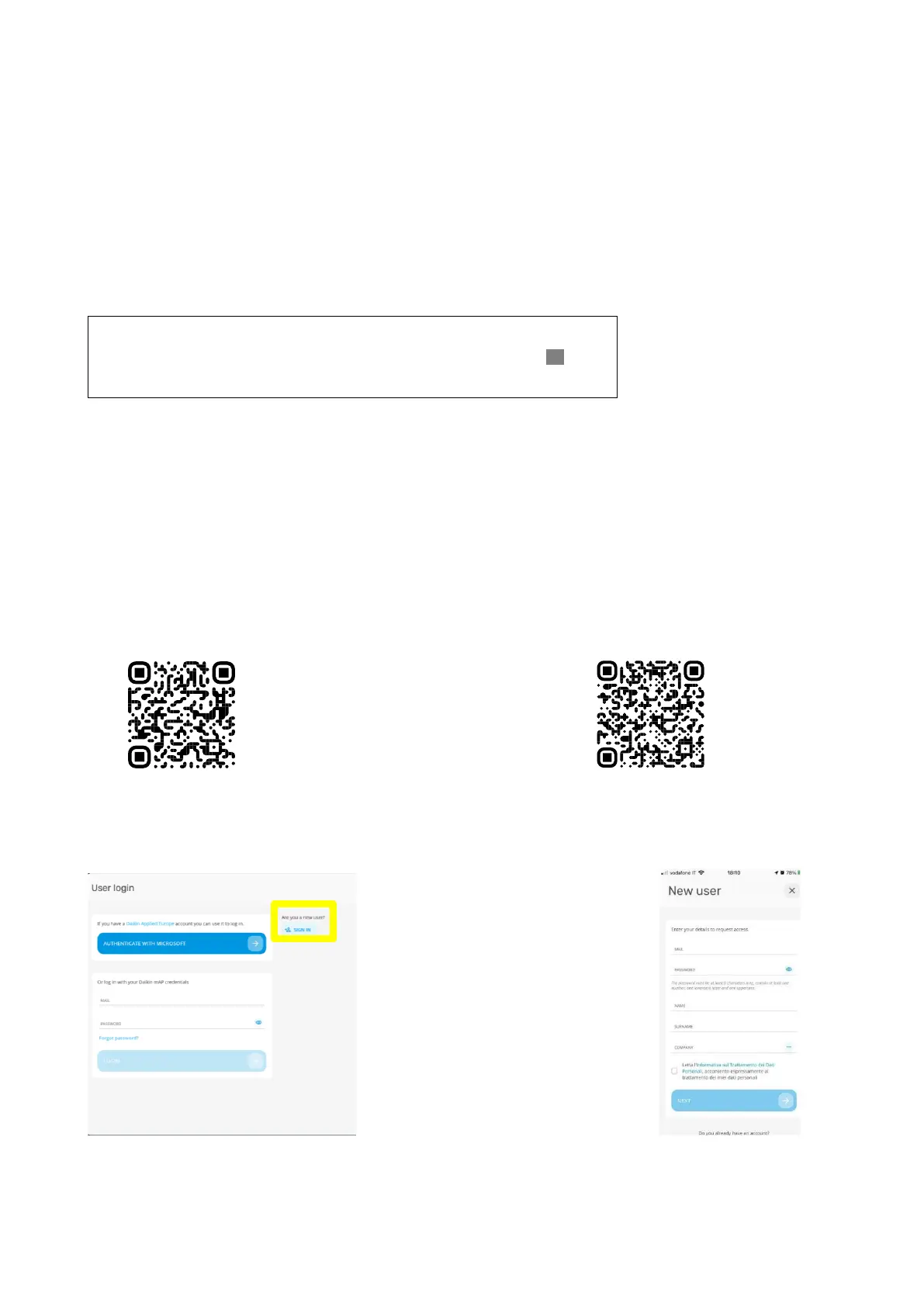
D-EOMAC01905-23_01EN- 10/78
3.2 Passwords
The HMI structure is based on access levels that means that each password will disclose all the settings and parameters
allowed to that password level. Basic information about the status can be accessed without the need to enter the password.
The user UC handles two level of passwords:
USER
5321
MAINTENANCE
2526
The following information will cover all data and settings accessible with the maintenance password. User password will
disclose a subset of the settings explained in chapter.
In the Enter Password screen, the line with the password field will be highlighted to indicate that the field on the right can
be changed. This represents a setpoint for the controller. Pressing the push’n’roll the individual field will be highlighted to
allow an easy introduction of the numeric password.
E
n
t
e
r
P
a
s
s
w
o
r
d
2
/
2
E
n
t
e
r
P
W
5
*
*
*
The password will time out after 10 minutes and is cancelled if a new password is entered or the control powers down.
Entering an invalid password has the same effect as continuing without a password.
It is changeable from 3 to 30 minutes via the Timer Settings menu in the Extended Menus.
3.3 Editing
The Editing Mode is entered by pressing the navigation wheel while the cursor is pointing to a line containing an editable
field. Pressing the wheel again cause the new value to be saved and the keypad/display to leave the edit mode and return
to the navigation mode.
3.4 Mobile app HMI
The Daikin mAP mobile app HMI is provided for free and aims to simplify the interaction with this Daikin product. The app
can be downloaded from the official stores with the following links (scan the QR code to directly access the download
pages on the stores).
To use the app is needed to pre-register an account and gain access to the specific unit to access. The access will be
granted per unit base. A user can access multiple units after the app-tenant authorize this access. The procedure to register
an account is in app. It’s necessary to follow the sign in link in the app:
The mobile app will allow you to monitor all the relevant data, change the user related settings, trend data, update chiller
software and more to come.
App layout will adapt based on the device where the app is running and will look as follows:
iOS
Android
Bekijk gratis de handleiding van Daikin EWAH670TZXRB2, stel vragen en lees de antwoorden op veelvoorkomende problemen, of gebruik onze assistent om sneller informatie in de handleiding te vinden of uitleg te krijgen over specifieke functies.
Productinformatie
| Merk | Daikin |
| Model | EWAH670TZXRB2 |
| Categorie | Airco |
| Taal | Nederlands |
| Grootte | 11657 MB |







