Handleiding
Je bekijkt pagina 17 van 84
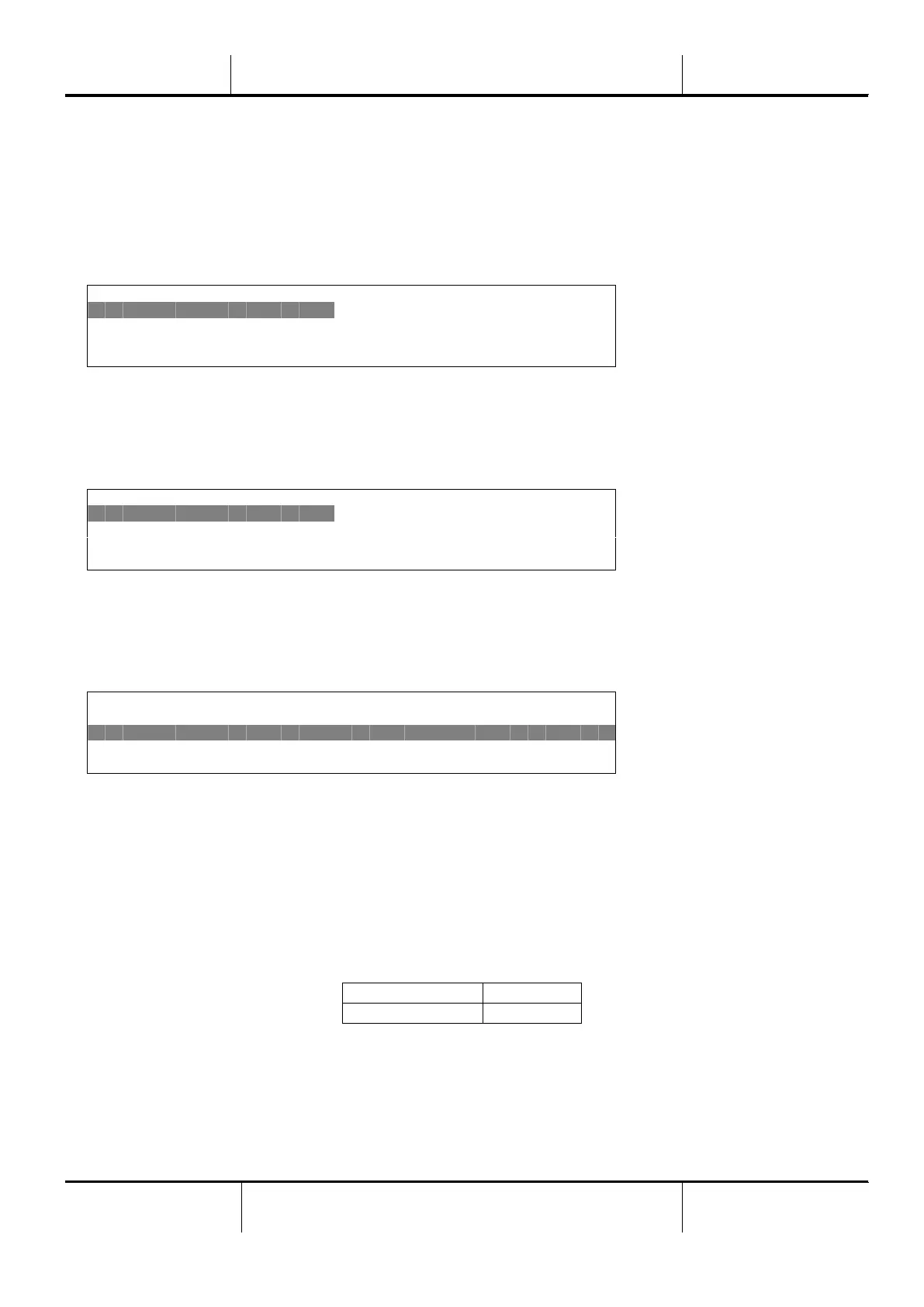
Air cooled inverter water chiller
OPERATION
MANUAL
EWAD TZ B 160-700
Air cooled inverter water chiller
D-EOMAC00909-16EN
Operation Manual
17
3.2 Navigating
When power is applied to the control circuit, the controller screen will be active and display the
Home screen, which can also be accessed by pressing the Menu Button The navigating wheel is
the only navigating device necessary, although the MENU, ALARM, and BACK buttons can
provide shortcuts as explained previously.
An example of the HMI screens is shown in the following picture.
M
a
i
n
M
e
n
u
1
/
11
E
n
t
e
r
P
a
s
s
w
o
r
d
U
n
i
t
S
t
a
t
u
s
=
O
f
f
:
U
n
i
t
S
W
A
c
t
i
v
e
S
e
t
p
t
=
7
.
0
°
C
A bell ringing in the top right corner will indicate an active alarm. If the bell doesn’t move it means
that the alarm has been acknowledged but not cleared because the alarm condition hasn’t been
removed.
M
a
i
n
M
e
n
u
1
/
E
n
t
e
r
P
a
s
s
w
o
r
d
U
n
i
t
S
t
a
t
u
s
=
O
f
f
:
U
n
i
t
S
W
A
c
t
i
v
e
S
e
t
p
t
=
7
.
0
°
C
The active item is highlighted in contrast, in this example the item highlighted in Main Menu is a
link to another page. By pressing the push’n’roll, the HMI will jump to a different page. In this case
the HMI will jump to the Enter Password page.
E
n
t
e
r
P
a
s
s
w
o
r
d
2
/
2
E
n
t
e
r
P
W
*
*
*
*
3.3 Passwords
The HMI structure is based on access levels that means that each password will disclose all the
settings and parameters allowed to that password level. Basic informations about the status
including the active alarm list, active setpoint and controlled water temperature can be accessed
without the need to enter the password.
The user UC handles two level of passwords:
USER
5321
MAINTENANCE
2526
The following information will cover all data and settings accessible with the maintenance
password. User password will disclose a subset of the settings explained in chapter 4.
In the Enter Password screen, the line with the password field will be highlighted to indicate that
the field on the right can be changed. This represents a setpoint for the controller. Pressing the
Bekijk gratis de handleiding van Daikin EWAD495TZPLB2, stel vragen en lees de antwoorden op veelvoorkomende problemen, of gebruik onze assistent om sneller informatie in de handleiding te vinden of uitleg te krijgen over specifieke functies.
Productinformatie
| Merk | Daikin |
| Model | EWAD495TZPLB2 |
| Categorie | Airco |
| Taal | Nederlands |
| Grootte | 11976 MB |







