Daikin ETVZ16S18EA9W handleiding
Handleiding
Je bekijkt pagina 38 van 68
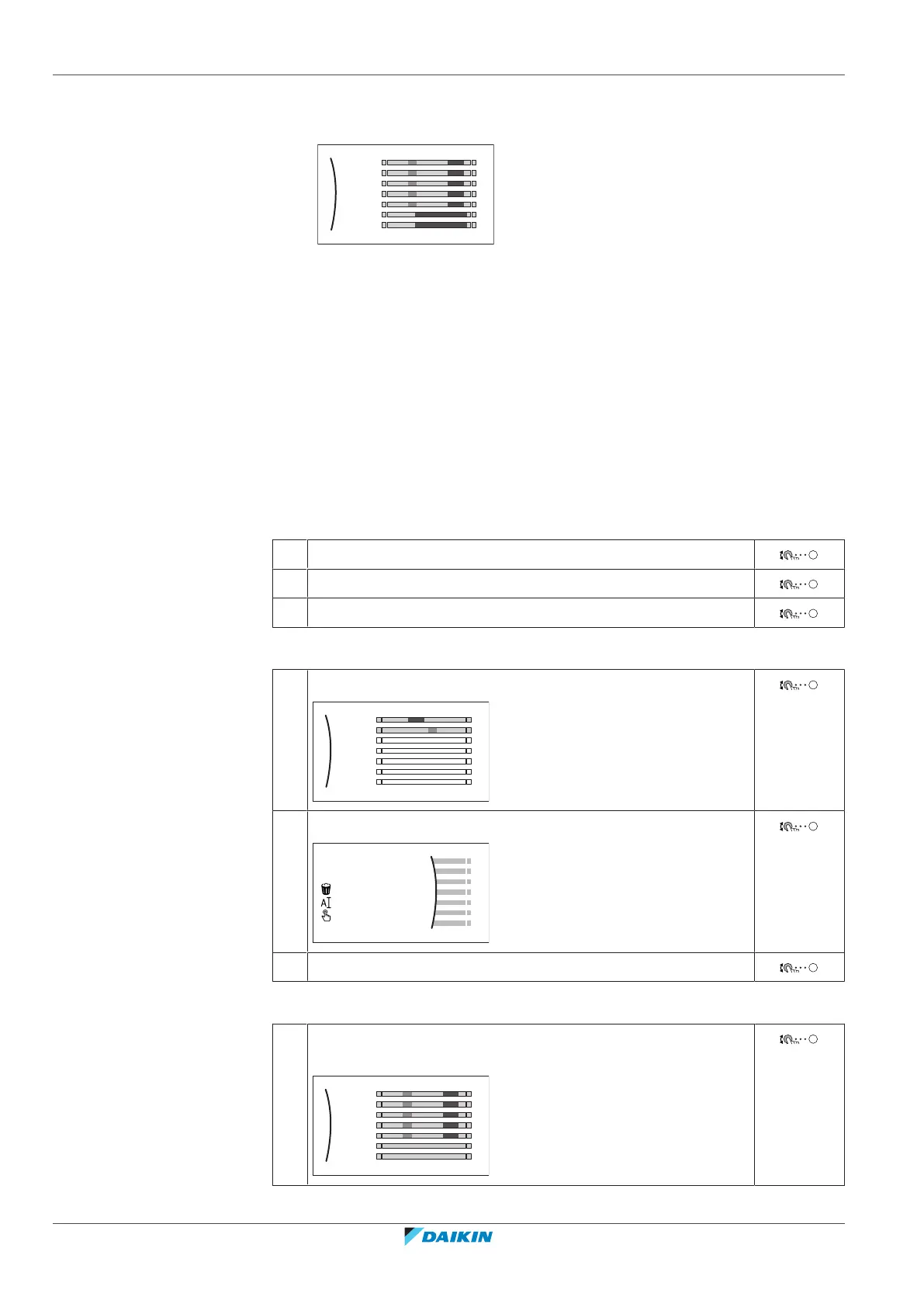
5 | Operation
User reference guide
38
ETVZ16S18+23EA6V+9W
Daikin Altherma 3 H HT F
4P644741-1 – 2021.02
To program the schedule: overview
Example: You want to program the following schedule:
Mon
Sat
Wed
Fri
Thu
Tue
Sun
User defined 1
Prerequisite: The room temperature schedule is only available if room thermostat
control is active. If leaving water temperature control is active, you can program
the main zone schedule instead.
1 Go to the schedule.
2 (optional) Clear the content of the whole week schedule or the content of a
selected day schedule.
3 Program the schedule for Monday.
4 Copy the schedule to the other weekdays.
5 Program the schedule for Saturday and copy it to Sunday.
6 Give the schedule a name.
To go to the schedule
1 Go to [1.1]: Room > Schedule.
2 Set scheduling to Yes.
3 Go to [1.2]: Room > Heating schedule.
To clear the content of the week schedule
1 Select the name of the current schedule.
Mon
Sat
Wed
Fri
Thu
Tue
Sun
User defined 1
2 Select Delete.
Delete
Rename
Select
3 Select OK to confirm.
To clear the content of a day schedule
1 Select the day of which you want to clear the content. For
example Friday
Mon
Sat
Wed
Fri
Thu
Tue
Sun
User defined 1
C
Bekijk gratis de handleiding van Daikin ETVZ16S18EA9W, stel vragen en lees de antwoorden op veelvoorkomende problemen, of gebruik onze assistent om sneller informatie in de handleiding te vinden of uitleg te krijgen over specifieke functies.
Productinformatie
| Merk | Daikin |
| Model | ETVZ16S18EA9W |
| Categorie | Niet gecategoriseerd |
| Taal | Nederlands |
| Grootte | 9453 MB |







