Daikin ETVZ16S18EA9W handleiding
Handleiding
Je bekijkt pagina 19 van 68
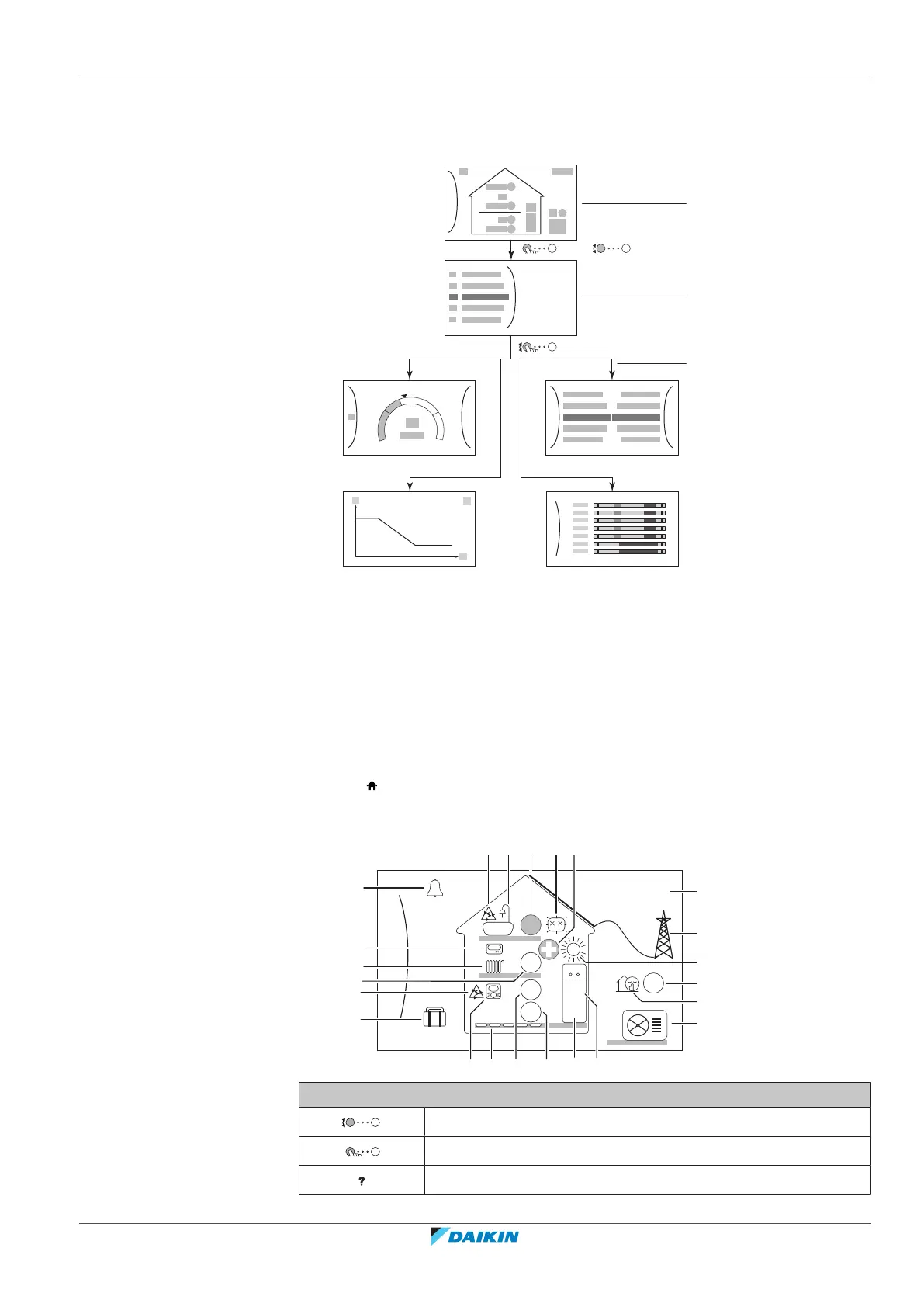
5 | Operation
User reference guide
19
ETVZ16S18+23EA6V+9W
Daikin Altherma 3 H HT F
4P644741-1 – 2021.02
5.3 Possible screens: Overview
The most common screens are as follows:
+
–
a
OR
b
c
c2
c4
c1
c3
a Home screen
b Main menu screen
c Lower level screens:
c1: Setpoint screen
c2: Detailed screen with values
c3: Screen with weather-dependent curve
c4: Screen with schedule
5.3.1 Home screen
Press the button to go back to the home screen. You see an overview of the unit
configuration and the room and setpoint temperatures. Only symbols applicable
for your configuration are visible on the home screen.
6
1.6
bar
26 Feb 2019
22:19
55
21
35
j
e2
l
k1
k2
k3
45
d
e1
g3
g2
h1
g1
f
i2 i3 i4 h2i1
a2a1e3 b c
Possible actions on this screen
Go through the list of the main menu.
Go to the main menu screen.
Enable/disable breadcrumbs.
Bekijk gratis de handleiding van Daikin ETVZ16S18EA9W, stel vragen en lees de antwoorden op veelvoorkomende problemen, of gebruik onze assistent om sneller informatie in de handleiding te vinden of uitleg te krijgen over specifieke functies.
Productinformatie
| Merk | Daikin |
| Model | ETVZ16S18EA9W |
| Categorie | Niet gecategoriseerd |
| Taal | Nederlands |
| Grootte | 9453 MB |







