Daikin ETVH16SU23EA6V handleiding
Handleiding
Je bekijkt pagina 42 van 68
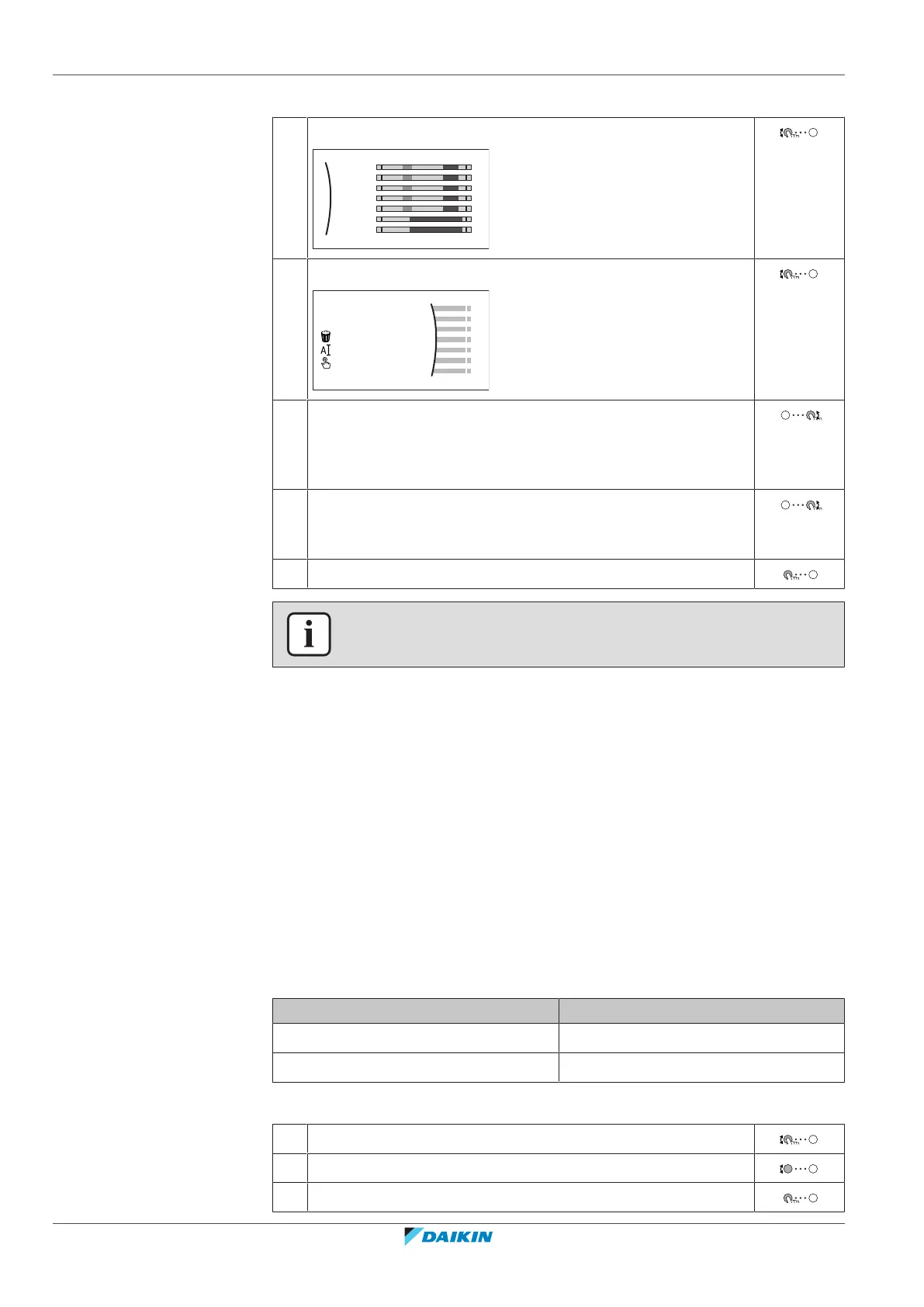
5 | Operation
User reference guide
42
ETVH/X16S(U)18+23E + ETBH/X16E
Daikin Altherma 3 H HT F+W
4P644740-1A – 2022.03
To rename the schedule
1 Select the name of the current schedule.
Mon
Sat
Wed
Fri
Thu
Tue
Sun
User defined 1
2 Select Rename.
Delete
Rename
Select
3 (optional) To delete the current schedule name, browse
through the character list until ← is displayed, then press to
remove the previous character. Repeat for each character of
the schedule name.
4 To name the current schedule, browse through the character
list and confirm the selected character. The schedule name can
contain up to 15characters.
5 Confirm the new name.
INFORMATION
Not all schedules can be renamed.
Usage example: You work in a 3-shift system
If you work in a 3-shift system, you can do the following:
1 Program 3 room temperature schedules and give them appropriate names.
Example: EarlyShift, DayShift and LateShift
2 Select the schedule that you currently want to use.
5.8.4 Setting the energy prices
In the system, you can set the following energy prices:
▪ a fixed gas price
▪ 3 electricity price levels
▪ a weekly schedule timer for electricity prices.
Example: How to set the energy prices on the user interface?
Price Value in breadcrumb
Gas: 5.3euro cents/kWh [7.6]=5.3
Electricity: 12euro cents/kWh [7.5.1]=12
To set the gas price
1 Go to [7.6]: User settings > Gas price.
2 Select the correct gas price.
3 Confirm the changes.
Bekijk gratis de handleiding van Daikin ETVH16SU23EA6V, stel vragen en lees de antwoorden op veelvoorkomende problemen, of gebruik onze assistent om sneller informatie in de handleiding te vinden of uitleg te krijgen over specifieke functies.
Productinformatie
| Merk | Daikin |
| Model | ETVH16SU23EA6V |
| Categorie | Luchtreiniger |
| Taal | Nederlands |
| Grootte | 9540 MB |