Daikin EKRRVATR2BA handleiding
Handleiding
Je bekijkt pagina 26 van 52
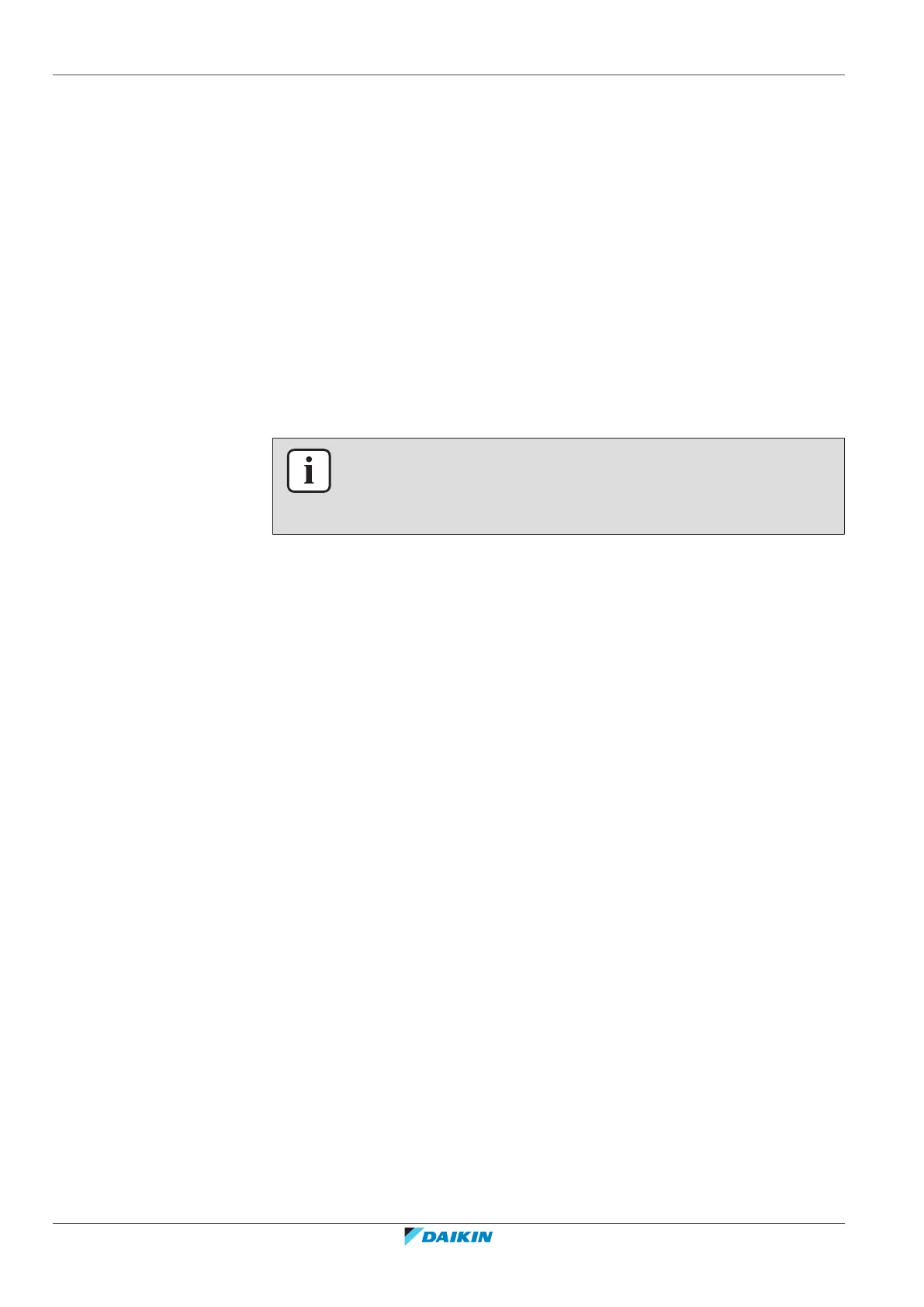
7 | Troubleshooting
Application Guide
26
EKRACP* + EKRCTR* + EKRMIB* + EKRRVA* + EKRSEN* + EKRSIB* +
EKRUFH*
Daikin Home Controls
4P701747-1A – 2023.10
7 Troubleshooting
7.1 Resetting to factory settings
The factory settings of your DHC accessories as well as of your entire installation
can be restored.
▪ Resetting a DHC accessory: Only the factory settings of the DHC accessory will
be restored. The entire installation will NOT be deleted.
▪ Resetting and deleting the entire installation: The entire installation is
removed. The factory settings of your individual DHC accessories have to be
restored so they can be connected again.
7.1.1 To reset and delete the entire installation
INFORMATION
During the reset, the DHC Access Point MUST be connected to the cloud so that all
data can be deleted. This means that the network cable MUST be plugged in during
the process and the LED MUST light up blue continuously.
To reset the factory settings of the entire installation, the DHC Access Point MUST
be reset twice in succession, within 5 minutes:
1 Reset the DHC Access Point. See "7.1.2 To reset the DHC Access Point
"[426].
2 Wait at least 10 seconds until the LED permanently lights up blue.
3 Immediately afterwards, perform the reset for the second time.
Result: After the second restart, your system has been reset.
DHC Access Point still visible
If the DHC Access Point is still visible in the app (status offline) after resetting, you
have to manually remove it:
1 Click on the plus symbol (+).
2 Select the menu item Add Daikin Home Controls.
3 Check if your DHC Access Point is in the list.
4 Select Remove.
Result: Your DHC Access Point has been removed from the app.
7.1.2 To reset the DHC Access Point
1 Disconnect the DHC Access Point from the power supply by unplugging the
mains adapter.
2 Press the system button and plug in the mains adapter again at the same time,
until the LED starts flashing orange.
3 Release the system button.
4 Press the system button again, until the LED lights up green. If the LED lights
up red, try again.
5 Release the system button to finish the procedure.
Bekijk gratis de handleiding van Daikin EKRRVATR2BA, stel vragen en lees de antwoorden op veelvoorkomende problemen, of gebruik onze assistent om sneller informatie in de handleiding te vinden of uitleg te krijgen over specifieke functies.
Productinformatie
| Merk | Daikin |
| Model | EKRRVATR2BA |
| Categorie | Niet gecategoriseerd |
| Taal | Nederlands |
| Grootte | 7259 MB |







