Daikin EKRCTRDI3BA handleiding
Handleiding
Je bekijkt pagina 4 van 52
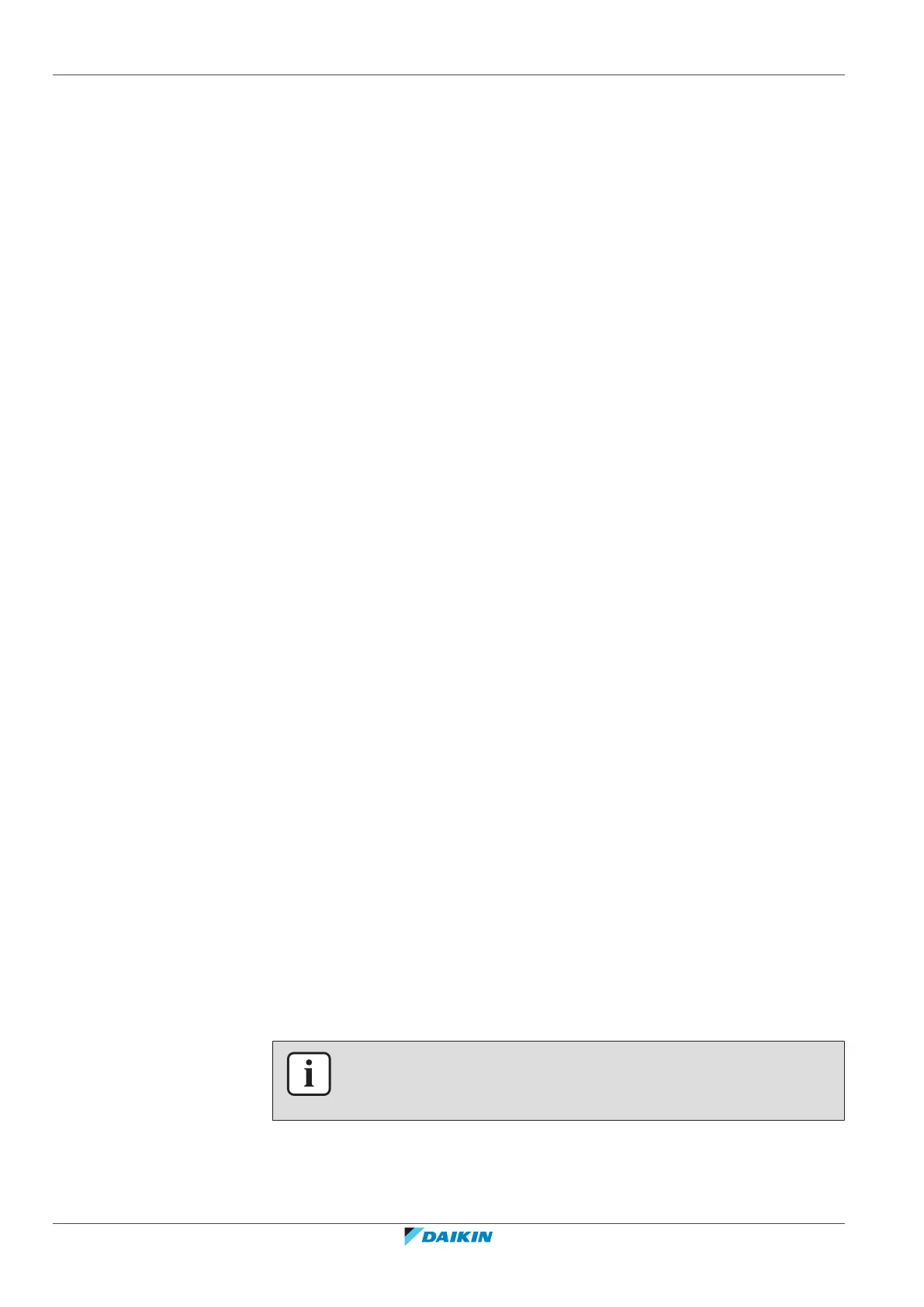
1 | Daikin Home Controls
Application Guide
4
EKRACP* + EKRCTR* + EKRMIB* + EKRRVA* + EKRSEN* + EKRSIB* +
EKRUFH*
Daikin Home Controls
4P701747-1A – 2023.10
▪ 3 for cooling (activated when the Daikin Altherma unit is in cooling mode)
Each schedule allows a maximum of 6 time slots per day. A time slot can be set by
choosing a start time, a stop time and a setpoint.
The ONECTA system will learn when to activate the heating/cooling to reach the
setpoint at the requested time.
1.1.3 Cloud connection
The cloud connection operates as a bridge between the DHC Access Point and the
other DHC accessories. It allows the ONECTA app to configure and manage the
different DHC accessories and devices in your ONECTA system.
In case of an interruption of the connection to the ONECTA cloud, the ONECTA app
will NOT be able to manage your DHC accessories and devices, but the direct
wireless link between the DHC accessories guarantees the correct heating or
cooling operation.
1.2 About DHC wireless communication
The DHC wireless communication is based on the 868MHz radio band. There is no
interference from WLAN, Bluetooth, video streaming or other users of 2.4GHz and
5GHz.
Minimum distance
To avoid radio interference between different DHC accessories, it is recommended
to keep a minimum distance of 50 cm between WLAN routers and the DHC
accessories, as well as between the DHC accessories themselves.
Wireless range
Depending on the device type, a wireless range between 150 and 400 meters in
the open air can be reached. The signal strength will vary, depending on how many
obstacles are between the devices. ALWAYS avoid putting wireless devices inside
metal enclosures or close to other wireless devices.
Use the RF analyser to detect range issues.
Unreachable devices
Devices can become unreachable for different reasons:
▪ Poor signal strength (you can add a HmIP-PSM to resolve this, see
"7.2Unreachable devices"[428]),
▪ Low battery, or
▪ Duty cycle limit was reached (see Duty cycle).
If possible, the ONECTA app will provide a notification that explains why a device is
unreachable.
INFORMATION
It is recommended to keep devices nearby the DHC Access Point when adding them
in the ONECTA app.
Bekijk gratis de handleiding van Daikin EKRCTRDI3BA, stel vragen en lees de antwoorden op veelvoorkomende problemen, of gebruik onze assistent om sneller informatie in de handleiding te vinden of uitleg te krijgen over specifieke functies.
Productinformatie
| Merk | Daikin |
| Model | EKRCTRDI3BA |
| Categorie | Niet gecategoriseerd |
| Taal | Nederlands |
| Grootte | 7259 MB |







