Daikin DCM002A51 handleiding
Handleiding
Je bekijkt pagina 45 van 369
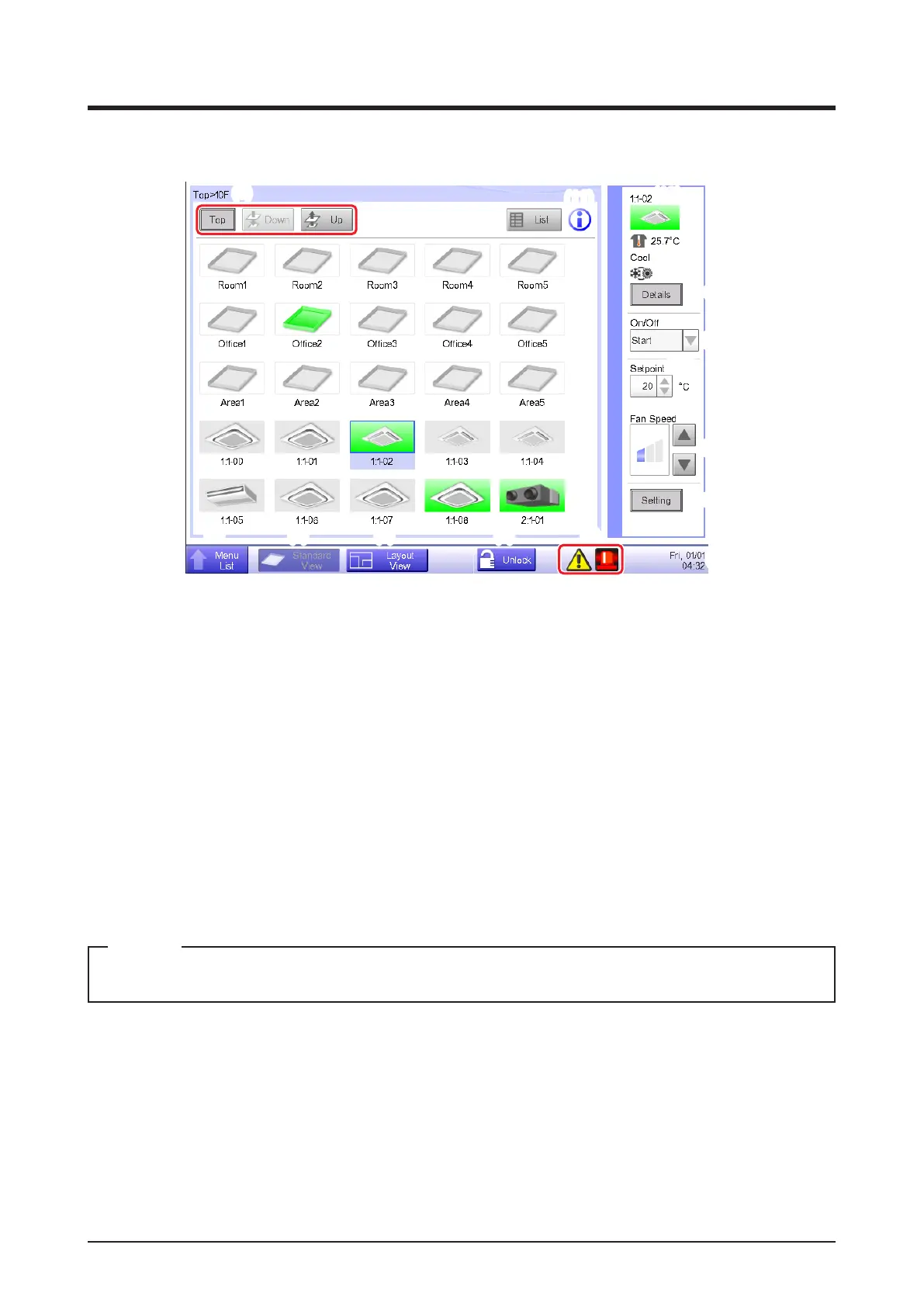
User’s Manual EM11A015H
intelligent Touch Manager
44
4-2 Standard View (Icon) Screen
(8)
(9)
(10)
(11)
(12)
(13)
(14)
(15)
(16)
(17)
(18)
(1)
(2)
(3) (4)
(5)
(7)
(6)
(1) Area/Management Point view area
Displays area and management point icons.
(2) Menu List switch button
Switches to the Menu List screen, which consists of Automatic Ctrl., System Settings, Operation
Mgmt. and Energy Navigator (optional) tabs.
The button changes to Close while the Menu List screen is being displayed.
(3) Standard View switch button
Switches from the Layout View screen (optional) to the Standard View screen.
(4) Layout View switch button
Switches the screen to the Layout View, which displays icons on a oor plan.
Displayed only when the Layout View option is enabled.
NOTE
(5) Lock/Unlock button
Locks/Unlocks switching to the Menu List screen.
The button is not displayed when the screen lock is disabled.
Bekijk gratis de handleiding van Daikin DCM002A51, stel vragen en lees de antwoorden op veelvoorkomende problemen, of gebruik onze assistent om sneller informatie in de handleiding te vinden of uitleg te krijgen over specifieke functies.
Productinformatie
| Merk | Daikin |
| Model | DCM002A51 |
| Categorie | Niet gecategoriseerd |
| Taal | Nederlands |
| Grootte | 42737 MB |







