Daikin DCM002A51 handleiding
Handleiding
Je bekijkt pagina 106 van 369
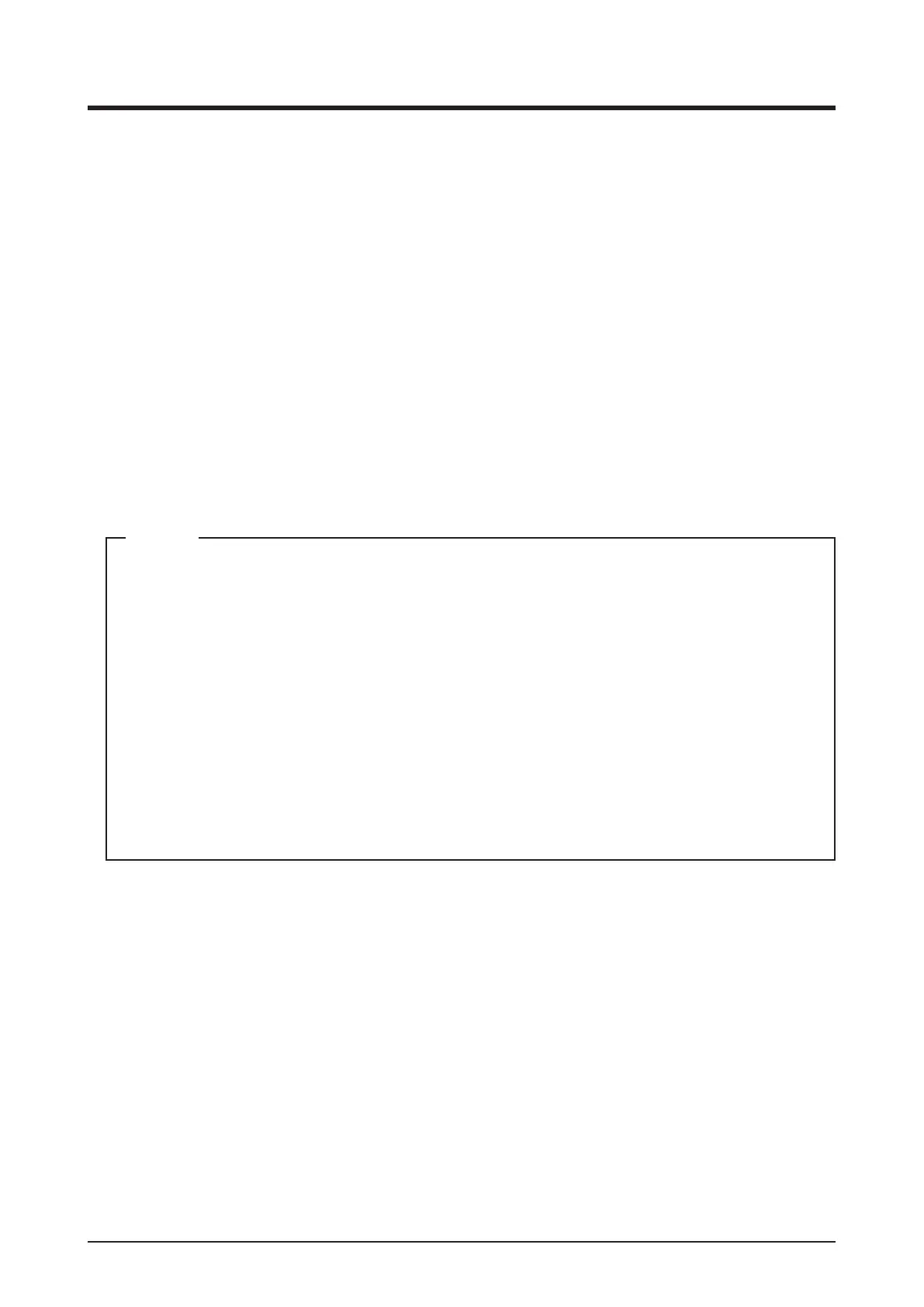
User’s Manual EM11A015H
intelligent Touch Manager
105
(2) Setpoint setting area
Sets up the setpoint.
To set up, select either the (a) Setpoint radio button or (b) Setpoint shift radio button.
If you selected Setpoint, touch the Modify button and enter the temperature in the Numerical
Input dialog that appears. The range of values you can enter is –30 to 70°C, in increments of
0.1°C. (The range of temperatures set for an air conditioner is limited to the setpoint range of the
target air conditioner.)
If you selected Setpoint shift, select the amount to shift using the combo box.
Select the amount to shift the temperature from Decrease the temperature settings by 4°C,
Decrease the temperature settings by 3°C, Decrease the temperature settings by 2°C, Decrease
the temperature settings by 1°C, Increase the temperature settings by 1°C, Increase the
temperature settings by 2°C, Increase the temperature settings by 3°C, and Increase the
temperature settings by 4°C.
• Setpoint shift is a function that allows you to set up the setpoint with respect to the current
setpoint.
“
Decrease the temperature settings
” increases the setpoint for Cool mode, while for Heat
mode, it decreases the setpoint by the specied shift amount.
“
Increase the temperature settings
” decreases the setpoint for Cool mode, while for Heat
mode, it increases the setpoint by the specied shift amount.
•
Setpoint shift does not work when the operation mode is Fan, Automatic or Dry.
•
The Setpoint shift does not apply to the following items;
AHU, Hydrobox: leaving water setpoint and storage setpoint, and Inv.Chiller: leaving water
setpoint.
NOTE
(3) Leaving Water Setpoint (Cool)
Sets up the outlet water temperature in cooling.
Touch the Modify button and enter the water temperature in the Numerical Input dialog that
appears.
The range of values you can enter is -30 to 70°C.
(4) Leaving Water Setpoint (Heat)
Sets up the outlet water temperature in heating.
Touch the Modify button and enter the water temperature in the Numerical Input dialog that
appears.
The range of values you can enter is 25 to 80°C.
Bekijk gratis de handleiding van Daikin DCM002A51, stel vragen en lees de antwoorden op veelvoorkomende problemen, of gebruik onze assistent om sneller informatie in de handleiding te vinden of uitleg te krijgen over specifieke functies.
Productinformatie
| Merk | Daikin |
| Model | DCM002A51 |
| Categorie | Niet gecategoriseerd |
| Taal | Nederlands |
| Grootte | 42737 MB |







