Daikin Cloud Plus handleiding
Handleiding
Je bekijkt pagina 5 van 224
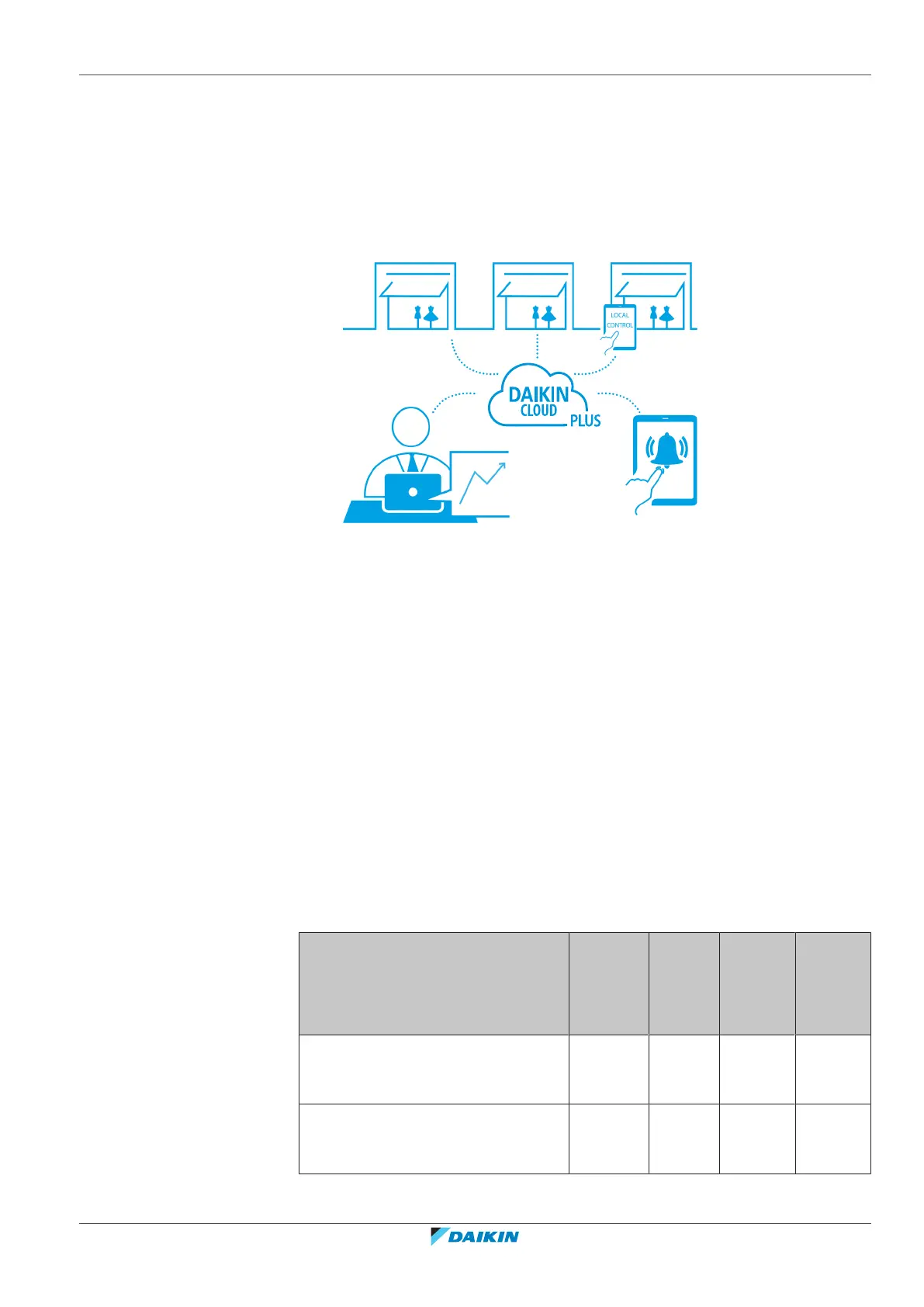
3 | About Daikin Cloud Plus
User reference guide
5
v1.3.0
Daikin Cloud Plus
4P745555-1B – 2025.01
3 About Daikin Cloud Plus
Daikin Cloud Plus is accessible via https://cloudplus.daikineurope.com/. The Daikin
Cloud Plus user interface allows you to control your building’s climate from any
location. It can connect multiple building locations and is accessible via any web
enabled device. Installers and technicians also have access to the Cloud so that
they can remotely log in and immediately begin troubleshooting if there is ever a
malfunction.
The user-friendly interface makes control even easier, and the automatic energy
consumption tracking helps you reduce your costs in the long-run. There are 4
possible user roles, each with different access levels.
Depending on your role, you have more or less functions available (see "3.1About
user roles and access levels"[45] for more information.)
3.1 About user roles and access levels
There are 4 possible user roles, each with different access levels. Depending on
your role, more or less functionality may be available. The following roles,
according to their hierarchy, are:
▪ Daikin administrator
▪ Daikin affiliate
▪ Installer
▪ End user
The following table shows the features that are NOT available to all different user
roles.
Functionality
Daikin
administrator
Daikin
affiliate
Installer
End user
Display and control outdoor units in
the equipment list (see
"4.5.1Equipment list"[415])
● ● ● −
Set critical sensor threshold values
(see "To manage sensor
thresholds"[429])
● ● ● −
Bekijk gratis de handleiding van Daikin Cloud Plus, stel vragen en lees de antwoorden op veelvoorkomende problemen, of gebruik onze assistent om sneller informatie in de handleiding te vinden of uitleg te krijgen over specifieke functies.
Productinformatie
| Merk | Daikin |
| Model | Cloud Plus |
| Categorie | Niet gecategoriseerd |
| Taal | Nederlands |
| Grootte | 35765 MB |







