Daikin Cloud Plus handleiding
Handleiding
Je bekijkt pagina 11 van 224
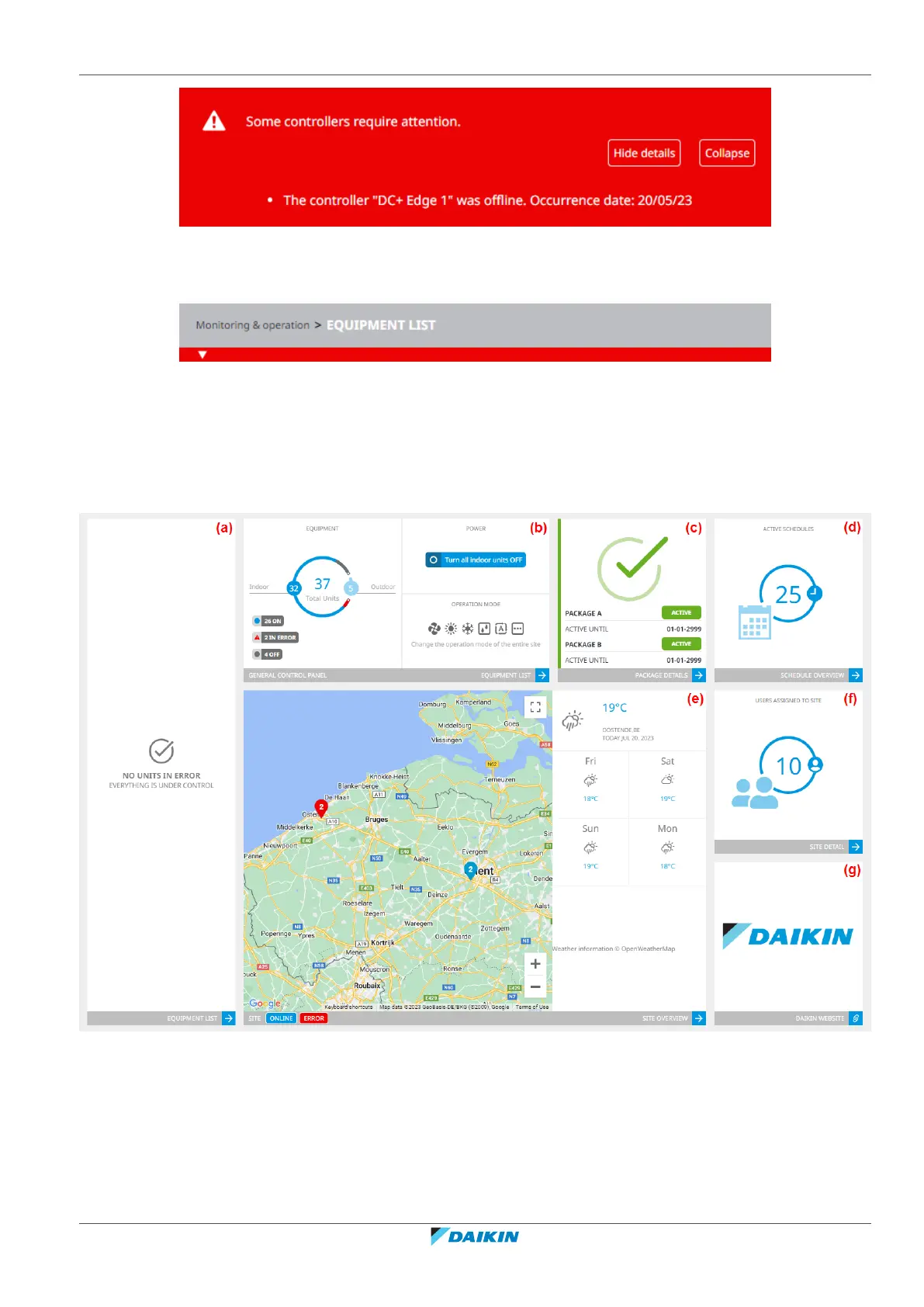
4 | Operation
User reference guide
11
v1.3.0
Daikin Cloud Plus
4P745555-1B – 2025.01
You can choose to hide the details again, or minimise the alert bar so that it takes
up less space on screen. You can always expand the alert bar again by clicking the
downward facing arrow.
4.3 Dashboard
After logging in successfully, the Dashboard is the first page the user sees. The
Dashboard consists out of several tiles, that each give you information about a
specific topic. The following tiles are available:
▪ EQUIPMENT LIST (a): lists alerts for any management point that may have a
problem (errors, malfunctions, controller offline, …)
▪ GENERAL CONTROL PANEL (b): gives an overview of all the indoor and outdoor
units of the selected site and their status. This panel also allows you to manage
all units of the selected site at once (turn on/off, change operation mode for the
entire site).
▪ PACKAGE DETAILS (c): displays the currently active package status and expiration
date.
Bekijk gratis de handleiding van Daikin Cloud Plus, stel vragen en lees de antwoorden op veelvoorkomende problemen, of gebruik onze assistent om sneller informatie in de handleiding te vinden of uitleg te krijgen over specifieke functies.
Productinformatie
| Merk | Daikin |
| Model | Cloud Plus |
| Categorie | Niet gecategoriseerd |
| Taal | Nederlands |
| Grootte | 35765 MB |







