Daikin BRP069A62 handleiding
Handleiding
Je bekijkt pagina 29 van 52
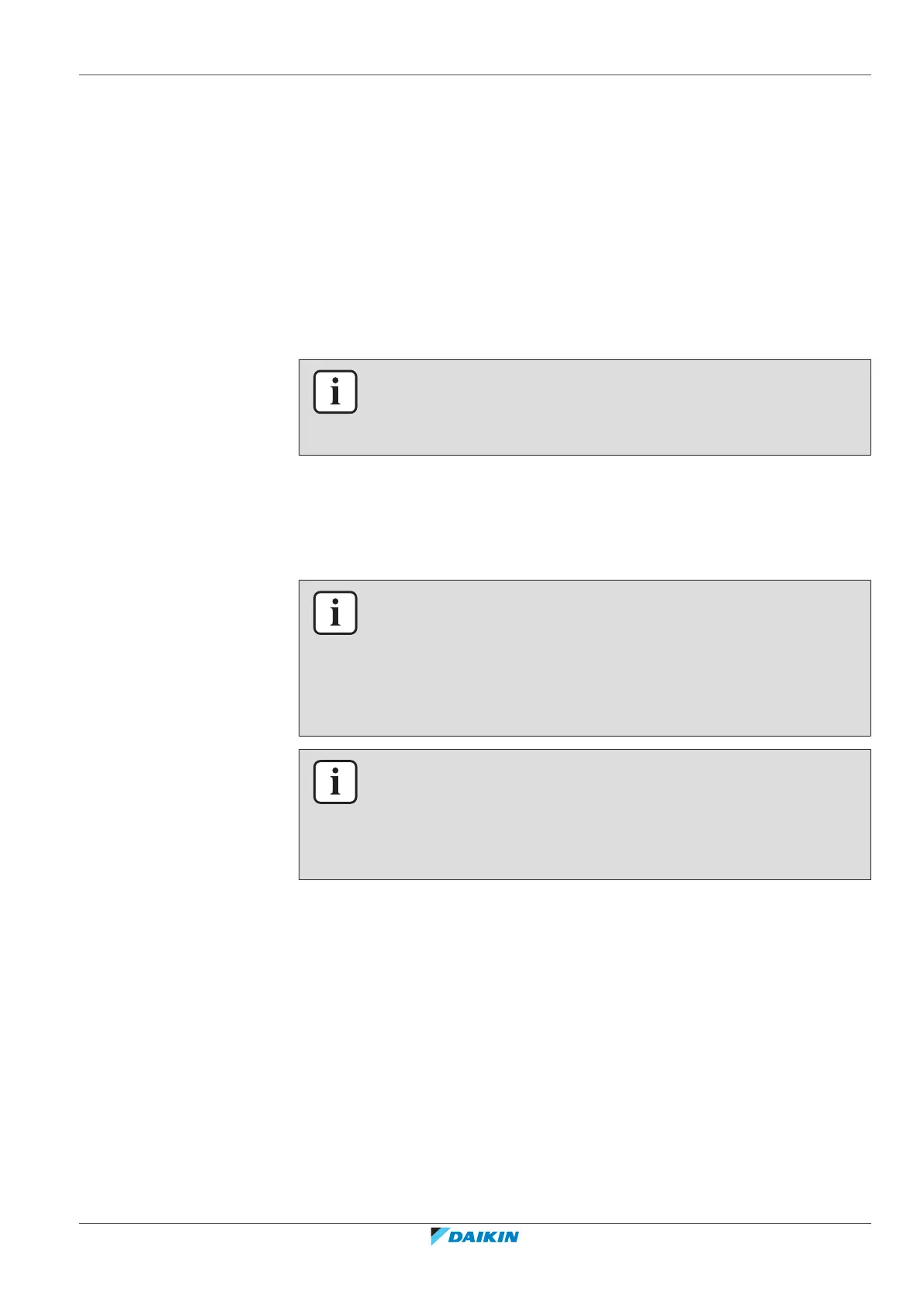
6 | Configuration
Installer reference guide
29
BRP069A61+BRP069A62
Daikin Altherma LAN adapter
4P464229-1E – 2023.11
6.3 Configuring the adapter for the Smart Grid application
When the LAN adapter is used for the Smart Grid application, configure the LAN
adapter on the dedicated configuration web interface.
▪ For instructions on how to access the configuration web interface, see
"6.5Configuration web interface"[430].
▪ For an overview of Smart Grid settings, see "7.1Smart Grid settings"[438].
▪ For more information on the Smart Grid application, see "7 Smart Grid
application"[437].
If required, perform a software update. For instructions, see "6.4 Updating
software"[429].
INFORMATION
For a good understanding of the Smart Grid application, and to be able to properly
configure the LAN adapter, it is recommended to first read up on the Smart Grid
application in "7Smart Grid application"[437].
6.4 Updating software
To update LAN adapter software, use the ONECTA app.
INFORMATION
▪ To update LAN adapter software with the ONECTA app, you need a router. In case
the LAN adapter is only used for the Smart Grid application (and a router is not
part of the system), temporarily add a router to the setup according to "2.2.3App
control + Smart Grid application"[49].
▪ The ONECTA app will automatically check the LAN adapter software version and
ask for an update, if required.
INFORMATION
For the indoor unit and user interface to function with the LAN adapter, it is required
that their software meets requirements. ALWAYS make sure the unit and user
interface have the latest software version. For more information, see https://
my.daikin.eu/denv/en_US/home/applications/software-finder/service-software/unit-
software/heating/MMI-software-daikin-altherma-LT.html.
6.4.1 To update adapter software
Prerequisite: A router is (temporarily) part of the layout, you have a smartphone
with the ONECTA app, and the app notified you that new LAN adapter software is
available.
1 Follow the update procedure in the app.
Result: The new software is automatically downloaded to the LAN adapter.
Result: To implement changes, the LAN adapter automatically performs a
power reset.
Result: The LAN adapter software is now updated to the latest version.
Bekijk gratis de handleiding van Daikin BRP069A62, stel vragen en lees de antwoorden op veelvoorkomende problemen, of gebruik onze assistent om sneller informatie in de handleiding te vinden of uitleg te krijgen over specifieke functies.
Productinformatie
| Merk | Daikin |
| Model | BRP069A62 |
| Categorie | Niet gecategoriseerd |
| Taal | Nederlands |
| Grootte | 6620 MB |







