Daikin BRC1H51W handleiding
Handleiding
Je bekijkt pagina 26 van 32
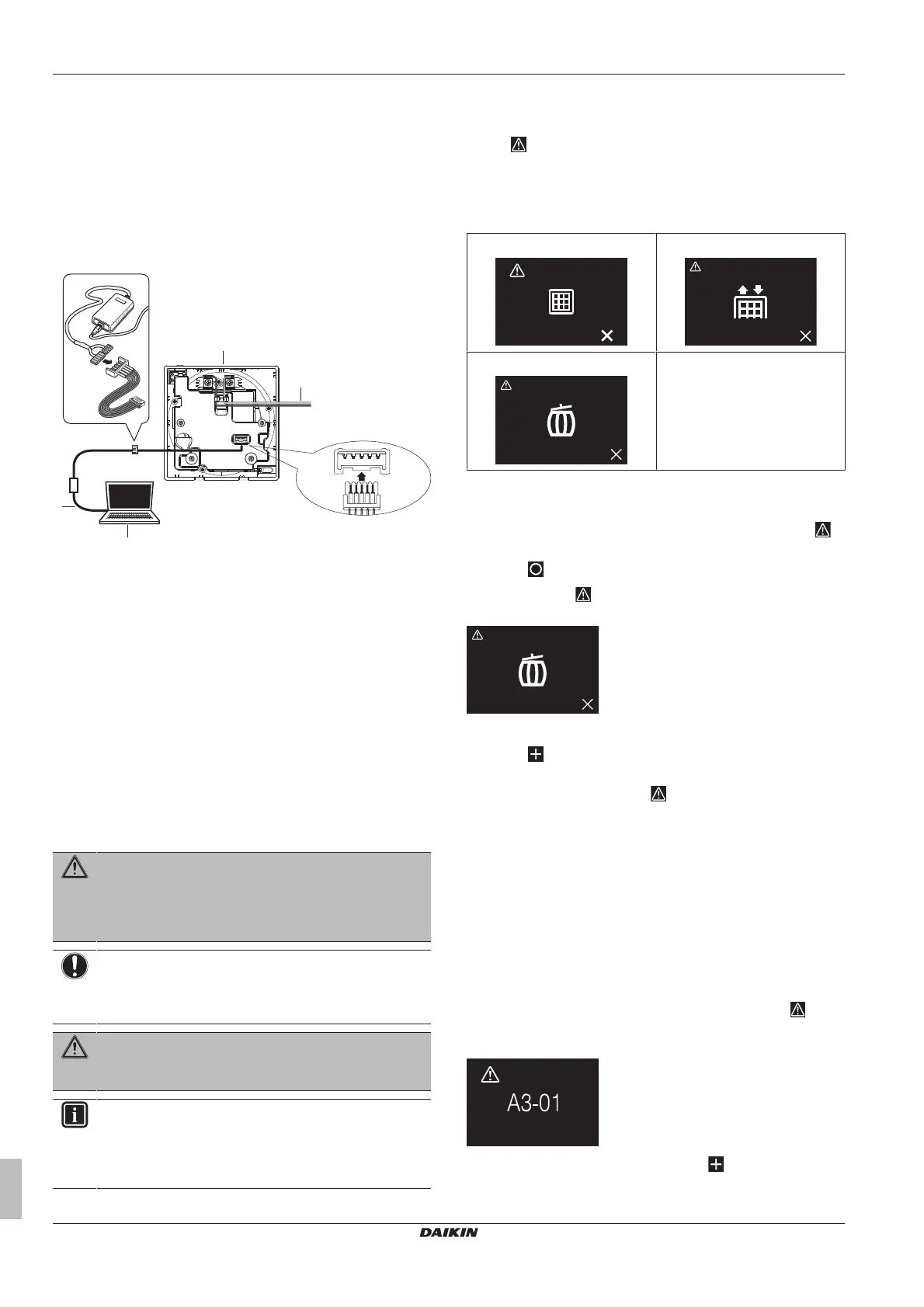
14 Maintenance
Installer and user reference guide
26
BRC1H51W+K+S
Wired remote controller
4P513689-1 – 2018.02
13.2 Remote controller software update
13.2.1 To update the software with Updater
Prerequisite: PC with Updater (contact your dealer for the correct
version of the software)
Prerequisite: PC USB cable EKPCCAB4 or higher (includes a USB
cable and additional connection cables)
1 Make sure that the indoor unit is powered OFF.
2 Connect the controller to the PC.
a
b
c
d
X2A
X2A
a PC with Updater
b USB cable
c Controller PCB
d To indoor unit
3 Power ON the indoor unit.
4 Open Updater.
5 In Updater, go to "Update procedure".
6 Type in the model name of the controller.
7 Select the desired update procedure.
8 Follow the on-screen instructions.
14 Maintenance
14.1 Maintenance safety precautions
WARNING
Before carrying out any maintenance or repair activities,
stop system operation with the controller, and turn off the
power supply circuit breaker. Possible consequence:
electric shock or injury.
NOTICE
To clean the controller, do NOT use organic solvents, such
as paint thinner. Possible consequence: damage, electric
shock, or fire.
WARNING
Do not wash the remote controller. Possible
consequence: electric leakage, electric shock, or fire.
INFORMATION
When the dirt on the surface cannot be removed easily
while cleaning the controller, soak the cloth in neutral
detergent diluted with water, squeeze the cloth tightly, and
clean the surface. Afterwards, wipe dry with a dry cloth.
14.2 About maintenance
When the indoor unit needs to be maintained, the controller will
display on the home screen, and confront you with a warning
screen from as soon as you try to enter the main menu. Perform the
required maintenance, and then remove the warning screen.
The following warning screens are related to indoor unit
maintenance:
Time to clean filter Time to replace filter
Time to empty dust collector —
14.3 To remove a warning screen
Prerequisite: The controller displays the home screen, and is
visible, indicating error or maintenance.
1 Press to enter the main menu.
Result: Since is visible, you are confronted with a warning
screen, e.g.
2 Solve the cause of the warning screen.
3 Press to remove the warning screen.
Result: The controller returns to the home screen. If the cause of
the warning was properly solved, has disappeared.
14.4 To clean the controller
1 Wipe the screen and other surface parts of the controller with a
dry cloth.
15 Troubleshooting
15.1 Error codes of the indoor unit
When the indoor unit is in error, the controller will display on the
home screen, and confront you with an error screen from as soon
you try to enter the main menu:
Solve the cause of the error, and press to remove the error
screen. For an overview of indoor unit error codes and what they
mean, see the documentation of the indoor units.
Bekijk gratis de handleiding van Daikin BRC1H51W, stel vragen en lees de antwoorden op veelvoorkomende problemen, of gebruik onze assistent om sneller informatie in de handleiding te vinden of uitleg te krijgen over specifieke functies.
Productinformatie
| Merk | Daikin |
| Model | BRC1H51W |
| Categorie | Niet gecategoriseerd |
| Taal | Nederlands |
| Grootte | 3544 MB |







