Handleiding
Je bekijkt pagina 7 van 18
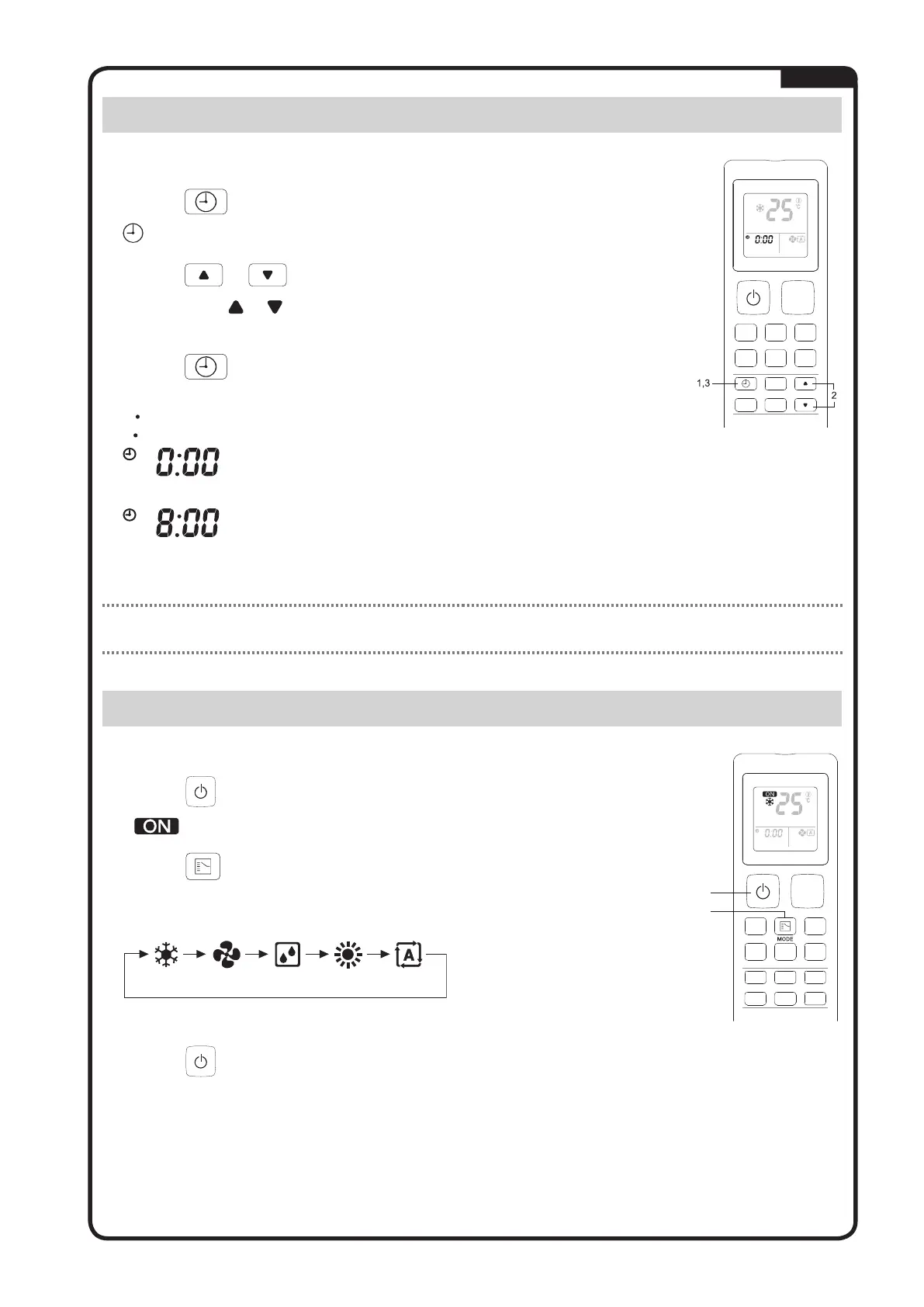
ENGLISH
7
To start operation
1. Press button to start the unit operation.
• "
" is displayed on the LCD.
2. Press
button to choose the desired operation mode.
• Each pressing on the button advances the available operating
mode in sequence below:
COOL FAN HEATDRY AUTO
To stop operation
3. Press button again to stop the unit operation.
1,3
2
COOL y FAN y DRY y HEAT y AUTO Operation
Preparation Before Operation
Note
• Remote controller is automatically in clock setting mode upon battery insertion. Users are
advised to complete the clock setting before operation.
To set the clock
1. Press button.
•
blinks on the LCD.
2. Press
or to set the clock to present time.
• Holding down
or button rapidly increases or decreases the
displayed time.
3. Press
button.
• Point the remote controller at the indoor unit when pressing the buttons.
• "
" blinks.
•
stop blinking, the present time will be displayed.
• For example, present time is 8 o'clock in the morning,
will be displayed.
1-OM_ATXC_SIESTA_3P622385-3 C_EN_A4.indd 71-OM_ATXC_SIESTA_3P622385-3 C_EN_A4.indd 7 20/3/2025 5:16:53 PM20/3/2025 5:16:53 PM
Bekijk gratis de handleiding van Daikin ATXC35EV1B, stel vragen en lees de antwoorden op veelvoorkomende problemen, of gebruik onze assistent om sneller informatie in de handleiding te vinden of uitleg te krijgen over specifieke functies.
Productinformatie
| Merk | Daikin |
| Model | ATXC35EV1B |
| Categorie | Airco |
| Taal | Nederlands |
| Grootte | 2152 MB |







