Dahua Technology N83BP83 handleiding
Handleiding
Je bekijkt pagina 98 van 241
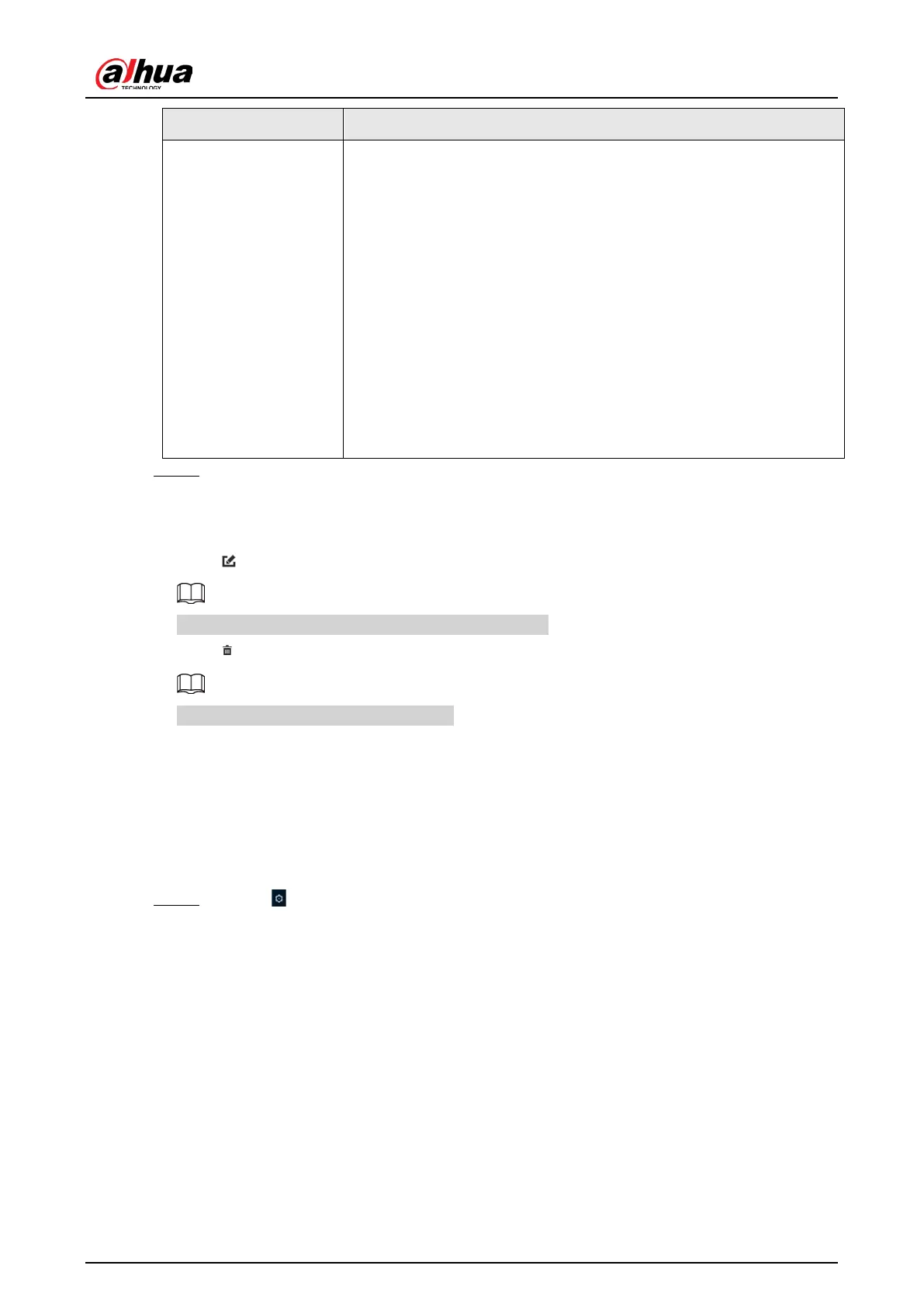
Operation Manual
84
Parameter Description
Restricted Login
Set the PC address that allows the defined user to log in to the
camera and the validity period and time range. You can log in to
the web page with the defined IP in the defined time range of
validity period.
●
IP address: You can log in to web through the PC with the set
IP.
●
Validity period: You can log in to web in the set validity
period.
●
Time range: You can log in to web in the set time range.
Set as follows
1. IP address: Enter the IP address of the host to be added.
2. IP segment: Enter the start address and end address of the
host to be added.
Step 4 Click Apply.
The newly added user is displayed in the username list.
Related Operations
●
Click to edit password, group, memo or authorities.
For admin account, you can only edit the password.
●
Cl
ick to delete the added users. Admin user cannot be deleted.
The admin account cannot be deleted.
6.7.3.1.2 Resetting Password
Enable the function, and you can reset password by clicking Forget password? on the login
page. For details, see "4.2 Resetting Password".
Procedure
Step 1 Select > System > Account > User.
Bekijk gratis de handleiding van Dahua Technology N83BP83, stel vragen en lees de antwoorden op veelvoorkomende problemen, of gebruik onze assistent om sneller informatie in de handleiding te vinden of uitleg te krijgen over specifieke functies.
Productinformatie
| Merk | Dahua Technology |
| Model | N83BP83 |
| Categorie | Bewakingscamera |
| Taal | Nederlands |
| Grootte | 39346 MB |






