Dahua Technology N83BP83 handleiding
Handleiding
Je bekijkt pagina 67 van 241
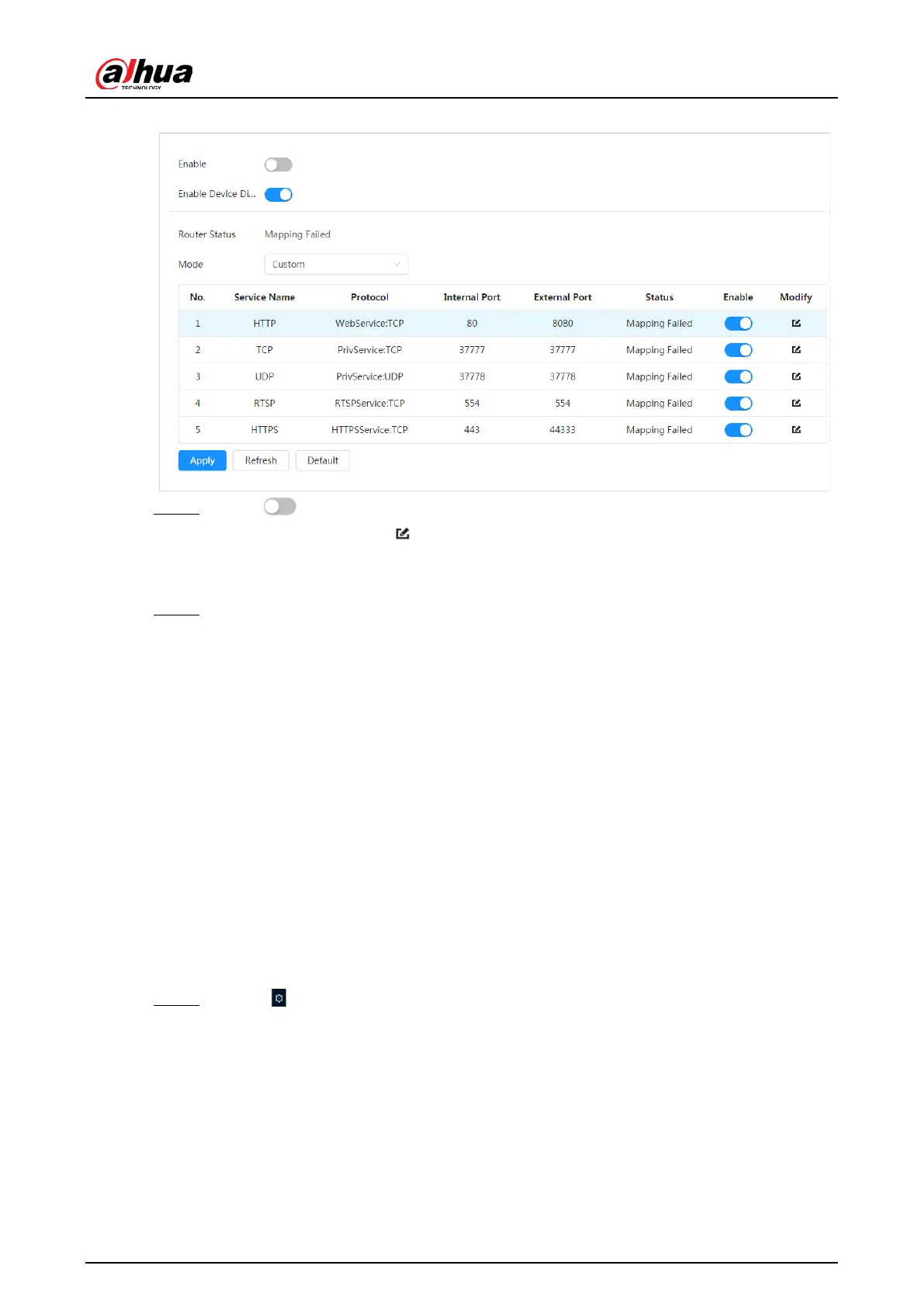
Operation Manual
53
Figure 6-40 UPnP
Step 2 Click n
ext to Enable, and there are two mapping modes: Custom and Default.
●
Select Custom, click and then you can change external port as needed.
●
Select Default, and then the system finishes mapping with unoccupied port
automatically, and you cannot edit mapping relation.
Step 3 Click A
pply.
Open web browser on PC, enter http://
wide area IP address: external port number
,
and then you can visit the local area device with corresponding port.
6.3.7 SNMP
SNMP (Simple Network Management Protocol), which can be used to enable software such as
MIB Builder and MG-SOFT MIB Browser to connect to the camera and manage and monitor the
camera.
Prerequisites
●
Install SNMP monitoring and managing tools such as MIB Builder and MG-SOFT MIB
Browser.
●
Get the MIB file of the matched version from technical support.
Procedure
Step 1 Select > Network > SNMP.
Bekijk gratis de handleiding van Dahua Technology N83BP83, stel vragen en lees de antwoorden op veelvoorkomende problemen, of gebruik onze assistent om sneller informatie in de handleiding te vinden of uitleg te krijgen over specifieke functies.
Productinformatie
| Merk | Dahua Technology |
| Model | N83BP83 |
| Categorie | Bewakingscamera |
| Taal | Nederlands |
| Grootte | 39346 MB |






