Dahua Technology N83BP83 handleiding
Handleiding
Je bekijkt pagina 46 van 241
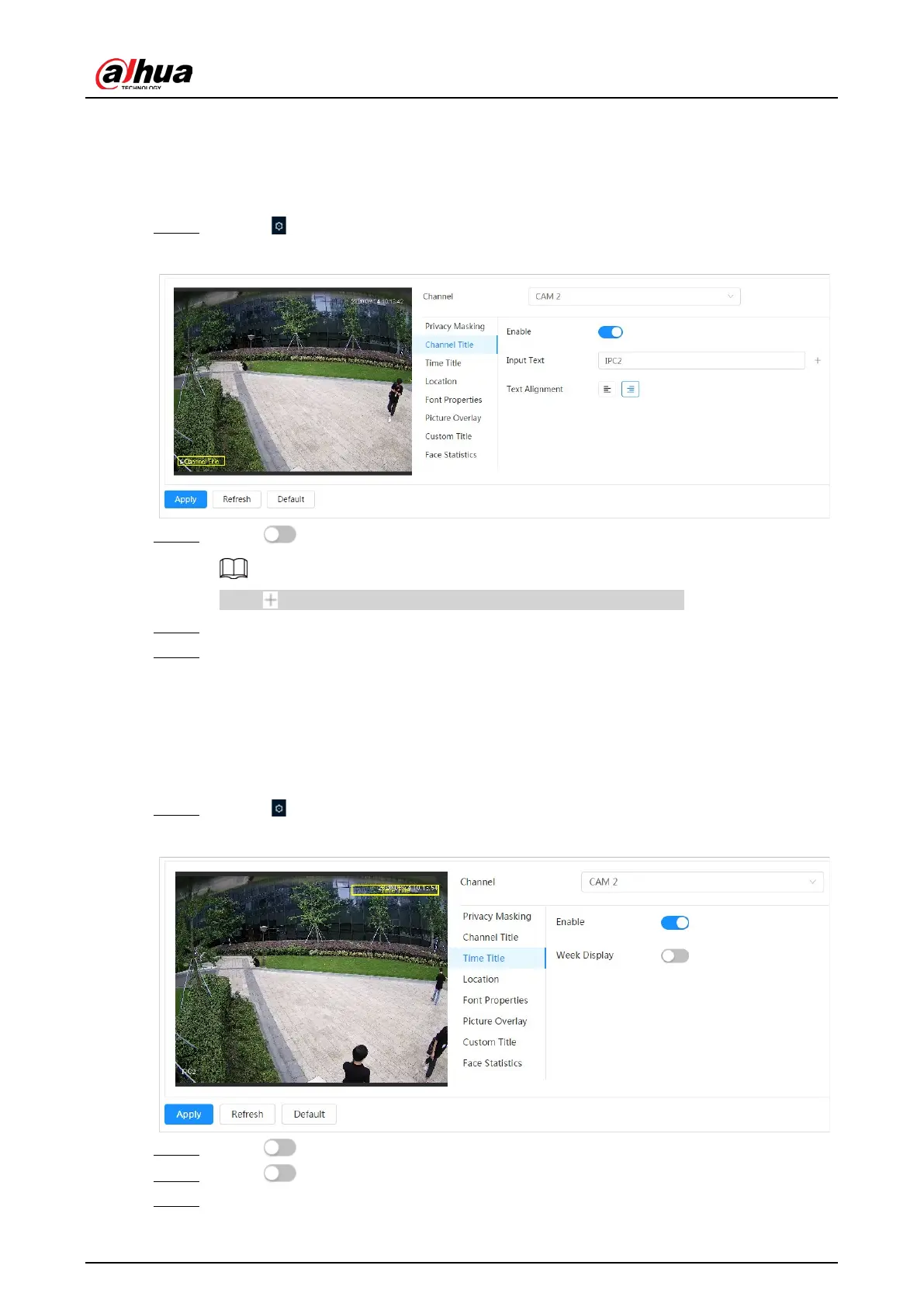
Operation Manual
32
6.2.2.2.2 Configuring Channel Title
You can enable this function when you need to display channel title in the video image.
Procedure
Step 1 Select > Camera > Encode > Overlay > Channel Title.
Figure 6-16 Channel title
Step 2 C
lick next to Enable, enter the channel title, and select the text alignment.
Click to add the channel title, and you can add 1 line at most.
Step 3 Mov
e the title box to the position that you want in the image.
Step 4 Click Apply.
6.2.2.2.3 Configuring Time Title
You can enable this function when you need to display time in the video image.
Procedure
Step 1 Select > Camera > Encode > Overlay > Time Title.
Figure 6-17 Time title
Step 2 C
lick next to Enable.
Step 3 Click next to Week Display to display the day of week.
Step 4 Move the time box to the position that you want in the image.
Bekijk gratis de handleiding van Dahua Technology N83BP83, stel vragen en lees de antwoorden op veelvoorkomende problemen, of gebruik onze assistent om sneller informatie in de handleiding te vinden of uitleg te krijgen over specifieke functies.
Productinformatie
| Merk | Dahua Technology |
| Model | N83BP83 |
| Categorie | Bewakingscamera |
| Taal | Nederlands |
| Grootte | 39346 MB |






