Dahua Technology N83BP83 handleiding
Handleiding
Je bekijkt pagina 40 van 241
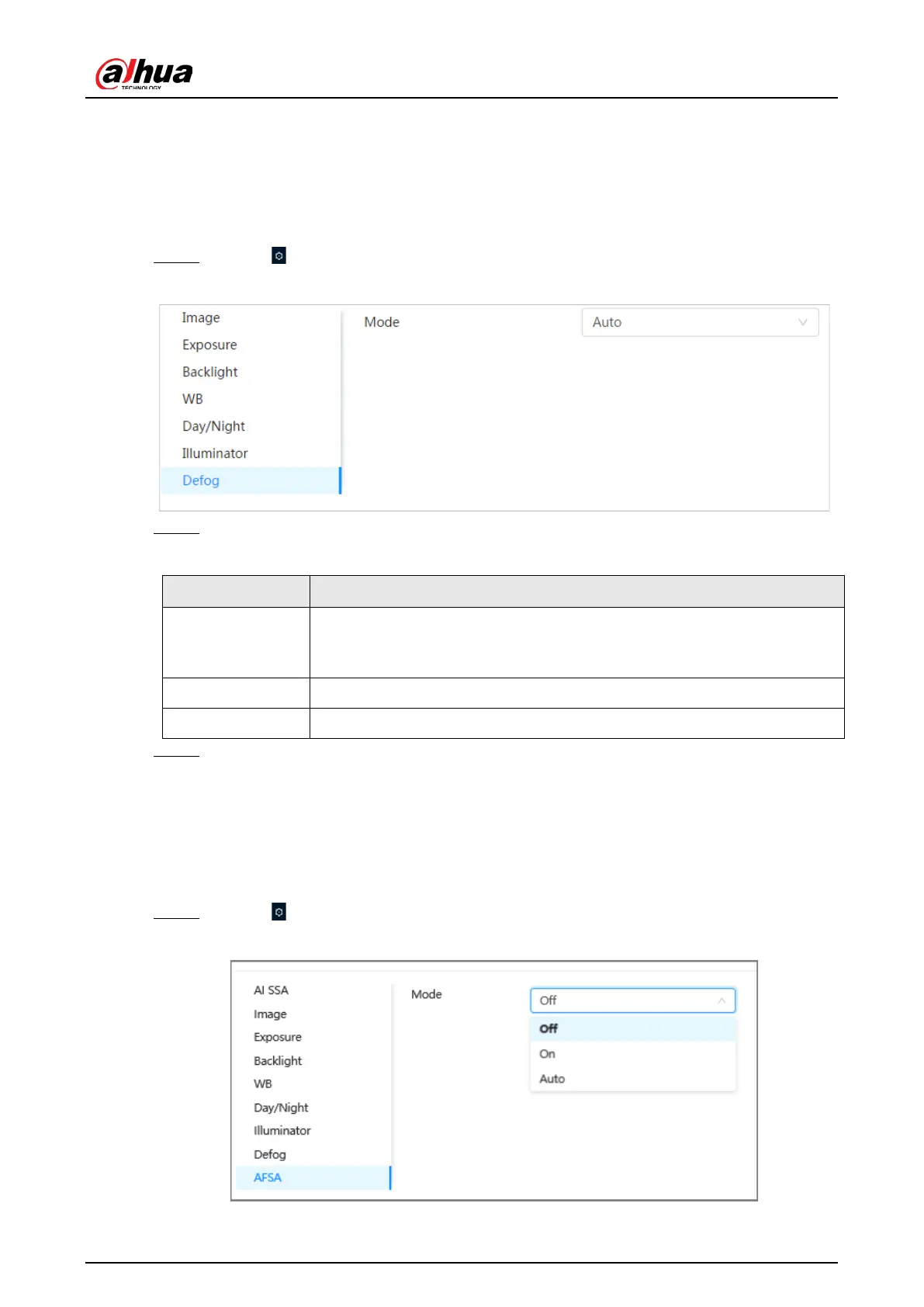
Operation Manual
26
6.2.1.9 Defog
The image quality is compromised in foggy or hazy environment, and defog can be used to
improve image clarity.
Procedure
Step 1 Select > Camera > Image > Defog.
Figure 6-11 Light
Step 2 Configure defog parameters.
Table 6-8 Description of defog parameters
Defog Description
Manual
Configure function intensity and atmospheric light mode manually,
and then the system adjusts image clarity accordingly. Atmospheric
light mode can be adjusted automatically or manually.
Auto The system adjusts image clarity according to the actual condition.
Off Defog function is disabled.
Step 3 Click Apply.
6.2.1.10 AFSA
You can enable AFSA (Anti-flicker Self-adaption) to prevent image flickering.
Procedure
Step 1 Select > Camera > Image > AFSA.
Figure 6-12 AFSA
Bekijk gratis de handleiding van Dahua Technology N83BP83, stel vragen en lees de antwoorden op veelvoorkomende problemen, of gebruik onze assistent om sneller informatie in de handleiding te vinden of uitleg te krijgen over specifieke functies.
Productinformatie
| Merk | Dahua Technology |
| Model | N83BP83 |
| Categorie | Bewakingscamera |
| Taal | Nederlands |
| Grootte | 39346 MB |






