Dahua Technology N83BP83 handleiding
Handleiding
Je bekijkt pagina 38 van 241
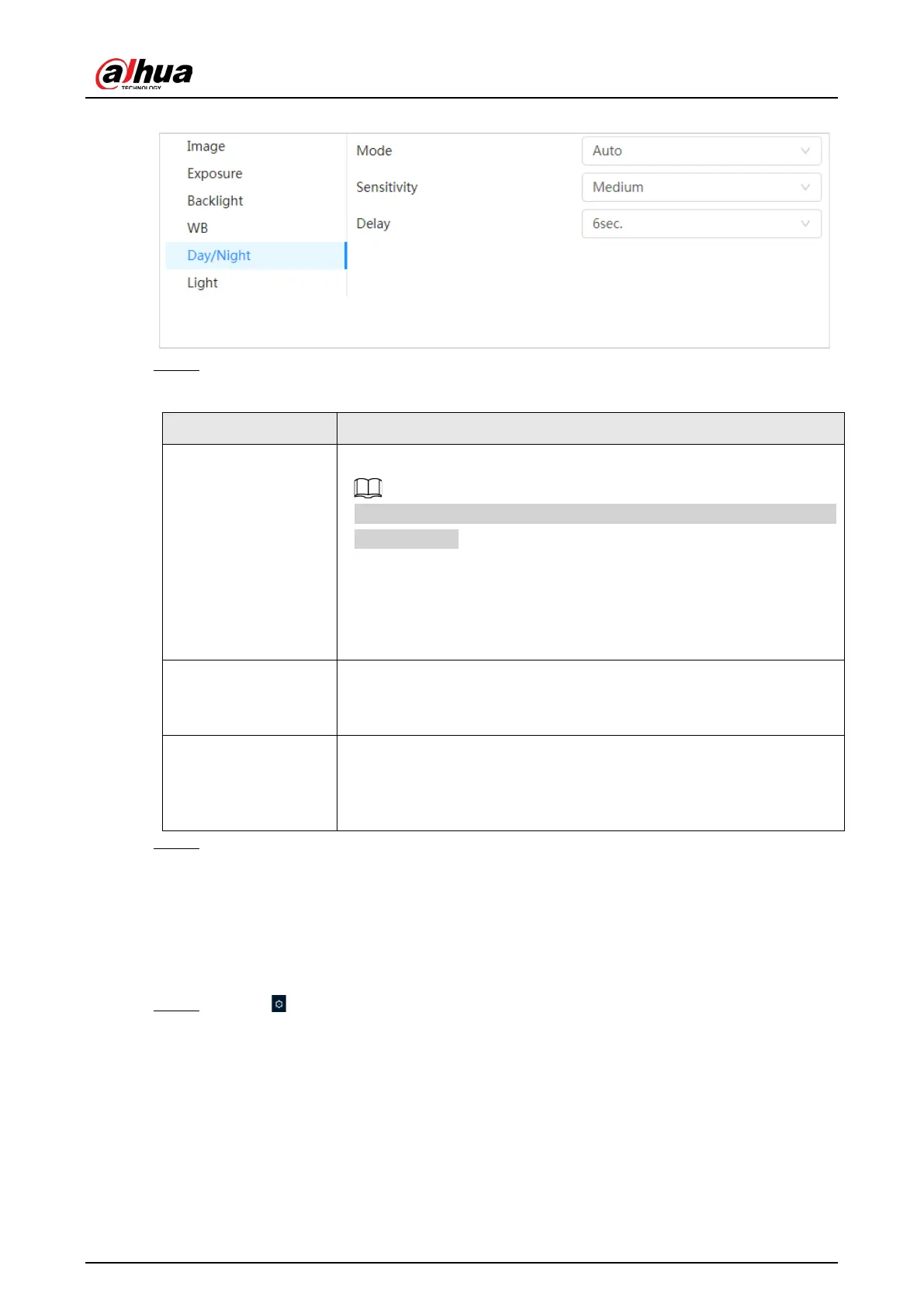
Operation Manual
24
Figure 6-9 Day/night
Step 2 C
onfigure day and night parameters.
Table 6-6 Description of day and night parameters
Parameter Description
Mode
You can select device display mode from Color, Auto, and B/W.
Day/Night configuration is independent from profile management
configuration.
●
C
olor: The system displays color image.
●
Auto: The system switches between color and black-and-white
display according to the actual condition.
●
B/W: The system displays black-and-white image.
Sensitivity
This configuration is available only when you set Auto in Mode.
You can configure camera sensitivity when switching between
color and black-and-white mode.
Delay
This configuration is available only when you set Auto in Mode.
You can configure the delay when camera switching between color
and black-and-white mode. The lower the value is, the faster the
camera switches between color and black-and-white mode.
Step 3 Click Apply.
6.2.1.8 Illuminator
This configuration is available only when the device is equipped with illuminator.
Procedure
Step 1 Select > Camera > Image > Illuminator.
Bekijk gratis de handleiding van Dahua Technology N83BP83, stel vragen en lees de antwoorden op veelvoorkomende problemen, of gebruik onze assistent om sneller informatie in de handleiding te vinden of uitleg te krijgen over specifieke functies.
Productinformatie
| Merk | Dahua Technology |
| Model | N83BP83 |
| Categorie | Bewakingscamera |
| Taal | Nederlands |
| Grootte | 39346 MB |






