Dahua Technology N83BP83 handleiding
Handleiding
Je bekijkt pagina 27 van 241
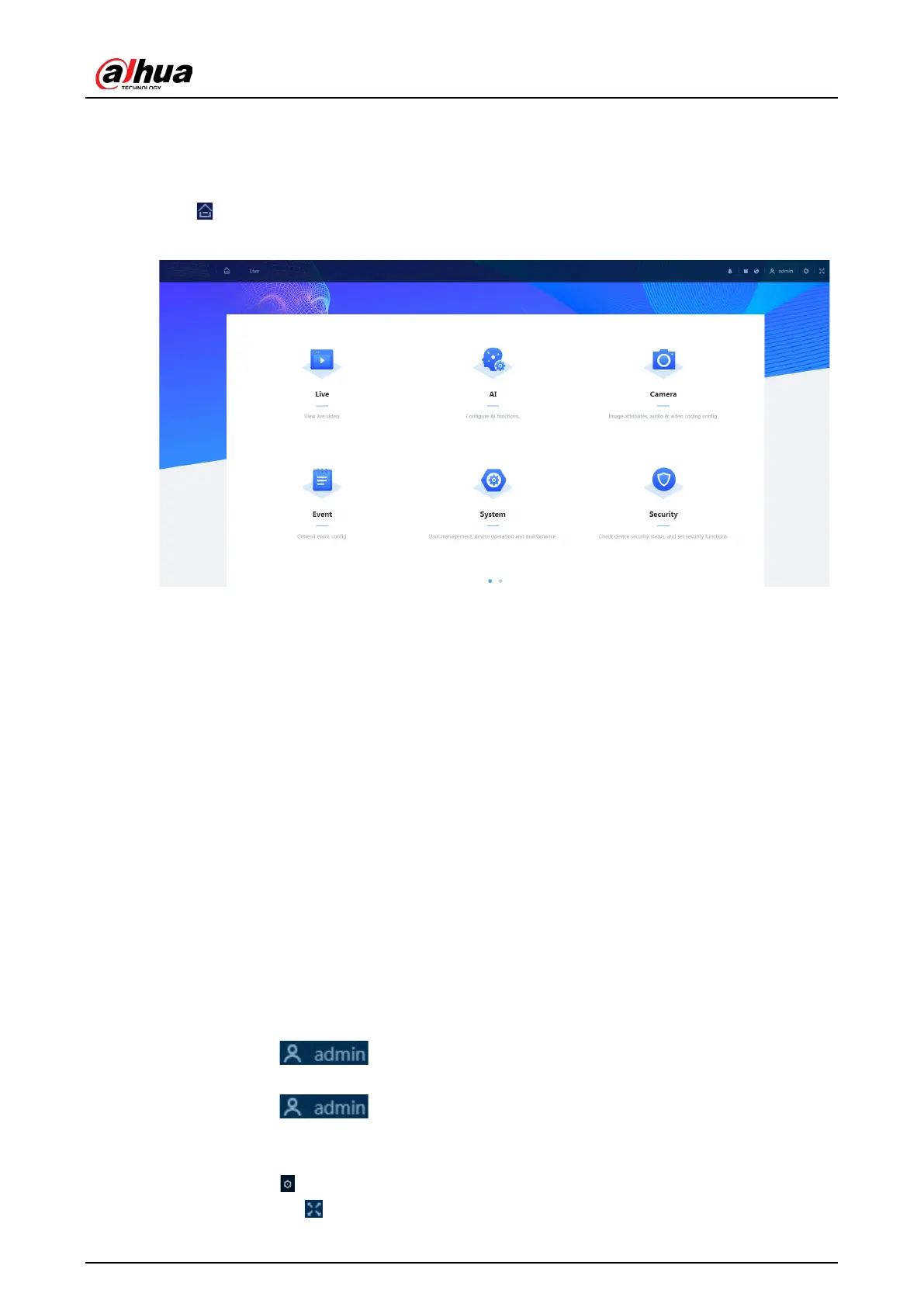
Operation Manual
13
5 Home Page
Click at the upper-left corner of the page to display the home page.
Figure 5-1 Home page
●
Live: View the real-time monitoring image.
●
Analytics+: Configure Analytics+ functions of the camera.
●
Camera: Configure camera parameters, including image parameters, encoder parameters,
and audio parameters.
●
PTZ: Configure PTZ settings.
●
Event: Configure general events, including alarm linkage exception, video detection, and
audio detection.
●
System: Configure system parameters, including general, date & time, account, safety,
default, import/export, remote, auto maintain and upgrade.
●
Security: Check the device security status and set security functions.
●
Record: Play back or download recorded video.
●
Picture: Play back or download image files.
●
For the camera with multiple channels, through selecting channel numbers, you can set the
parameters of the channels.
●
Report: Search the Analytics+ event report and system report.
●
Alarm subscription: Subscribe alarm.
●
Skin setting: Set the skin.
●
Language setting: Set the language.
●
Restart: Click at the upper-right corner of the page, select Reboot, and the
camera restarts.
●
Logout: Click at the upper-right corner of the page, select Logout to go to the
login page.
The system will sleep automatically after idling for a period of time.
●
Setting: Click at the upper-right corner of the page to set the basic parameters.
●
Full screen: Click at the upper-right corner of the page to enter full screen mode; click
Bekijk gratis de handleiding van Dahua Technology N83BP83, stel vragen en lees de antwoorden op veelvoorkomende problemen, of gebruik onze assistent om sneller informatie in de handleiding te vinden of uitleg te krijgen over specifieke functies.
Productinformatie
| Merk | Dahua Technology |
| Model | N83BP83 |
| Categorie | Bewakingscamera |
| Taal | Nederlands |
| Grootte | 39346 MB |






