Dahua Technology N83BP83 handleiding
Handleiding
Je bekijkt pagina 20 van 241
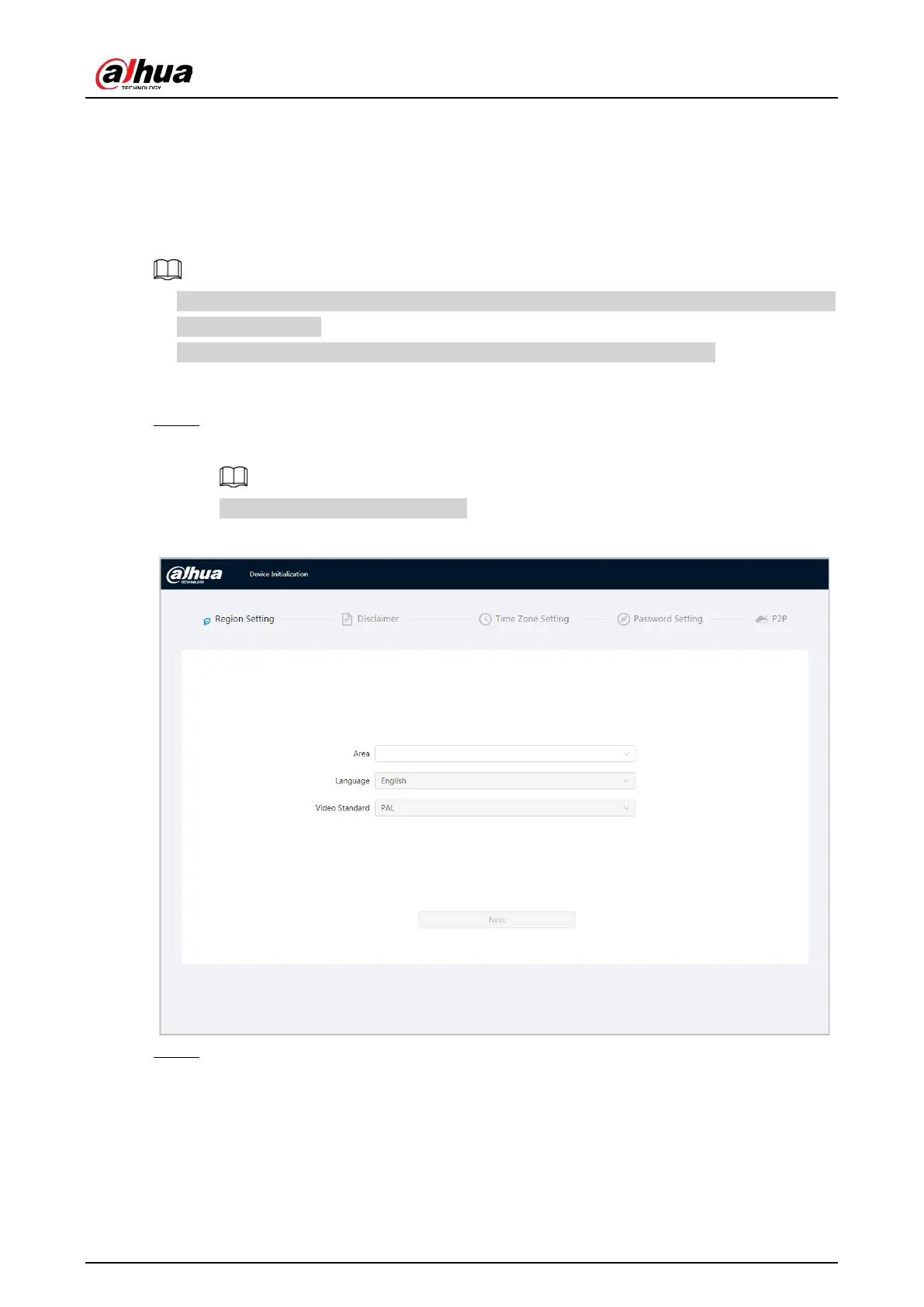
Operation Manual
6
3 Device Initialization
Device initialization is required for the first-time use. This manual is based on the operation on
the web page. You can also initialize device through ConfigTool, NVR, or platform devices.
●
To ensure the device safety, keep the password properly after initialization and change the
password regularly.
●
When initializing device, keep the PC IP and device IP in the same network.
Procedure
Step 1 Open IE browser, enter the IP address of the device in the address bar, and then press
the Enter key.
The IP is 192.168.1.108 by default.
Figure 3-1 Region setting
Step 2 Select the area, language, and video standard according to the actual situation, and
then click Next.
Bekijk gratis de handleiding van Dahua Technology N83BP83, stel vragen en lees de antwoorden op veelvoorkomende problemen, of gebruik onze assistent om sneller informatie in de handleiding te vinden of uitleg te krijgen over specifieke functies.
Productinformatie
| Merk | Dahua Technology |
| Model | N83BP83 |
| Categorie | Bewakingscamera |
| Taal | Nederlands |
| Grootte | 39346 MB |






