Dahua Technology N83BP83 handleiding
Handleiding
Je bekijkt pagina 140 van 241
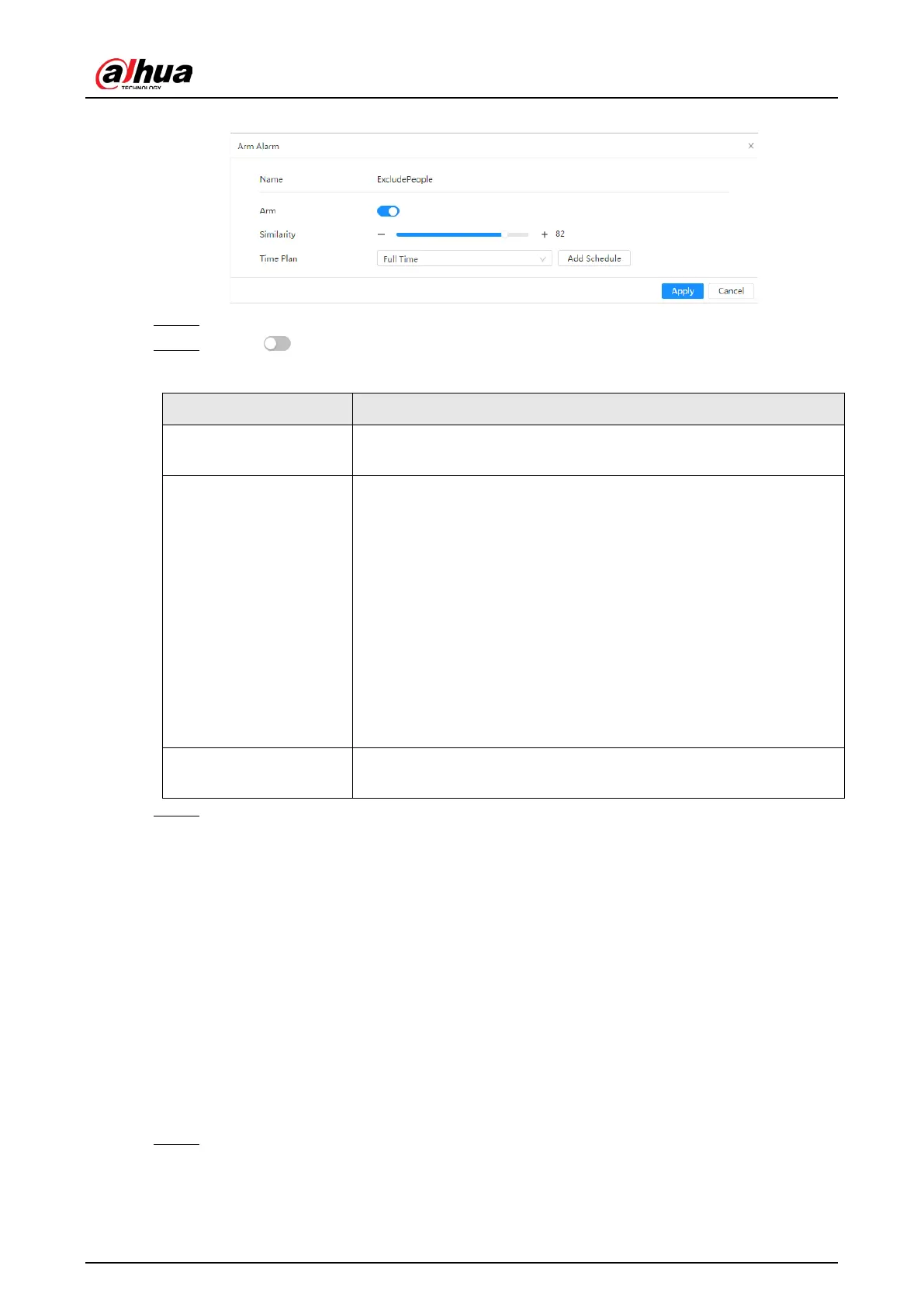
Operation Manual
126
Figure 8-17 Arm alarm (exclude people)
Step 3 S
et arming periods.
Step 4 Click next to Local to enable local alarm output.
Table 8-5 Local alarm output
Parameter Description
Alarm-out Port
For the device with multiple alarm-out channels, select the
channels as needed.
Alarm Mode
●
All: No matter the comparison result of the detected face and
that in the face database, the camera links alarm out.
●
General: The camera links alarm out when the detected face
matches that in the face database, the camera links alarm
out.
●
Stranger: The camera links alarm out when the detected face
fails to match that in the face database, the camera links
alarm out.
●
Select none: the camera does not link alarm out no matter
the comparison result of the detected face and that in the
face database, the camera does not link alarm out.
Post-Alarm
When alarm delay is configured, alarm continues for the defined
period after the alarm ends.
Step 5 Select the report mode and alarm linkage action.
●
There are four report modes:
◇
All: The camera reports events no matter the comparison result of the detected
face and that in the face database, and then configure the linkage action in
General Mode and Stranger Mode.
◇
General: The camera reports events when the detected face matches that in
the face database, and then configure the linkage action in General Mode.
◇
Stranger: The camera reports events when the detected face fails to match that
in the face database, and then configure the linkage action in Stranger Mode.
◇
Select none: The camera does not report events no matter the comparison
result of the detected face and that in the face database. You do not need to
configure any linkage action.
●
Set alarm linkage action. For details, see "6.5.1.2 Alarm Linkage".
Step 6 E
nable Auto Delete, set the time.
When the database is full, the camera will delete the old files according to the
configured time, and it is 7 days by default.
Bekijk gratis de handleiding van Dahua Technology N83BP83, stel vragen en lees de antwoorden op veelvoorkomende problemen, of gebruik onze assistent om sneller informatie in de handleiding te vinden of uitleg te krijgen over specifieke functies.
Productinformatie
| Merk | Dahua Technology |
| Model | N83BP83 |
| Categorie | Bewakingscamera |
| Taal | Nederlands |
| Grootte | 39346 MB |






