Dahua Technology N83BP83 handleiding
Handleiding
Je bekijkt pagina 136 van 241
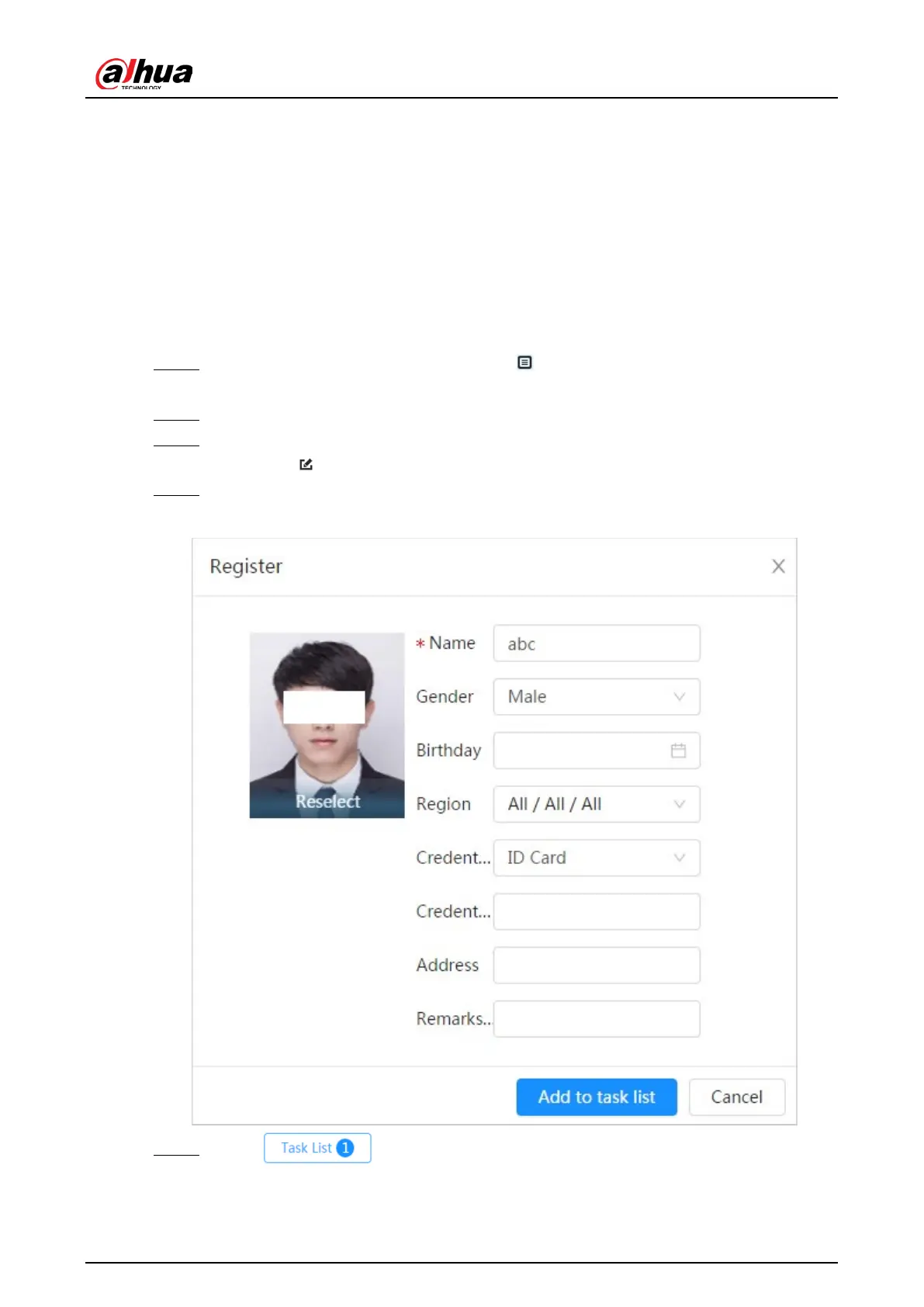
Operation Manual
122
see "8.2.2.4 Face Modeling".
8.2.2.3 Managing Face Picture
Add face pictures to face database, and then manage and maintain face pictures to ensure
correct information.
8.2.2.3.1 Editing Face Information
Procedure
Step 1 On the Face Database Config page, click next to the face database to be
configured.
Step 2 Click Q
uery, set the criteria as needed, and then click Search.
Step 3 Select the row where the face picture or the personnel information is located, and
then click .
Step 4 Edit face information according to the actual need. Click Add to task list.
Figure 8-13 Face information modification
Step 5 C
lick , and then click Operation.
Bekijk gratis de handleiding van Dahua Technology N83BP83, stel vragen en lees de antwoorden op veelvoorkomende problemen, of gebruik onze assistent om sneller informatie in de handleiding te vinden of uitleg te krijgen over specifieke functies.
Productinformatie
| Merk | Dahua Technology |
| Model | N83BP83 |
| Categorie | Bewakingscamera |
| Taal | Nederlands |
| Grootte | 39346 MB |






