Dahua Technology N83BP83 handleiding
Handleiding
Je bekijkt pagina 132 van 241
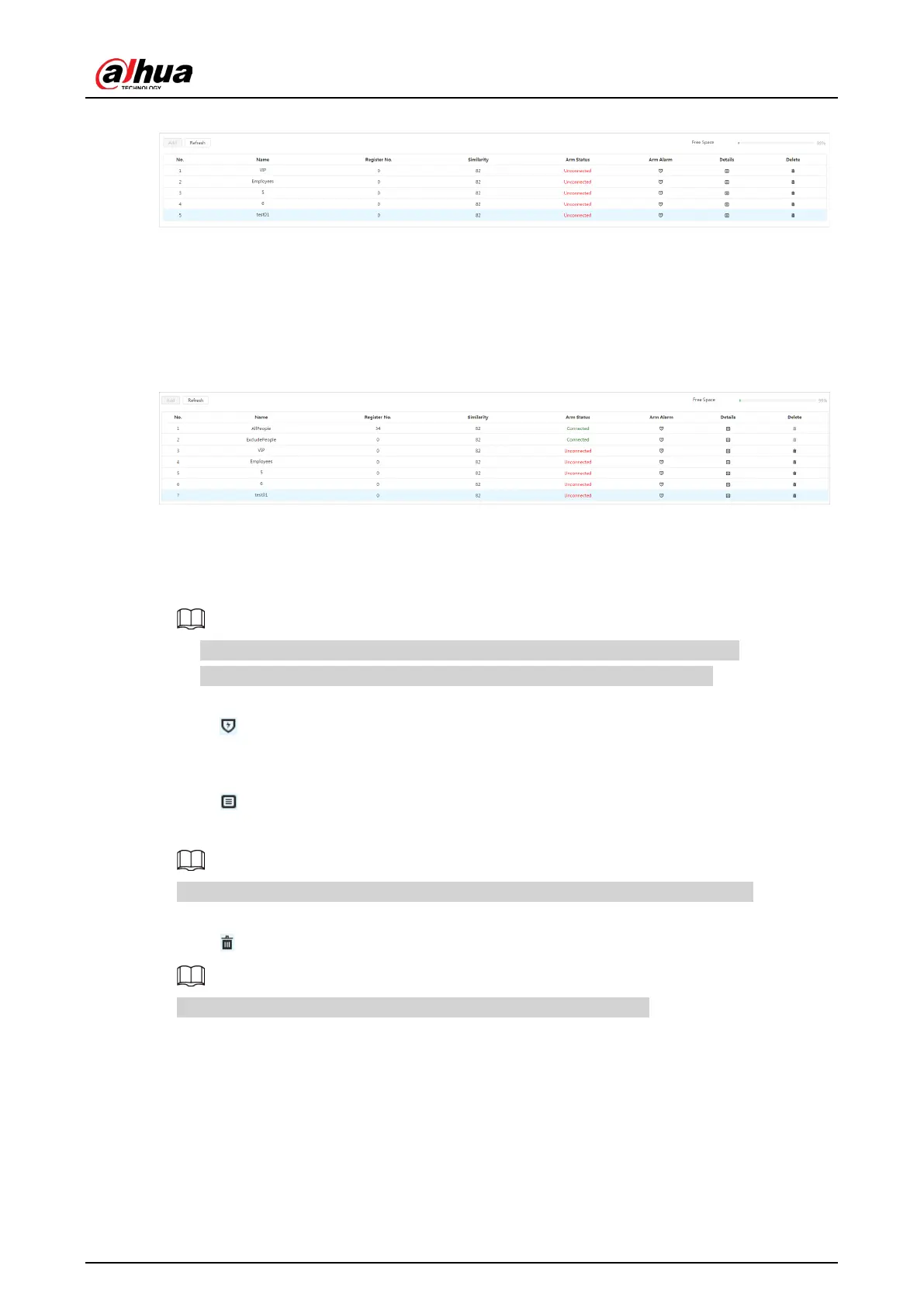
Operation Manual
118
Figure 8-9 Face database successfully added (general mode)
●
Counting mode: Except two default function databases (all people database and
exclude people database), you can add 5 databases at most. Add faces that you
do not want to count (such as repeating faces and loitering faces) into the exclude
people database so that the system will not count the faces face after detecting
them.
Figure 8-10 Face database successfully added (counting mode)
Related Operations
●
Edit the name of the face database
Click the text box under Name to edit the name of the face database.
◇
You cannot change the name of all people database and exclude database.
◇
Do not name the newly added database as AllPeople or ExcludePeople.
●
A
rm alarm
Click to configure the parameters of arm alarm. For details, see "8.2.3 Setting Arm
Alarm".
●
Manage face database
Click to manage the face database. You can search face, register, batch register,
modeling all, modeling, and delete faces.
The all people database only supports modeling all, modeling, and delete faces.
●
Delete face database
Click to delete the face database.
The all people database and exclude database cannot be deleted.
8.2.2.2 Adding Face Picture
Add face picture to the created face database. Single adding and batch importing are
supported.
Requirements on face pictures.
●
A single face picture size is 50K–150K in JPEG format. The resolution is less than 1080p.
●
Face size is 30%–60% of the whole picture. Pixel should be no less than 100 pixels between
Bekijk gratis de handleiding van Dahua Technology N83BP83, stel vragen en lees de antwoorden op veelvoorkomende problemen, of gebruik onze assistent om sneller informatie in de handleiding te vinden of uitleg te krijgen over specifieke functies.
Productinformatie
| Merk | Dahua Technology |
| Model | N83BP83 |
| Categorie | Bewakingscamera |
| Taal | Nederlands |
| Grootte | 39346 MB |






