Dahua Technology N83BP83 handleiding
Handleiding
Je bekijkt pagina 119 van 241
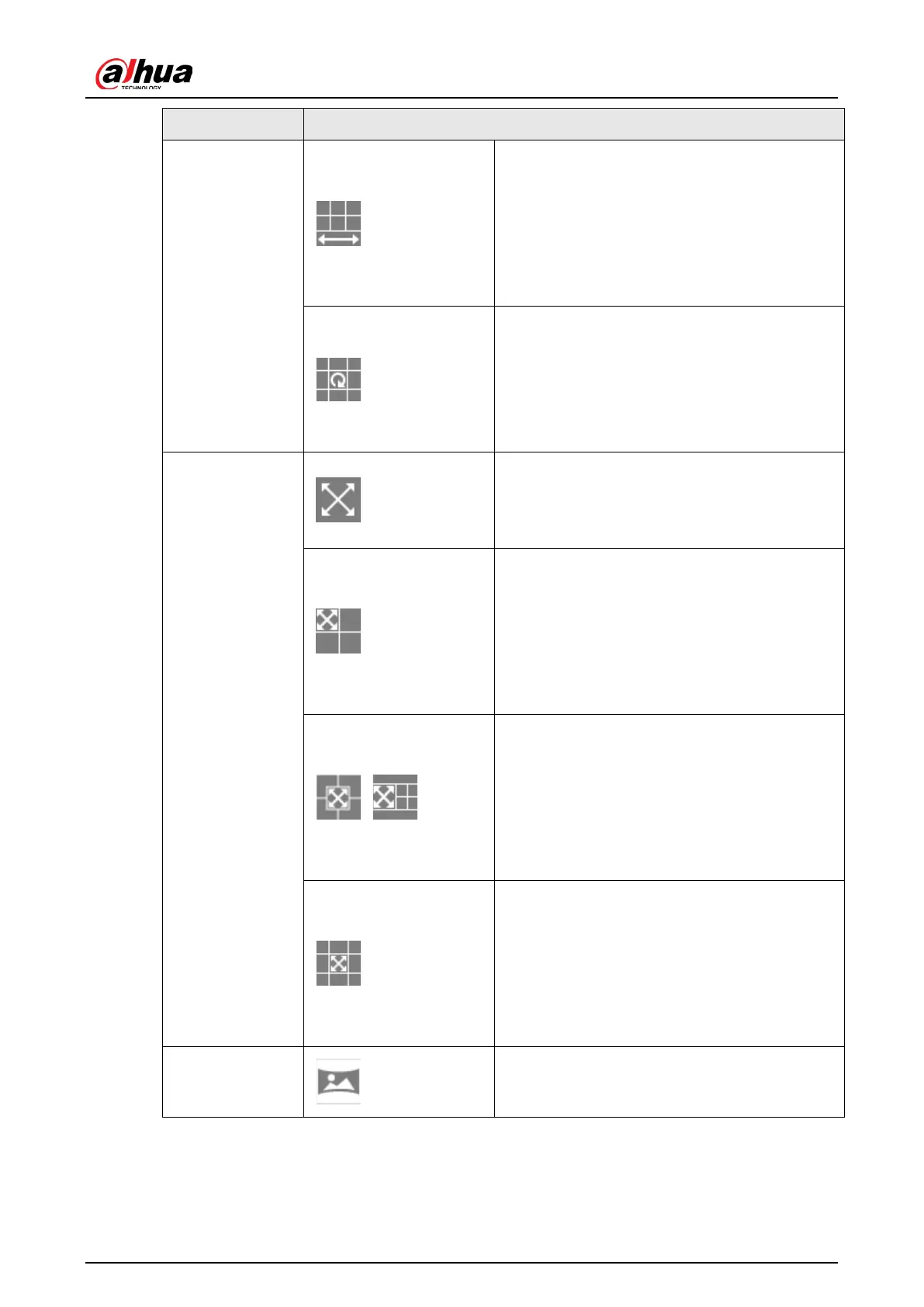
Operation Manual
105
Parameter Description
1P+6
360° rectangular panoramic screen + six
independent sub-screens.
●
You can zoom or drag the image in all the
screens.
●
You can move the start point (left and
right) on rectangular panoramic image
screen.
1P+8
Original image screen + eight independent
sub-screens.
●
You can zoom or drag the image in all the
screens.
●
You can rotate the image on the original
image screen to change the start point.
Wall mount
1P
180° rectangular panoramic image screen
(from left to right).
You can drag the image in all the screens (up
and down) to adjust the vertical view.
1P+3
180° rectangular panoramic image screen +
three independent sub-screens.
●
You can zoom or drag the image in all the
screens.
●
You can drag the image in all the screens
(upper and lower) to adjust the vertical
view.
, 1P+4
180° rectangular panoramic image screen +
four independent sub-screens.
●
You can zoom or drag the image in all the
screens.
●
You can drag the image in all the screens
(upper and lower) to adjust the vertical
view.
1P+8
180° rectangular panoramic image screen +
eight independent sub-screens.
●
You can zoom or drag the image in all the
screens.
●
You can drag the image in all the screens
(upper and lower) to adjust the vertical
view.
VR mode
Panorama
Drag or cross the screen 360° to unfold the
distortion panorama, and you can drag the
image in left/right direction.
Bekijk gratis de handleiding van Dahua Technology N83BP83, stel vragen en lees de antwoorden op veelvoorkomende problemen, of gebruik onze assistent om sneller informatie in de handleiding te vinden of uitleg te krijgen over specifieke functies.
Productinformatie
| Merk | Dahua Technology |
| Model | N83BP83 |
| Categorie | Bewakingscamera |
| Taal | Nederlands |
| Grootte | 39346 MB |






