Dahua Technology N83BP83 handleiding
Handleiding
Je bekijkt pagina 104 van 241
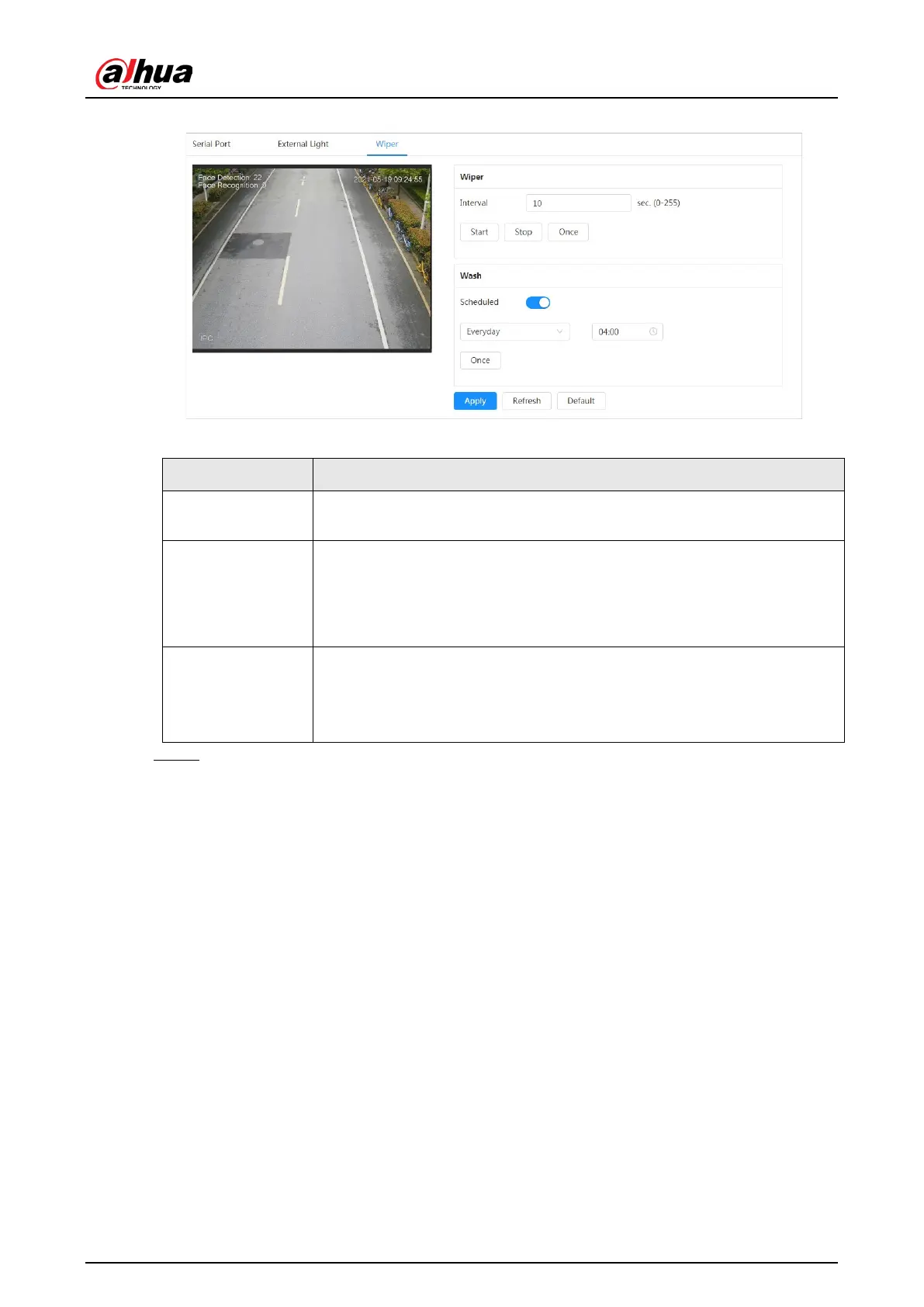
Operation Manual
90
Figure 6-84 Wiper
Table 6-32 Wiper parameter description
Parameter Description
Interval
The interval between stop mode and start mode. For example, set the
time to 10 s, and the wiper will work every 10 s.
Start, Stop, Once
Configure working mode of the wiper.
●
Click Start, and the wiper works as the set interval time.
●
Click Stop, and the wiper stops working.
●
Click Once, and the wiper works once.
Wash
Select the Schedule checkbox and set the time, and then the wiper will
work as the configured time.
Click Once, and the wiper works once. It can be used to check whether
the wiper works normally.
Step 3 Click Apply.
6.7.5 Manager
6.7.5.1 Requirements
To make sure the system runs normally, maintain it as the following requirements:
●
Check surveillance images regularly.
●
Clear regularly user and user group information that are not frequently used.
●
Change the password every three months. For details, see "6.7.3 Account".
●
View system logs and analyze them, and process the abnormity in time.
●
Back up the system configuration regularly.
●
Restart the device and delete the old files regularly.
●
Upgrade firmware in time.
6.7.5.2 Maintenance
You can restart the system manually, and set the time of auto reboot and auto deleting old
Bekijk gratis de handleiding van Dahua Technology N83BP83, stel vragen en lees de antwoorden op veelvoorkomende problemen, of gebruik onze assistent om sneller informatie in de handleiding te vinden of uitleg te krijgen over specifieke functies.
Productinformatie
| Merk | Dahua Technology |
| Model | N83BP83 |
| Categorie | Bewakingscamera |
| Taal | Nederlands |
| Grootte | 39346 MB |






