Dahua Technology N42DJS2 handleiding
Handleiding
Je bekijkt pagina 95 van 228
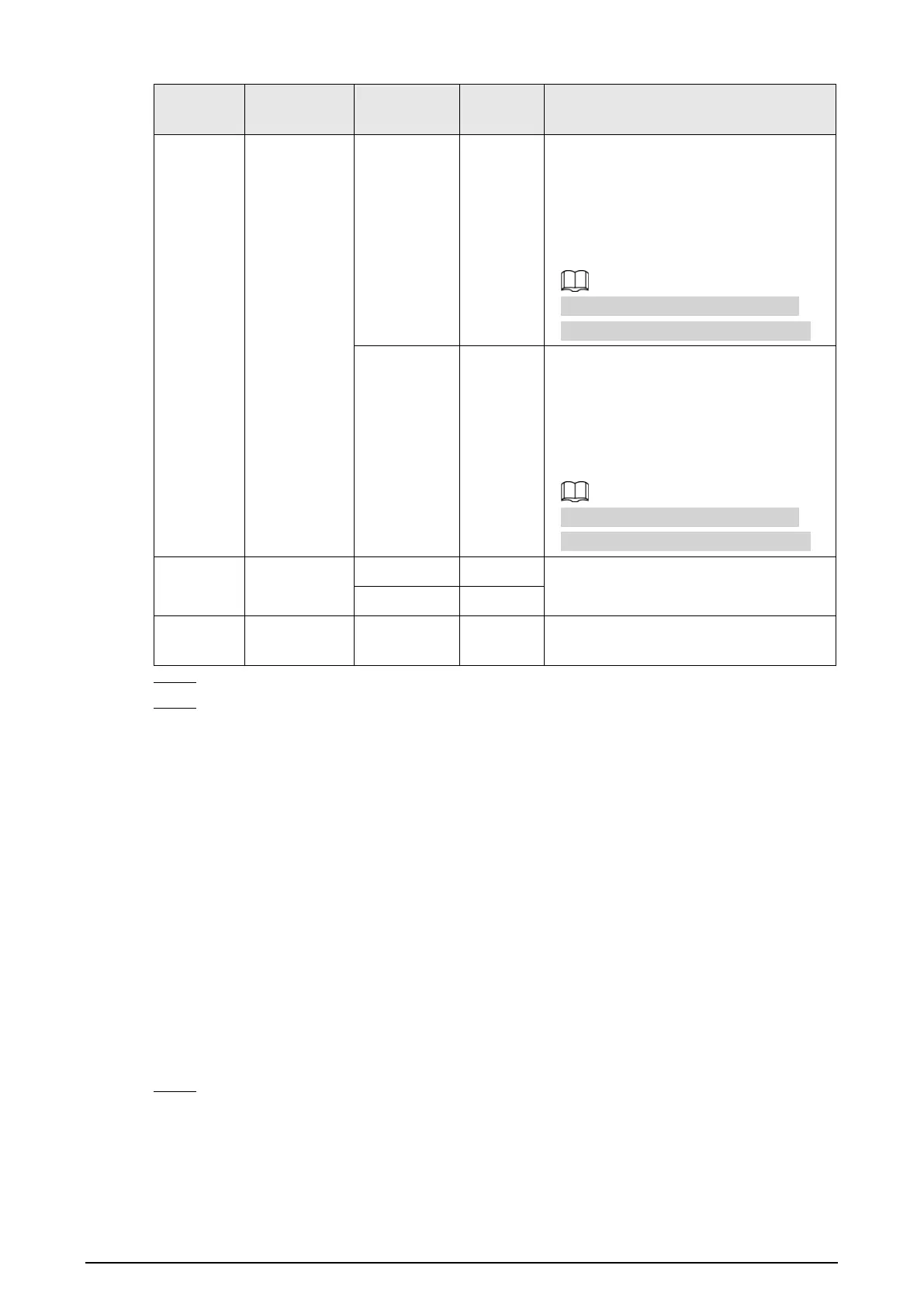
82
Mailbox
SMTP
server
Authentica
tion
Port Description
TLS 25
●
You need to enable SMTP service in
your mailbox.
●
The authentication code is
required; the email password is not
applicable.
Authentication code: the code you
receive when enabling SMTP service.
none 25
●
You need to enable SMTP service in
your mailbox.
●
The authentication code is
required; the email password is not
applicable.
Authentication code: the code you
receive when enabling SMTP service.
Sina
smtp.sina.co
m
SSL 465
Enable SMTP service in your mailbox.
none 25
126
smtp.126.co
m
none 25 Enable SMTP service in your mailbox.
Step 3 Click
Save
.
Step 4 Click
Test
to test whether the emails can be sent and received successfully.
4.6.6 UPnP
UPnP (Universal Plug and Play), a protocol that establishes mapping relation between local area and
wide area networks. This function enables you to visit local area device through wide area IP address.
Prerequisites
●
Make sure the UPnP service is installed in the system.
●
Log in the router, and configure WAN IP address to set up internet connection.
●
Enable UPnP in the router.
●
Connect your device to the LAN port of the router.
●
Select
Setting
>
Network
>
TCP/IP
, in
IP Address
, enter the local area IP address of the router or
select
DHCP
and acquires IP address automatically.
Procedure
Step 1 Select
Setting
>
Network
>
UPnP
.
Bekijk gratis de handleiding van Dahua Technology N42DJS2, stel vragen en lees de antwoorden op veelvoorkomende problemen, of gebruik onze assistent om sneller informatie in de handleiding te vinden of uitleg te krijgen over specifieke functies.
Productinformatie
| Merk | Dahua Technology |
| Model | N42DJS2 |
| Categorie | Bewakingscamera |
| Taal | Nederlands |
| Grootte | 51658 MB |






