Dahua Technology N42DJS2 handleiding
Handleiding
Je bekijkt pagina 89 van 228
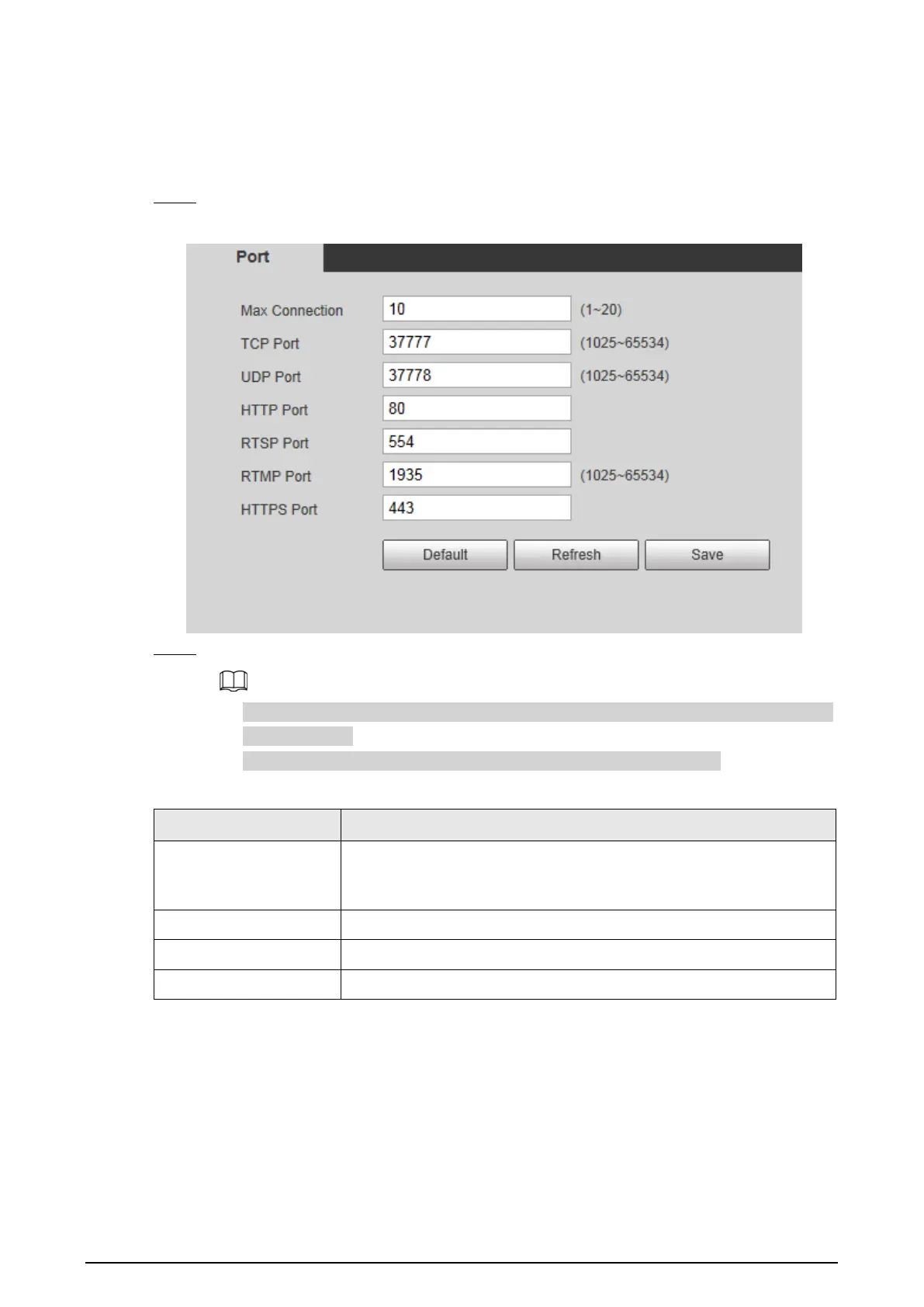
76
4.6.2 Port
Configure the port numbers and the maximum number of users (includes web, platform client, and
mobile phone client) that can connect to the device simultaneously.
Step 1 Select
Setting
>
Network
>
Port
.
Figure 4-74 Port
Step 2 Configure port parameters.
●
0–1024, 1900, 3800, 5000, 5050, 9999, 37776, 37780–37880, 39999, 42323 are occupied
for specific uses.
●
Do not use the same value of any other port during port configuration.
Table 4-23 Description of port parameters
Parameter Description
Max Connection
The max number of users (web client, platform client or mobile
phone client) that can connect to the device simultaneously. The
value is 10 by default.
TCP Port Transmission control protocol port. The value is 37777 by default.
UDP Port User datagram protocol port. The value is 37778 by default.
HTTP Port Hyper text transfer protocol port. The value is 80 by default.
Bekijk gratis de handleiding van Dahua Technology N42DJS2, stel vragen en lees de antwoorden op veelvoorkomende problemen, of gebruik onze assistent om sneller informatie in de handleiding te vinden of uitleg te krijgen over specifieke functies.
Productinformatie
| Merk | Dahua Technology |
| Model | N42DJS2 |
| Categorie | Bewakingscamera |
| Taal | Nederlands |
| Grootte | 51658 MB |






