Dahua Technology N42DJS2 handleiding
Handleiding
Je bekijkt pagina 82 van 228
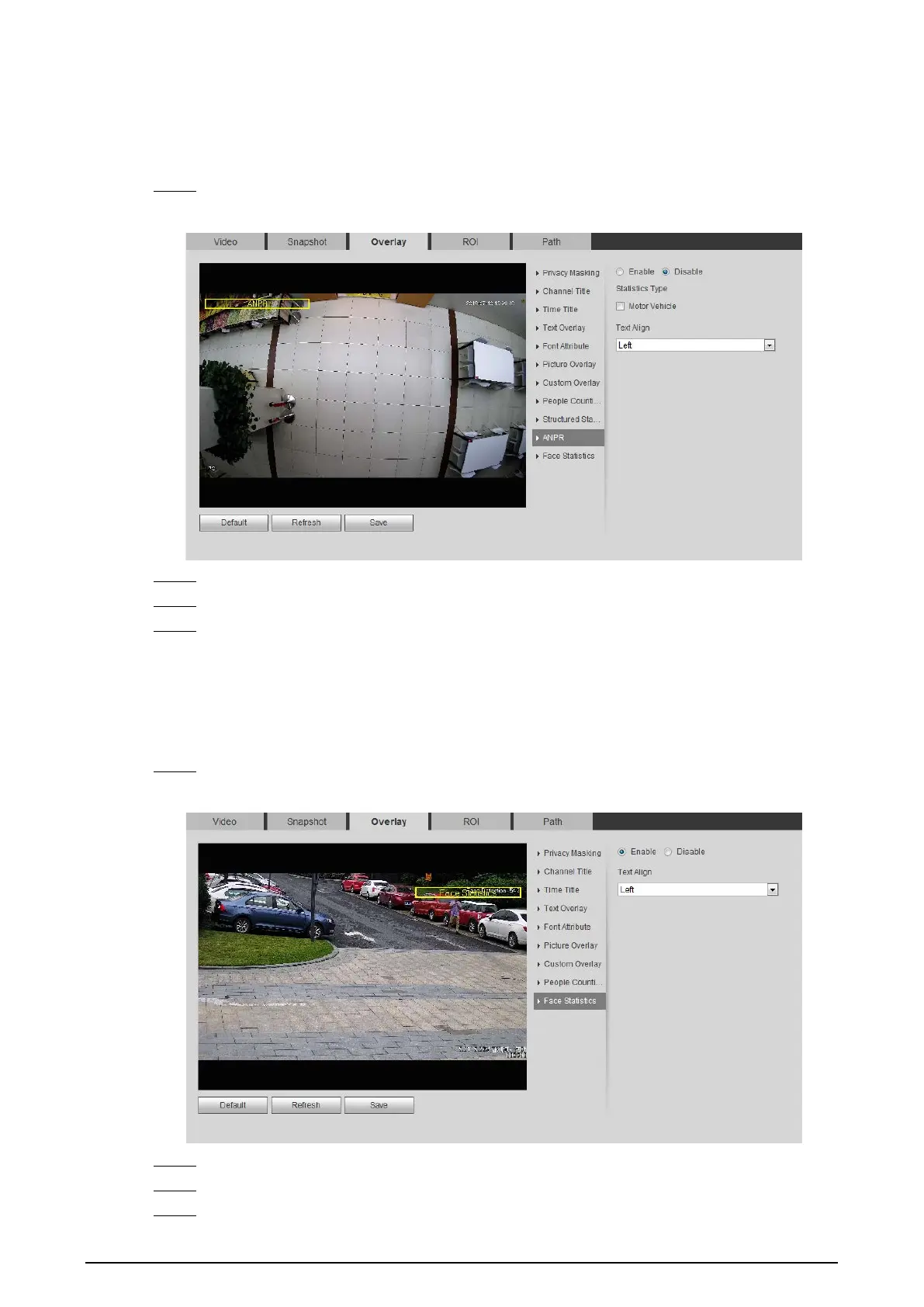
69
4.5.2.3.13 Configuring ANPR
The image displays ANPR statistics information. When the overlay function enabled during
intelligent rules configuration, this function is enabled simultaneously.
Step 1 Select
Setting
>
Camera
>
Video
>
Overlay
>
ANPR
.
Figure 4-66 ANPR
Step 2 Select the
Enable
checkbox, select the statistics type, and then select text align.
Step 3 Move the ANPR box to the position that you want in the image.
Step 4 Click
Save
.
4.5.2.3.14 Configuring Face Statistics
The image displays face statistics information. When the overlay function enabled during intelligent
rules configuration, this function is enabled simultaneously.
Step 1 Select
Setting
>
Camera
>
Video
>
Overlay
>
Face Statistics
.
Figure 4-67 Face statistics
Step 2 Select the
Enable
checkbox, and select text align.
Step 3 Move the structured statistics box to the position that you want in the image.
Step 4 Click
Save
.
Bekijk gratis de handleiding van Dahua Technology N42DJS2, stel vragen en lees de antwoorden op veelvoorkomende problemen, of gebruik onze assistent om sneller informatie in de handleiding te vinden of uitleg te krijgen over specifieke functies.
Productinformatie
| Merk | Dahua Technology |
| Model | N42DJS2 |
| Categorie | Bewakingscamera |
| Taal | Nederlands |
| Grootte | 51658 MB |






