Dahua Technology N42DJS2 handleiding
Handleiding
Je bekijkt pagina 79 van 228
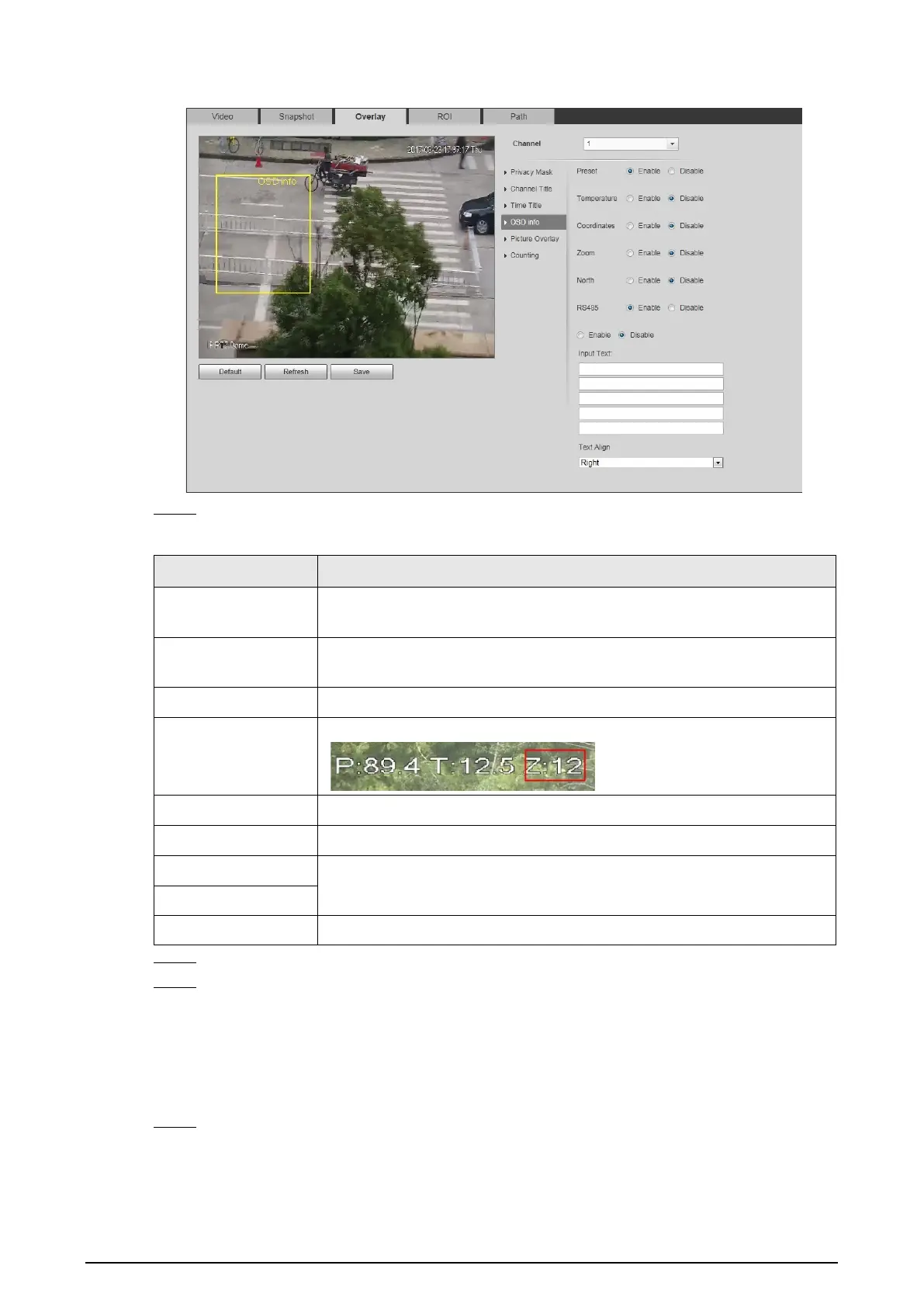
66
Figure 4-61 OSD information
Step 2 Configure OSD information.
Table 4-19 Description of OSD information
Parameter Description
Preset
Select
Enable
, and the preset name is displayed in the image when the
camera turns to the preset, and it will disappear 3 s later.
Temperature
Select
Enable
and the internal temperature of the current device is
displayed.
Coordinates
Select
Enable
and the PTZ coordinates info is displayed in the image.
Zoom
Select
Enable
and the zoom info is displayed in the image. such as
, which means 12x zoom rate.
North
Select
Enable
and the north direction is displayed in the image.
RS485 Select
Enable
and it will enable RS-485 communication function.
Text
Select
Enable
and set text, and the text is displayed in the image.
Input Text
Text Align Alignment mode of the displayed information in the image.
Step 3 Move the OSD box to the position that you want in the image.
Step 4 Click
Save
.
4.5.2.3.9 Configuring Counting
The image displays statistics of the enter number and leave number. When the overlay function is
enabled during intelligent rules configuration, this function is enabled simultaneously.
Step 1 Select
Setting
>
Camera
>
Video
>
Overlay
>
Counting
.
Bekijk gratis de handleiding van Dahua Technology N42DJS2, stel vragen en lees de antwoorden op veelvoorkomende problemen, of gebruik onze assistent om sneller informatie in de handleiding te vinden of uitleg te krijgen over specifieke functies.
Productinformatie
| Merk | Dahua Technology |
| Model | N42DJS2 |
| Categorie | Bewakingscamera |
| Taal | Nederlands |
| Grootte | 51658 MB |






