Dahua Technology N42DJS2 handleiding
Handleiding
Je bekijkt pagina 76 van 228
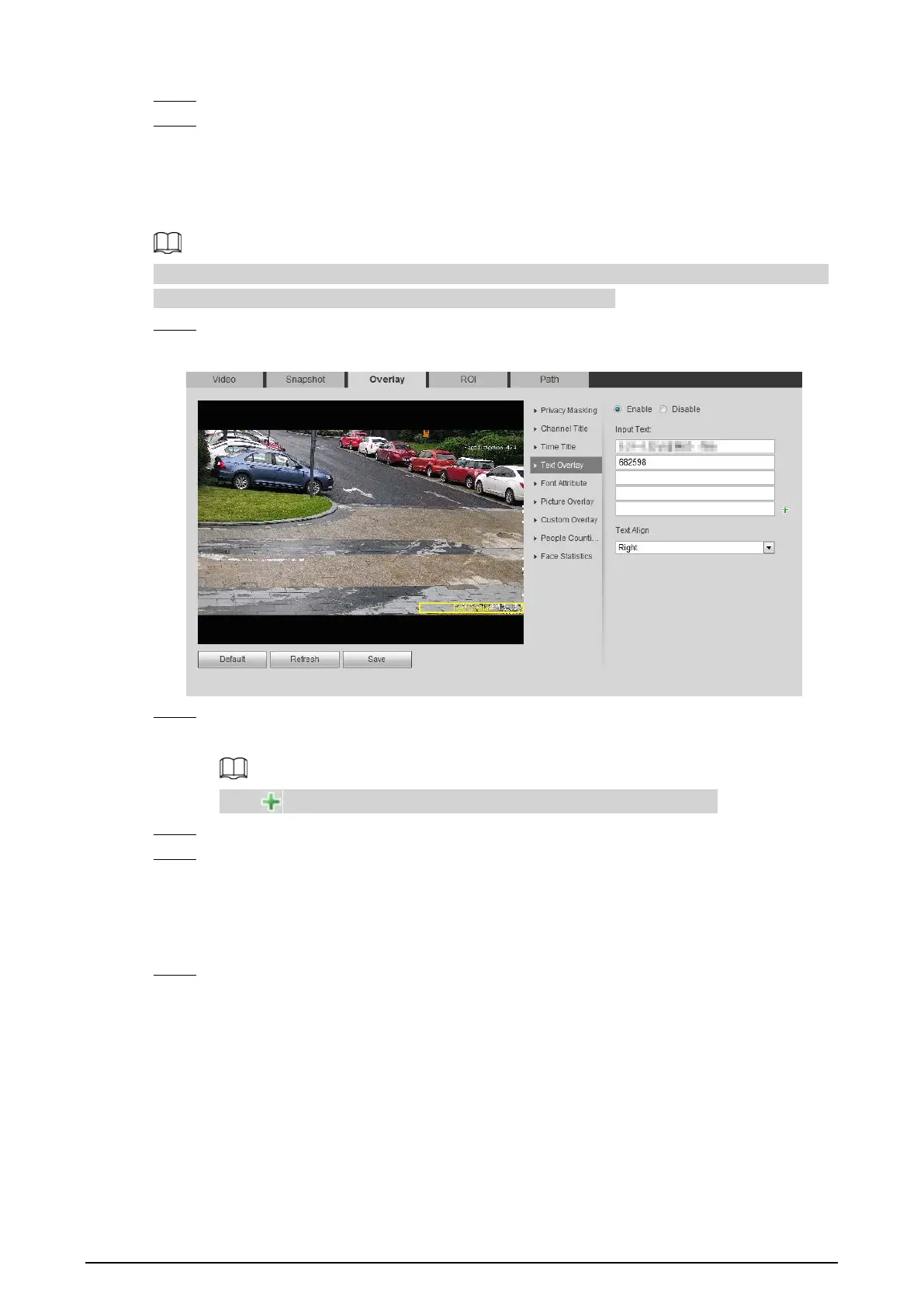
63
Step 4 Move the time box to the position that you want in the image.
Step 5 Click
Save
.
4.5.2.3.4 Configure Text Overlay
You can enable this function if you need to display text in the video image.
Text overlay and picture overlay cannot work at the same time, and the IPC that connects to mobile
NVR with private protocol would display GPS information as priority.
Step 1 Select
Setting
>
Camera
>
Video
>
Overlay
>
Text Overlay
.
Figure 4-57 Text overlay
Step 2 Select the
Enable
checkbox, enter the text you need, and then select alignment. The text is
displayed in the video image.
Click to expand the text overlay, and you can expand 9 lines at most.
Step 3 Move the text box to the position that you want in the image.
Step 4 Click
Save
.
4.5.2.3.5 Configure Font Attribute
You can enable this function if you need to adjust the font size in the video image.
Step 1 Select
Setting
>
Camera
>
Video
>
Overlay
>
Font Attribute
.
Bekijk gratis de handleiding van Dahua Technology N42DJS2, stel vragen en lees de antwoorden op veelvoorkomende problemen, of gebruik onze assistent om sneller informatie in de handleiding te vinden of uitleg te krijgen over specifieke functies.
Productinformatie
| Merk | Dahua Technology |
| Model | N42DJS2 |
| Categorie | Bewakingscamera |
| Taal | Nederlands |
| Grootte | 51658 MB |






