Dahua Technology N42DJS2 handleiding
Handleiding
Je bekijkt pagina 62 van 228
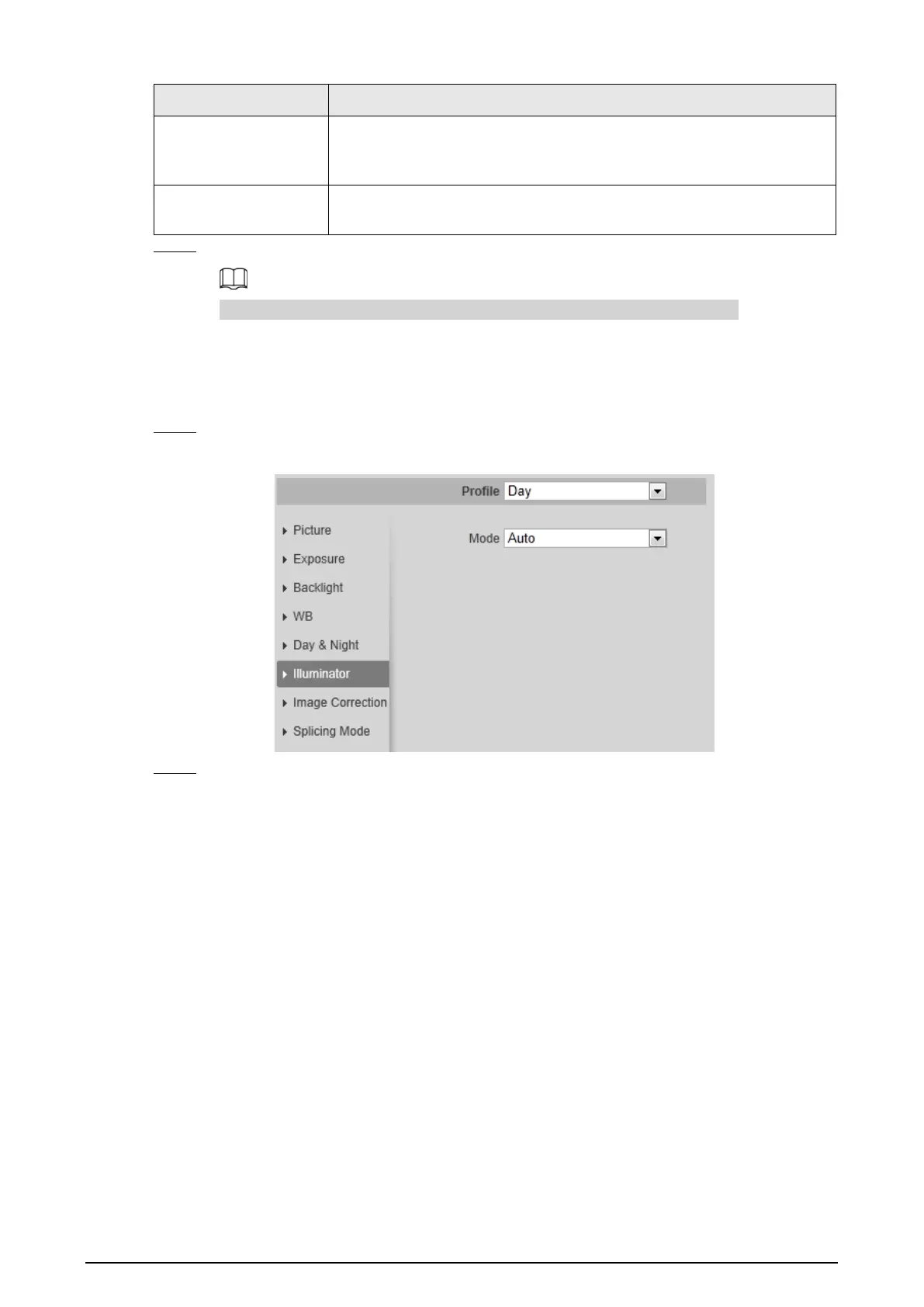
49
Parameter Description
Focus Limit
When the focus length is too short, the camera will focus on the dome
cover. Sets the shortest focus distance to avoid focusing on the dome
cover. You can also change the focus speed by changing focus length.
Sensitivity
The sensitivity of triggering focus. The higher the value is, the easier the
focus will be triggered.
Step 3 Click
Save
.
Click
Lens Initialization
, the lens will adjust the zoom and focus parameters.
4.5.1.1.8 Illuminator
This configuration is available only when the device is equipped with illuminator.
Step 1 Select
Setting
>
Camera
>
Conditions
>
Conditions
>
Illuminator
.
Figure 4-40 Illuminator
Step 2 Configure illuminator parameters.
Bekijk gratis de handleiding van Dahua Technology N42DJS2, stel vragen en lees de antwoorden op veelvoorkomende problemen, of gebruik onze assistent om sneller informatie in de handleiding te vinden of uitleg te krijgen over specifieke functies.
Productinformatie
| Merk | Dahua Technology |
| Model | N42DJS2 |
| Categorie | Bewakingscamera |
| Taal | Nederlands |
| Grootte | 51658 MB |






