Dahua Technology N42DJS2 handleiding
Handleiding
Je bekijkt pagina 29 van 228
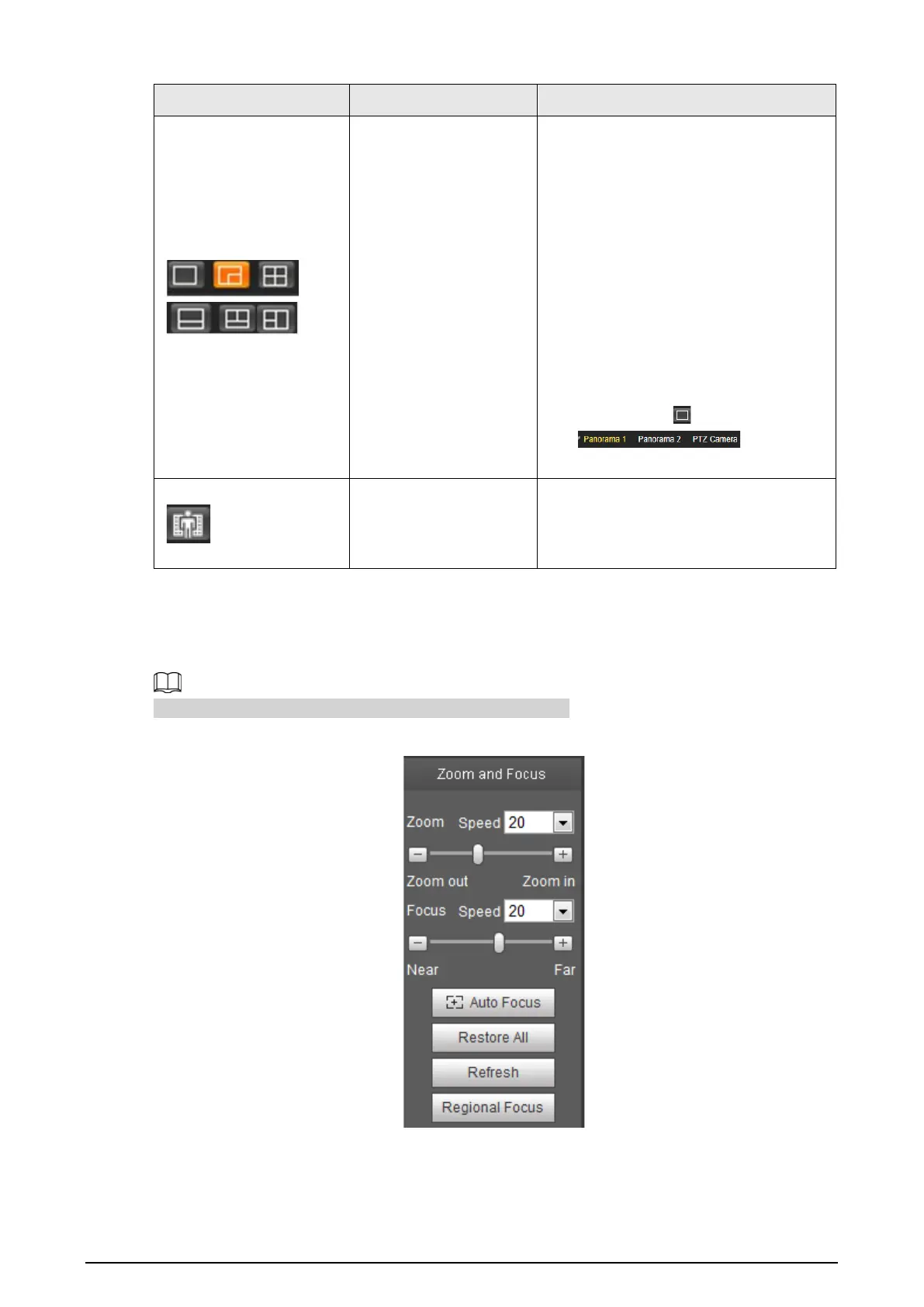
16
Icon Function Description
Window Layout
When viewing the multi-channel image,
you can select display layout.
For Multi-Sensor Panoramic + PTZ
Camera:
●
The live interface will show
Panorama 1 and Panorama 2 by
default if you choose dual-channel
mode.
●
If you switch from three-channel
mode or dual-channel mode to
single-channel mode, the live
window will show Panorama 1 by
default. Click
and select
the camera you want to view.
Crowd Map
Click the icon and select the
Enable
checkbox. The
Crowd Map
interface is
displayed. For details, see"5.9 Setting
Crowd Map".
4.2.4.2 Zoom and Focus
You can adjust focal length to zoom in or out video image and the image clarity.
The focus would adjust automatically after zooming in or out.
Figure 4-5 Zoom and focus
Bekijk gratis de handleiding van Dahua Technology N42DJS2, stel vragen en lees de antwoorden op veelvoorkomende problemen, of gebruik onze assistent om sneller informatie in de handleiding te vinden of uitleg te krijgen over specifieke functies.
Productinformatie
| Merk | Dahua Technology |
| Model | N42DJS2 |
| Categorie | Bewakingscamera |
| Taal | Nederlands |
| Grootte | 51658 MB |






