Dahua Technology N42DJS2 handleiding
Handleiding
Je bekijkt pagina 27 van 228
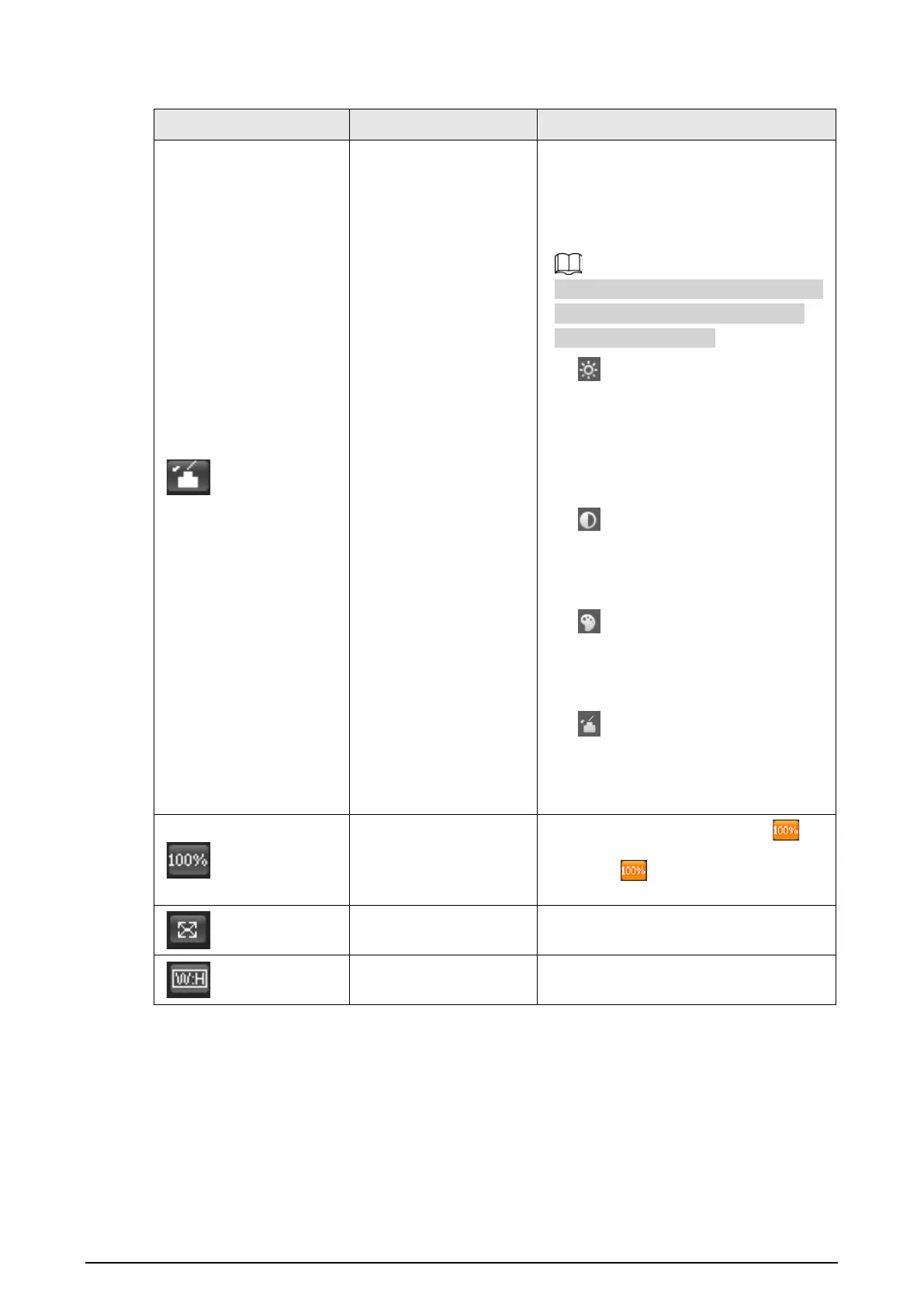
14
Table 4-3 Description of adjustment bar
Icon Function Description
Image Adjustment
Click the icon, and then the
Image
Adjustment
interface is displayed at the
right side of the
Live
interface. You can
adjust brightness, contrast, hue, and
saturation.
The adjustment is only available on the
web interface, and it does not adjust
the camera parameters.
●
(Brightness adjustment):
Adjusts the overall image
brightness, and change the value
when the image is too bright or too
dark. The bright and dark areas will
have equal changes.
●
(Contrast adjustment): Change
the value when the image
brightness is proper but contrast is
not enough.
●
(Hue adjustment): Makes the
color deeper or lighter. The default
value is made by the light sensor,
and it is recommended.
●
(Saturation adjustment):
Adjusts the image saturation. This
value does not change image
brightness.
Original Size
Click the icon, and it changes to ,
and then the video displays with original
size; click , and the video displays
with adapted size.
Full Screen
Click the icon to enter full screen mode;
double-click or press Esc to exit.
Width : Height
Click the icon to resume original ratio or
change ratio.
Bekijk gratis de handleiding van Dahua Technology N42DJS2, stel vragen en lees de antwoorden op veelvoorkomende problemen, of gebruik onze assistent om sneller informatie in de handleiding te vinden of uitleg te krijgen over specifieke functies.
Productinformatie
| Merk | Dahua Technology |
| Model | N42DJS2 |
| Categorie | Bewakingscamera |
| Taal | Nederlands |
| Grootte | 51658 MB |






